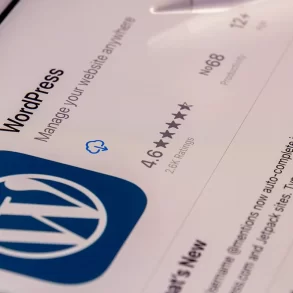The host of over 20 million blogs, WordPress is popular for a reason. Its themes are endlessly flexible and adaptable and its administrative interface is intuitive and comprehensive. You can achieve the same functionality out of a WordPress site you’ve modified in a few days that you would get from spending months on building the same thing yourself. But starting in with an unfamiliar process can feel tricky and intimidating. So look to this guide to provide you with the right resources for easily making and modifying your WordPress site.
Identify What Elements You Need
Image By WordPress
Apart from the main area needed to house your content, there are a lot of other elements that you should consider before you begin to think about any design considerations. Pinpoint all the components you need to have (Ad space? A calendar?), consider how you’d like them to work, and make a list of everything. Some primary features to think about include:
- Header: One of the main visual elements, this should draw viewers in and show off your site’s personality.
- Widgets: Often shown in the sidebar, some of these customizable add-ons come with your account (like the search box or an archives list), while others will need to be added.
- Avatars: Every post should have an identifying image, or avatar, that shows up in a preview. You can also create a gravatar that has the same function, except it shows up as the identifying image for any comments you write.
- Comments: Not only can comments be turned on and off in any given post, you can also use nested comments (to indicate a reply to a specific comment).
- Footer: Usually an unobtrusive section at the bottom of a page, this area finishes off your theme, giving space for final widgets and links.
Best Clean WordPress Themes 2017
Arrange Your Elements in a Wireframe
Image By Mike Rohde
Once you know how you want your site to function, think about how you want it to be organized. Create a wireframe by sketching or blocking out where you want all your elements to go. If you’re unfamiliar with wireframing, learn the basics before you begin.
The Axis: Free Photographic WordPress ThemeWhether you plan on creating your own WordPress theme or adapting one that’s already in existence, your next step is to look through the thousands of themes already on offer. Either choose the one that most resembles the basic layout you created in your wireframe, or use them for inspiration to further enhance your ideas.
Create Your WordPress Site
WordPress Social Media & SEO Plugins for Optimize your WebsiteNow it’s time to make your site. For a complete step-by-step guide on the installation and set-up, refer to this WordPress guide for small businesses. This should provide you with all the basic functions you’ll need to learn for your site, like installing plugins and widgets, creating contact forms, adding social buttons, and blocking spam. Explore the administrative interface so you have a good handle on how it works, and maybe even customize it to your preferences.
Customize or Create Your Theme
Create a Inspiration Of Website With Pinterest WordPress ThemesImage By presscoders
Although a custom theme will give you the exact results you were hoping for, it might require some troubleshooting and frustration to get it right. On the other hand, you’ll have a familiarity with its functionality that can’t be earned from working off of someone else’s theme, so you might encounter more confusion down the road with a customized theme.
Make Your Own Theme: Use this tutorial to take you through the basics of setting up a new theme.
Customize an Existing Theme: If you don’t want to take the time to make a theme from scratch, use this guide to learn how to modify another theme.
Once you’ve followed these steps, you should be well on your way to having a functional, personalized site and the skills you need to use it. But should you have any problems, it’s always a good idea to turn to the WordPress community for help. They make up a huge group of experienced users, and people are always coming up with new hacks and customizations; take advantage of their expertise to streamline your own additions in the future.