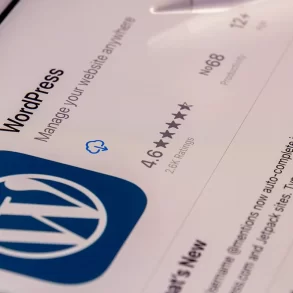In today’s digitized era, having a website that stands out from the crowd is crucial to building an effective online presence. When using WordPress – one of the most popular content management systems (CMS) in existence – it’s not just about picking an attractive theme for your site; there’s more to consider than aesthetics alone.
When you embark on your journey into the world of WordPress, it becomes imperative to understand two key factors: mobile-friendliness and speed. These elements are critical pillars upon which successful user engagement and site optimization rest.
The rise in smartphone usage has made it necessary for websites to adapt their design to be viewed correctly across all devices – desktops, tablets, and particularly mobile phones. This concept is known as mobile-friendliness, and Google’s algorithms prioritize sites that effectively implement this strategy.
Speed also plays a pivotal role in shaping a user’s experience with your site. A fast-loading webpage not only sets a positive tone right off the bat but can contribute significantly towards improved search engine rankings, enhanced user engagement, and even increased conversion rates.
With our blog series, we aim to guide you through understanding these factors whilst helping you select or modify themes accordingly – without sacrificing aesthetics or functionality. Dive into the subsequent blogs where we will further discuss why speed matters and how adopting a ‘Mobile First Approach’ can benefit your audience interaction immensely.
Free vs Premium WordPress Themes: Pros and Cons for Your WebsiteBy ensuring that your WordPress theme is both pleasingly responsive on mobile devices and impressively Swift when loading pages, you’re setting yourself up for success within the dynamic landscape of digital engagement.
So buckle up WordPress learners! Let’s walk together down this path towards creating accessible, efficient sites that resonate with users while boosting SEO ranking potential at every speedy page turn!
Before jumping in though, don’t forget to check out some of our related posts like what you should consider when choosing a WordPress theme and comparing free vs premium WordPress Themes. They will provide you with further insights into theme selection.
Best Clean WordPress Themes 2017Understanding the Importance of Speed and Mobile-Friendliness
In today’s digital realm, where online presence is a vital aspect for both individuals and businesses alike, it’s essential to comprehend why speed and mobile friendliness are significant elements in WordPress themes.
Let’s start with speed. A website’s loading speed often sets the first impression for your users. If your site takes too long to load, it might deter potential visitors from exploring what you have to offer further. No one likes to wait; hence faster-loading websites lead to better user engagement.
Moreover, improving your website’s speed can also boost its position in search engine results pages (SERPs). Google has stated that site-speed is a deciding factor for ranking websites — higher speeds open up opportunities for better SERPs placement leading to increased visibility.
What to Watch Out For In WordPress 4.0?Another critical point worth noting is how higher speeds result in enhanced conversion rates. Visitors are more likely to make purchases or fill out forms when they aren’t waiting ages for pages and images to load, increasing your chances of converting visits into sales or leads.
On the other hand, we have mobile-friendliness, which plays an equally important role in this scenario due largely to changes in our digital behavior over recent years. More internet users access websites on their smartphones compared to PCs – making accessibility via handheld devices crucial than ever before.
Google recognizes this trend as well; adopting a “Mobile First” approach meaning that mobile-friendly sites get favored by Google’s algorithm, potentially leading towards higher rankings.
Install WP Admin Plugins and Be a Resourceful Web AdministratorConsequently, having a responsive design not only makes viewing easier across different devices be it desktops or phones but also provides an improved user experience covering the majority of your visitors who prefer using their mobiles over traditional equipment like PCs or laptops.
In conclusion, giving importance to having fast loading speeds alongside ensuring responsiveness among various device types within WordPress themes doesn’t merely enhance aesthetic appeal but significantly impacts usability along with SEO scores as well, essentially affecting your overall digital presence.
Why Speed Matters
In the digital world, speed is of the essence. A website’s load time often forms the first impression users get about your online presence and brand as a whole. It sets the tone for what they can expect from you in terms of responsiveness and efficiency. When visitors find that your site loads swiftly, they perceive your business as more professional and reliable.
However, website speed does not only serve aesthetics or user perception; it has tangible impacts on user engagement too. Studies indicate that faster-loading websites typically enjoy better user engagement compared to their slower counterparts. Users are likely to spend more time browsing content when they’re not waiting around for pages to load.
Another key impact of improving website speed lies in its effects on SEO rankings. Search engines like Google prioritize websites with faster loading times in an effort to provide a superior experience for search engine users, which can significantly improve visibility and organic traffic levels.
Notably, high-speed websites also fare well in conversion rates – whether it involves subscribers signing up for newsletters or customers completing purchases, speed plays a crucial role here too. Sites that load promptly create smoother experiences which reduce friction during the customer journey, leading to improved conversion rates.
In conclusion, investing efforts into optimizing your WordPress theme’s loading speed checks multiple boxes at once – creating positive first impressions, amplifying user engagement, enhancing SEO performance levels and boosting conversions on-site. Indeed, the issue of web loading times should form an essential part of every developer’s strategy while crafting their online sites using WordPress themes.
The Mobile First Approach
In the era of smartphones, the way users interact with websites has significantly changed. Why? Because mobile internet usage has overtaken desktop usage, and this trend isn’t slowing down anytime soon. This paradigm shift demands a “mobile first” approach when designing and structuring WordPress themes.
Firstly, we need to recognize that more internet users access websites on their phones than PCs. According to recent statistics from Datareportal’s global digital overview report, approximately 91% of total internet users access the web through mobile devices in comparison to desktops. What does this mean for your website? It’s simple – if your site doesn’t render well on mobile devices or takes too long to load, you’re at risk of losing a large chunk of visitors before they even have a chance to engage with your content.
Moreover, Google has been very clear about its stance towards mobile-friendly sites: it loves them! In fact, since July 2019, Google has switched over to “mobile-first indexing”. This means Google predominantly uses the mobile version of the content for indexing and ranking pages in its search engine results page (SERP). So having a mobile-optimized theme not only gives you an edge in attracting traffic but also potentially enhances your SEO rankings.
Lastly, adopting a mobile-first method comes down to providing an improved user experience for the majority of visitors. A good mobile experience often involves simplified navigation, faster loading times and being intuitive enough for all levels of tech-savviness. When themes are optimized effectively for speed and accessibility on smaller screens without forfeiting functionality or aesthetics — visitors stay longer, engage more deeply, and are much likelier to convert into customers or followers.
Choosing a Mobile Friendly and Fast Theme
When it comes to choosing the ideal WordPress theme for your website, there are two key factors to consider – mobile-friendliness and speed. In this digital era, where users access web content mostly on their smartphones, it’s crucial your theme is responsive across various screen sizes. Additionally, a sluggish website can deter potential visitors and damage your SEO rankings.
Aspects To Consider When Picking a Theme
Choosing the right WordPress theme for your website is an important task. The chosen theme not only shapes the aesthetic appeal of your site but also influences its speed and usability. Here are some key aspects to consider when picking a theme:
Prioritize Responsive Design: A responsive design ensures that your website renders well on various devices, be it desktops, smartphones or tablets. With increasing internet access through mobile devices, having a responsive design is no longer an option but a necessity. This allows optimal viewing across all devices, thus enhancing user experience.
High-Speed Ratings & Features: A deceptive aspect about themes is how they might look light and breezy while actually being heavy and slow-loading underneath their veneer. Therefore, pay attention to high-speed ratings or features offered by the theme such as Lazy Loading images, which can significantly improve page load times by loading images as users scroll down.
Lightweight Themes: While flashy animations and intricate designs may seem appealing at first glance, these often contribute to slower load times, adversely affecting user experience. Opting for lightweight themes does not mean sacrificing functionality or aesthetics. Many minimalistic themes offer clean designs coupled with efficient coding practices leading to faster page loads while maintaining elegance in design.
In conclusion, when choosing a WordPress theme remember to focus on critical elements like responsiveness-led design principles, speed-enhancing features and overall efficiency in code structure whilst balancing with an attractive aesthetic charm for best results.
Top Recommended Themes
Choosing the right WordPress theme for your website can be a game-changer to boost user engagement and SEO rankings. Let’s delve into some of the top performing themes that have not only aced performance tests but also cater ideally to different industries.
- Astra: Known as one of the fastest, fully customizable & beautiful themes suitable for blogs, personal portfolios, business websites, and WooCommerce storefronts. It is very light (less than 50 KB on frontend) and offers unparalleled speed.
- OceanWP: If you’re seeking something versatile with robust mobile optimization features, OceanWP ranks high in speed tests and enables unique designs for various domains, including blogs, magazines or e-commerce sites.
- GeneratePress: This theme strikes a phenomenal balance between design versatility and site efficiency. Weighing under 30 KB, it markedly reduces load time while still providing control over layout customization, making it excellent for any type of website.
- Schema Lite: As an ultra-fast, SEO-friendly WordPress theme, Schema Lite showcases its strength via comprehensive schema.org integration – enhancing your site’s chance to rank higher in search engines!
- Divi: Popular among businesses due to its powerful design tools coupled with responsive editing capabilities designed to create seamless experiences across all devices without compromising page speed.
- Neve: Focused on efficiency, Neve stays lean even with added page builders like Gutenberg or Elementor helping reduce bloat and leading exceptionally quick loading times, hence well suited for small businesses or start-ups where speed is paramount.
Selecting from these themes will set you up nicely with a solid foundation when considering both responsiveness across varied devices and speedy load times. Remember: Choosing the right one depends heavily on individual needs specific to industry standards, so always test out each contender thoroughly within your own context before making a final decision!
Making Your Current Theme More Mobile-Friendly
You’ve chosen your ideal WordPress theme, but it isn’t as mobile-friendly or fast as you’d like. Don’t worry; with a few tweaks and tools, you can optimize your current theme for better performance on different devices.
Responsive Design Adjustments
Having a responsive design is crucial for any website in today’s smartphone-dominated era. Start by incorporating the media queries CSS technique to create adaptable layouts that adjust to various screen dimensions. This guarantees an optimal viewing experience for users, regardless of the device they are using.
Additionally, it’s important to focus on optimizing media content. Images and videos, being heavy files, can significantly slow down page loading times if not properly optimized. Consider using plugins such as Smush or EWWW Image Optimizer, which compress images without compromising their quality.
Implementing responsive design adjustments is increasingly important to ensure a seamless user experience in a world with varied screen sizes. Media queries, a CSS method, enable flexibility across multiple devices by allowing specific styles to be applied based on conditions like device width or screen resolution.
For instance, with media queries, you can set your WordPress theme to display three columns on desktops and switch to a single column on narrower phone displays, ensuring accessibility and visual appeal across devices.
Optimizing responsiveness goes beyond layout adjustments; addressing media content such as images and videos is equally crucial for enhancing performance. Heavy media elements can significantly slow down load times, but plugins designed for this purpose work by compressing images and videos, reducing file sizes without compromising quality. Some plugins also offer ‘lazy loading’ features, which speed up initial page load times by loading media only when it enters the viewer’s screen.
Remember that accessibility directly impacts user engagement and SEO strength. By implementing responsive designs through techniques like media queries and optimizing media content via suitable plugins, we not only enhance the visibility of our WordPress theme but also ensure its speed remains competitive in a mobile-dominated digital landscape.
Enhancing Site Speed
Optimizing the speed of your WordPress website can significantly improve user experience and engagement metrics. Here are some ways to enhance site speed:
- Utilize Caching Plugins: Caching is a method used to store copies of files in a cache. It allows the browser to load pages/files faster by pulling them from the cache rather than the server. WordPress offers plugins like W3 Total Cache or WP Super Cache, which create static HTML versions of your dynamic WordPress sites, leading to reduced server load times.
- Minimize HTTP Requests: HTTP requests are made every time a browser needs to load a resource, such as an image file, CSS, or JavaScript file. Minimizing these requests involves techniques like combining JavaScript/CSS files into larger files or optimizing images to take up less space without losing quality.
- Server Response Time: Website speed depends heavily on server response time. Use caching plugins like WP Rocket or W3 Total Cache to store a version of your webpage on the server, reducing load times by shortening the process required to render each page.
- Reduce HTTP Requests: Every image, stylesheet, and JavaScript file adds an extra HTTP request, negatively affecting site speed. Minimize these requests by combining CSS files where possible using plugins like Autoptimize or Fast Velocity Minify.
- Track Progress: Use Google’s PageSpeed Insights tool to keep track of your website’s performance and receive tailored suggestions for improvement.
By implementing these adjustments, you can transform any WordPress theme into one that is both speedy and mobile-friendly. Remember, a well-performing website directly translates into improved user engagement, higher conversion rates, and better SEO rankings.
Wrapping Up
As we conclude this insightful journey into the realm of mobile-friendly and fast WordPress themes, it’s important to acknowledge that optimizing your theme is not strictly about visual enhancements. It plays a significant role in augmenting the overall usability of your website.
Over the course of this guide, we’ve delved into various strategies – from judiciously selecting effectual themes to making necessary modifications in existing ones. By effectively implementing these tactics, you can create websites that are not only visually appealing but also user-friendly and accessible across numerous devices.
Furthermore, these measures have far-reaching implications on your search engine performance as well. A site optimized for speed is more likely to achieve higher SEO rankings, driving increased organic traffic and enhancing online visibility. When you fine-tune your WordPress theme with both functionality and speed in mind, you place yourself ahead of the curve amidst an increasingly competitive digital landscape.
So remember — while aesthetics play their part in attracting visitors, it’s predominantly the seamless experience offered by a quick-loading, responsive website that retains them. Implementing these tips will surely aid you in building effective brands online with WordPress at its core!
Closing Remarks
No aspect of web design should be taken lightly, particularly if you are banking on your online presence to build and promote your brand. That being said, the significance of a mobile-friendly, fast-loading WordPress theme is immense.
Our digital world is increasingly leaning towards the ‘mobile-first’ approach as more internet users switch over to their smartphones for browsing. Hence, ensuring that your website’s design caters to this shift in user behavior effectively contributes to a wider reach and better engagement levels.
Simultaneously, it cannot be stressed enough how vital speed is when considering visitor retention. Web pages that load quickly create positive user experiences which lead not only to higher chances of return visits but also markedly improved conversion rates.
As we tread forward in our quest for mastering WordPress skills, let us always bear these guiding principles at the forefront of our minds. It may seem overwhelming initially trying to balance aesthetics with functionality while still maintaining quick loading times and seamless mobile readiness. But remember – every little step counts!
Each decision made towards optimizing performance or enhancing responsiveness takes you one step further in creating successful online platforms designed for today’s discerning digital audience.
In conclusion, investing time and effort into ensuring your WordPress theme’s mobile-friendliness and speed will pay dividends in terms of SEO rankings as well as overall site effectiveness. Let’s continue evolving alongside technological advancements so that our sites remain accessible, engaging, and capable of proficiently shaping our brands online.
To sum up: Mastering WordPress involves not just understanding its functionalities but also appreciating the finer nuances like choosing an optimal theme – all small steps leading up to big differences!