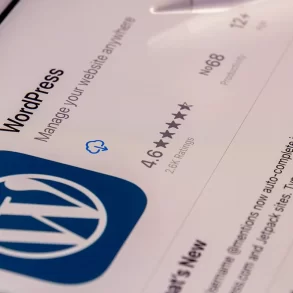The right website administration is the key to success in online publishing industry. If you are running WordPress based online publishing website and looking for web administration solutions, then this post is made for you. This post will introduce you with top ten WordPress Plugins and help you in choosing the right one as per the specific need of functionality in your blog site.
1- PETER’S COLLABORATION E-MAILS
It is the most resourceful WP plugin for managing the editorial tasks of your wordpress based blog-site. It is a common fact that updating contributing writers about the status of their post is a big deal. We regularly get numerous mails from contributing writers, asking about their posts, but it is difficult to shoot an individual mail to everyone. Thus, PETER’s Collaboration E-MAILS WordPress Plugin is the best solution to such needs. It notifies the post reviewer as soon as a new post is updated and confirms a writer about the reviewing status of their post. Moreover, it conveys the massage to the writer, about the successful publishing or re-edition status of article. Thus, it saves the editing team from the tedious job of sending similar mails to every other writer.

2- WORDPRESS TWEAKS
It helps you in making several simple tweaks in your website such as disabling the admin bar, flash uploader, and post revisions.

3- EDITORIAL CALENDAR
It is made to manage the scheduling of the posts on your blog site. It adds a calendar page in your website. With the help of this calendar page, you can make changes in titles, publishing time, and the status of a post from draft to under review, published or scheduled. Moreover, you can make changes in the contents of your posts by using quick edit option.

4- EDIT FLOW
With the help of this plugin, you can give a custom status to each post at your blog site. Due to such custom status of pending posts, writers get the information about the exact status of their articles. Moreover, it features user groups that help you in managing your staff in a better way.
A Rudimentary Guide to Add Dashicons in WordPress Themes and Plugins
5- WP DOCUMENT REVISIONS
This plugin is a quite resourceful solution for large teams. With the help of this plugin, multiple people can work together and collaboratively make changes in the posts on your blog. In this way, your team members can edit word docs, spreadsheets, and graphical elements. Moreover, you can define the way of revisions and restore previous revisions. Additionally, it also has the facility of making projects private or password protected for security purposes.
6- WORDPRESS ADMIN BAR IMPROVED
This Plugin provides you all controls over your admin bar. By using this plugin, you can disable elements like website name and link. Additionally, you can add items like log-in bar, registration link, and custom menu items. Thus, it is a needful feature for every wordpress Blogsite user.
7- ADMINIMIZE
It is the most competent WordPress Plugin, which helps you in hiding unnecessary elements of your website. With the help of this tool, you can make your website easy-to-use for your visitors. Thus, it is a tool that can be installed to make your admin panel more specific and customized as per your specific needs.
Free Allied Blog WordPress Theme
8- CONTENT AUDIT
It helps your content auditing team in evaluating the older posts, which are still not published due to some reasons such as style or SEO. Moreover, you can mark a content piece as redundant, outdated, and trivial. Thus, it helps you to find the most relevant content for posting on your website. Apart from this, the content can be marked as under review for SEO or Style.

9- CODEPRESS ADMIN COLUMNS
With the help of this Plugin, you can customize your admin screens for all post types and users. In this way, you can enable the needed sections and disable unusable sections for your own comfort.

10- ADMIN MANAGEMENT XTENDED
It adds the editing options of AJAX in the editing pages of a post or page. Additionally, it helps you in converting a post from published to Draft. Moreover, you can make changes in the publishing date as well.
10 Must Have WordPress Plugins for Amateur Web Designers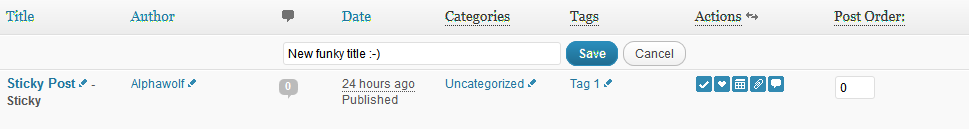
With the help of all these WordPress Plugins, you can add desirable functionalities in your WordPress CMS based publishing website. Further, you can disable a WordPlugin after installation, in case you find it unusable. Thus, these Plugins offer you a range of benefits for managing your giant WordPress CMS enabled online publishing website.