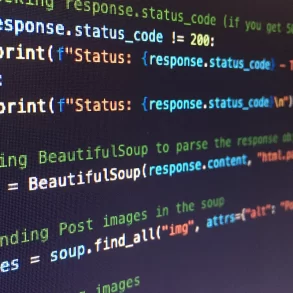If you’re a beginner learn programmer or new to Python, you might be wondering how to declare a list in Python. Lists are one of the most popular data structures in Python and are very versatile for storing data. In this article, we’ll show you how to make a list in Python, and go over some of the most common list operations.
How to Make a List in Python
Lists are a built-in data structure in Python that can store heterogeneous data. Lists are mutable, meaning they can be modified after they’re created.
To create a list in Python, you use square brackets [] . For example:
>>> my_list = [1, 2, 3]You can also use the list() constructor to create a list:
>>> my_list = list([1, 2, 3])The list() constructor can be used to create lists from other data structures, like tuples or sets. We’ll talk more about tuples and sets later in this article.
Crosswalk – Web Runtime for Ambitious HTML5 ApplicationsLists can contain any type of data, including integers, floats, strings, booleans, and even other lists. For example:
>>> my_list = [1, 2.5, "Hello", True, [1, 2, 3]]Lists can also be empty. To create an empty list, you use empty square brackets [] :
>>> my_list = []You can also create lists with a single element:
jQuery Range Slider With Skin Support >>> my_list = [1]Lists are a very powerful data structure in Python, and you’ll use them often in your programs.
List Operations in Python
Python lists are powerful data structures that enable you to store and manipulate data in a variety of ways. In this article, we’ll explore some of the most common list operations in Python.
Adding Elements to a List
One of the most common operations you’ll need to perform on a list is adding new elements to it. This can be done in a number of ways:
Astrum – Lightweight Pattern Library for Web ProjectAppend: The append() method adds a new element to the end of a list.
Insert: The insert() method inserts a new element at a given index.
Extend: The extend() method adds a list of new elements to the end of an existing list.
MixItUp – CSS3 and jQuery Filter & Sort PluginConcatenate: The + operator can be used to concatenate two lists.
Accessing List Elements
To access individual elements in a list, you use square brackets [] with the index of the element you want to access. The index starts at 0 for the first element, and goes up to the length of the list minus one. For example:
>>> my_list = [1, 2, 3] >>> my_list[0] 1 >>> my_list[1] 2 >>> my_list[2] 3You can also use negative indices to access elements from the end of the list:
>>> my_list = [1, 2, 3] >>> my_list[-1] 3 >>> my_list[-2] 2 >>> my_list[-3] 1Negative indices are a handy way to access the last few elements in a list without having to know the length of the list.
You can also access sublists, or slices, of a list using square brackets and a colon : . For example:
>>> my_list = [1, 2, 3, 4, 5] >>> my_list[1:3] [2, 3]This would return a list that contains elements at indices 1 and 2, but not 3.
If you want to get all the elements from the beginning of the list up to a certain index, you can leave the first index empty:
>>> my_list = [1, 2, 3, 4, 5] >>> my_list[:3] [1, 2, 3]This would return a list that contains elements at indices 0, 1, and 2.
If you want to get all the elements from a certain index to the end of the list, you can leave the second index empty:
>>> my_list = [1, 2, 3, 4, 5] >>> my_list[3:] [4, 5]This would return a list that contains elements at indices 3 and 4.
You can also specify a step when slicing a list. The step is the number of elements to skip when going from one index to the next. For example:
>>> my_list = [1, 2, 3, 4, 5, 6, 7, 8, 9, 10] >>> my_list[0:10:2] [1, 3, 5, 7, 9]This would return a list that contains the elements at indices 0, 2, 4, 6, and 8. The step is 2, so we skip every other element.
If you want to get a list in reverse, you can use a negative step:
>>> my_list = [1, 2, 3, 4, 5, 6, 7, 8, 9, 10] >>> my_list[::-1] [10, 9, 8, 7, 6, 5, 4, 3, 2, 1]This would return a list that contains all the elements in reverse order.