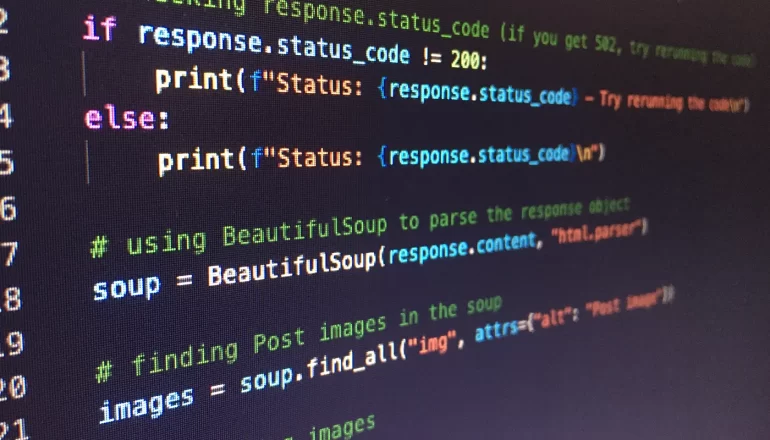If you’re like most people, you probably write a lot of if/else statements in your code. And if you’re like some people, you might not like how much code those if/else statements take up. Wouldn’t it be great if you could write an if/else statement in just one line? Well, you’re in luck! Python has a way to do just that. It’s called the ternary operator.
The ternary operator is a way to write an if/else statement in one line. It’s a short and concise way to write code that would otherwise be a bit more verbose.
Python is a versatile language that you can use on the backend, frontend, or full stack of a web application. In this article, we’re going to focus on Python if else one-line syntax.
If you’re not familiar with Python if else one line, here’s a quick refresher. An if-else statement allows you to execute different code blocks based on whether a condition is true or false. Here’s a basic if else statement in Python:
Here’s how it works:
Responsive Google Masonry Grid Galleryresult = condition ? value_if_true : value_if_falseSo, if the condition is true, the result will be the value_if_true. If the condition is false, the result will be the value_if_false.
Let’s see a few examples.
Example 1
Let’s say we have a list of numbers and we want to know if any of them are odd. We could use an if/else statement like this:
Spice Up Your Website with Parallax Scrolling Plugins and Tutorialsnumbers = [1, 2, 3, 4, 5]
for num in numbers:
if num % 2 == 1:
print("The number is odd.")
else:
print("The number is even.")But we could also use the ternary operator to write this in one line:
for num in numbers:
print("The number is", "odd" if num % 2 == 1 else "even.")Example 2
Let’s say we have a list of strings and we want to know if any of them are empty. We could use an if/else statement like this:
Responsive Mega-Site Navigationstrings = ["", "not empty", ""]
for a string in strings:
if string == "":
print("The string is empty.")
else:
print("The string is not empty.")But we could also use the ternary operator to write this in one line:
for a string in strings:
print("The string is", "empty" if string == "" else "not empty.")Example 3
Let’s say we want to know if a number is positive, negative, or zero. We could use an if/else statement like this:
Neversink Loot Filter version 5.21 for Game Path of Exilenumber = 0
if number > 0:
print("The number is positive.")
Elif number < 0:
print("The number is negative.")
else:
print("The number is zero.")But we could also use the ternary operator to write this in one line:
print("The number is", "positive" if number > 0 else "negative" if number < 0 else "zero.")As you can see, the ternary operator is a concise and powerful way to write if/else statements in Python. Give it a try in your code and see how it can help you write cleaner and more concise code.
How do you write if-else conditions in one line in Python?
Python is a programming language with many features. One feature is the ability to write if-else conditions in one line.
If you have two mutually exclusive conditions, then you can use the if-else statement. For example, if you want to check if a number is positive or negative, you can use the following code:
number = -1
if number < 0:
print("The number is negative.")
else:
print("The number is positive.")If you want to check if a number is divisible by 2 or not, you can use the following code:
number = 4
if number % 2 == 0:
print("The number is divisible by 2.")
else:
print("The number is not divisible by 2.")You can also use the if-else statement to check if a number is divisible by 3 or not. For example,
number = 9
if number % 3 == 0:
print("The number is divisible by 3.")
else:
print("The number is not divisible by 3.")You can also use the if-else statement to check if a number is divisible by 4 or not. For example,
number = 16
if number % 4 == 0:
print("The number is divisible by 4.")
else:
print("The number is not divisible by 4.")If you want to check if a number is divisible by 5 or not, you can use the following code:
number = 25
if number % 5 == 0:
print("The number is divisible by 5.")
else:
print("The number is not divisible by 5.")If you want to check if a number is divisible by 6 or not, you can use the following code:
number = 36
if number % 6 == 0:
print("The number is divisible by 6.")
else:
print("The number is not divisible by 6.")You can also use the if-else statement to check if a number is divisible by 7 or not. For example,
number = 49
if number % 7 == 0:
print("The number is divisible by 7.")
else:
print("The number is not divisible by 7.")If you want to check if a number is divisible by 8 or not, you can use the following code:
number = 64
if number % 8 == 0:
print("The number is divisible by 8.")
else:
print("The number is not divisible by 8.")You can also use the if-else statement to check if a number is divisible by 9 or not. For example,
number = 81
if number % 9 == 0:
print("The number is divisible by 9.")
else:
print("The number is not divisible by 9.")If you want to check if a number is divisible by 10 or not, you can use the following code:
number = 100
if number % 10 == 0:
print("The number is divisible by 10.")
else:
print("The number is not divisible by 10.")What is a nested if-else condition?
If you’ve ever written code with if-else statements, you know that they can sometimes get pretty messy. If you have a lot of different conditions that need to be checked, it can be hard to keep track of everything. That’s where nested if-else statements come in.
A nested if-else statement is simply an if-else statement that contains another if-else statement inside it. This can be useful if you have a lot of different conditions that need to be checked. It can help to keep your code organized and easy to read.
Here’s an example of a nested if-else statement:
if (condition1) {
if (condition2) {
// do something
} else {
// do something else
}
} else {
// do something else
}As you can see, this nested if-else statement has two levels. The first level checks condition1. If it’s true, then it goes on to the second level. The second level checks condition2. If that’s true, then it does something. If it’s false, then it does something else.
If condition1 is false, then it doesn’t bother checking the condition2. It just goes straight to the else statement at the bottom.
Nested if-else statements can be as simple or as complex as you need them to be. You can have as many levels as you want, and you can put any type of statement inside each level.
If you’re new to programming, nested if-else statements can seem a bit confusing at first. But with a little practice, you’ll be able to use them like a pro.
Conclusion:
If you find yourself writing a lot of if/else statements, then the ternary operator is a great way to concisely write those statements. Give it a try in your next Python program!