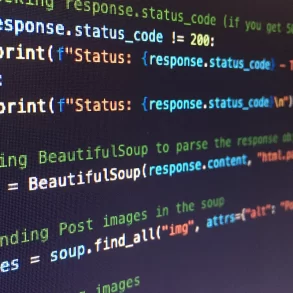Working on your designs can be fun yet it can be painstaking as well. Working with CSS optimizes the results of your work as it allows you to exercise better control on the elements and designs of your craft but the efforts that you need to put into your work can be quite challenging. With the help of these tools for CSS developers, you can easily maximize your output with an effortless way of simplifying your web development undertakings with the help of these useful CSS tools.
1. Automatic CSS Inliner Tool
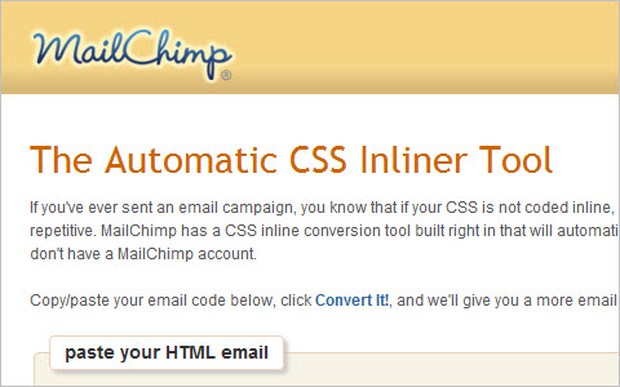
This tool from Mail Chimp is a useful tool for those web developers working on their client’s email marketing campaigns. If the CSS is not coded inline, there is a chance that it gets stripped by the email client which in effect can cause disarray on your design. With the Automatic CSS Inline tool, it is easier to convert the styles or designs into inline elements to retain your actual design without the risk of being stripped by the email client. A free tool from Mail Chimp, you can simply copy and paste your email code to the tool and it will instantly be converted into its more email-friendly version.
2. Primer CSS Tool
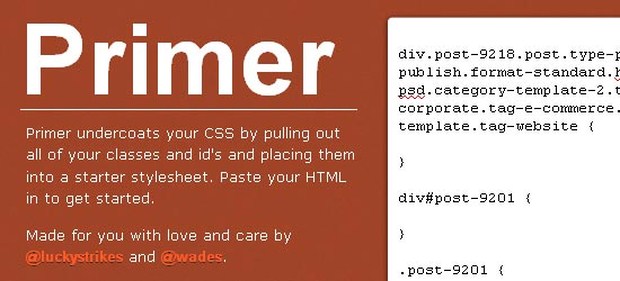
This tool will pull out all your classes and ID’s to undercoat your CSS on the starter style sheet of the tool and you can start working on your designs.
3. CSS Sprite Generator

The CSS Sprites is a way of reducing the HTTP requests from the image resources that are being referenced by your website. You can easily generate the CSS sprite for your website images using this tool.
4. Minify Me

This is a tool that can help you to compress different CSS and JavaScript files into a single compact file. It helps to increase the response time of your website page and the download process is faster and better. Many websites can be loaded with Flash, images, stylesheets and scripts that may be quite heavy to your website. This tool will reduce the number of components in your website design thereby reducing the numbers of HTTP requests when opening your web page.
5. Variable Grid System
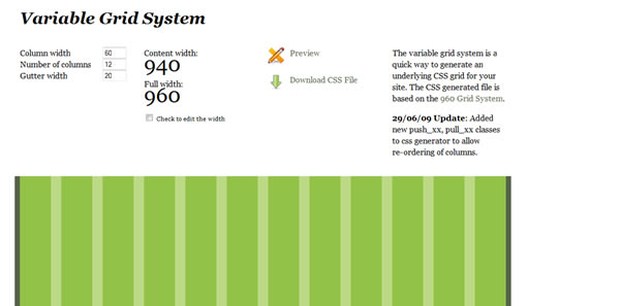
With this tool, CSS developers will find a quicker way of generating the CSS grids for their designs. The tool is supported by the 960 Grid System which makes their job easier in generating the underlying CSS grids needed for their designs.
6. Modernizr

Web developers can use the tool for writing conditional JavaScripts and CSS in their designs in order to support browsers that will not cause each web page to lag behind. The tool has a JavaScript library that can detect the CSS3 and HTML5 features of the modern web browsers thereby optimizing your website design and performance regardless what web browser they are being viewed.
7. CSS Typeset

You can enjoy an instant conversion of your text inputs and the kind of designs that you want by simply adding the texts on the tool and it will be converted into a CSS ready text styles.
8. Layout Generators
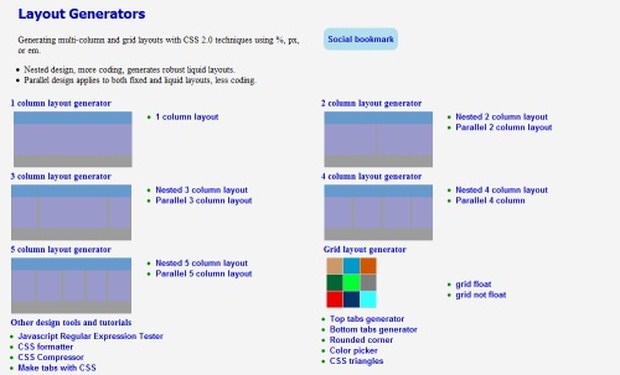
The Layout Generator tool will help create a multiple column and grid layouts using CSS3 styles with the use of percentage elements or em or px. With this tool you can use various techniques and create the same design. You can also create various layout patterns in a page column.
9. List-O-Matic
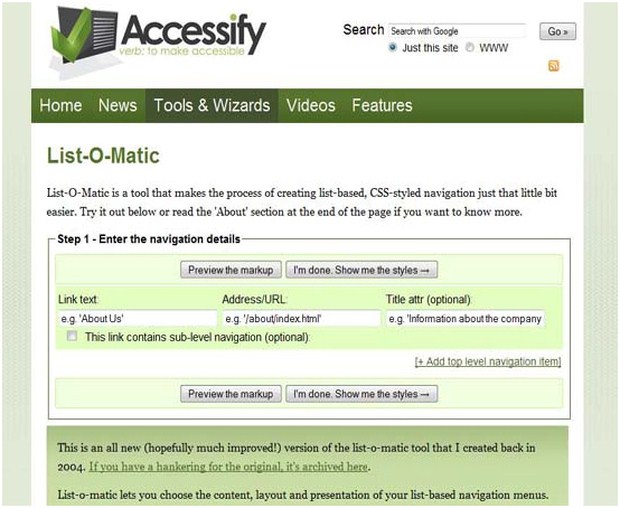
This is a tool that can create the CSS styled navigation that is list based. This easily creates CSS navigation for your web design as per page style (about us, services, features, etc.).
10. CSS Text Wrap
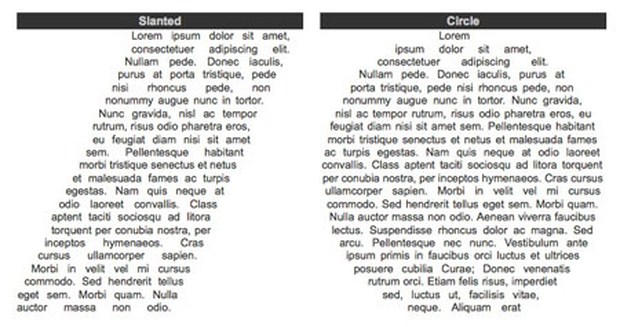
You can easily create an HTML text wrap in different shapes instead of the traditional rectangle shape. The tool can bring out creativity on your text designs in curves and zigzag shapes. The tool will easily generate the code to the website.
11. Dust Me Selectors
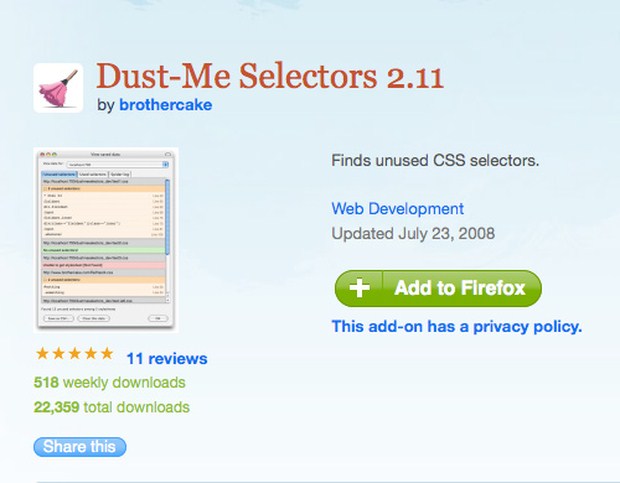
If there are unused CSS selectors in your website, the Dust Me Selector is a tool that can help easily find them. It can extract the selectors from the style sheets of the page and it then analyzes them to see in each page which of them is unused. The data is stored to test the subsequent pages and then you can easily cross off the list each time you encounter the unused CSS.
12. YAML

This tool gives the users a lot of options where you can customize your options for creating the layout of your choice. For a developer who has a better knowledge and skills in CSS coding, you can do many things with the tool. There are preset features and customizable layout and column, flexible grids and other coding customization that you can make use of.
13. Gridinator

The Gridinator provides an option for modifying the colors, em or pixels and font size. There are also popular layouts that you can use with the ability of the user to preview the grid system prior to the functional template download.
14. Color Scheme Designer
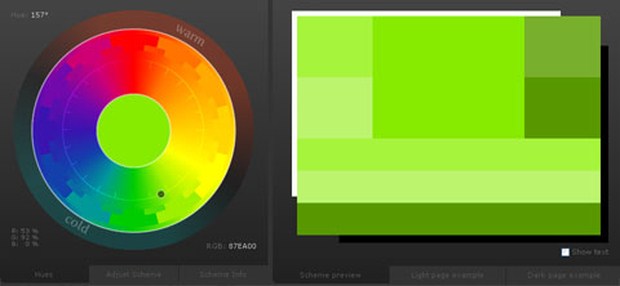
This is a tool that offers a CSS developer the ability to tweak on the color scheme that they want to put on their design. The tool will take its role of generating different color schemes in mono, triad, complement, tetrad, accented analogic and analogic. You can even create a design with a color scheme for the color blind.
15. CSS Menu Maker
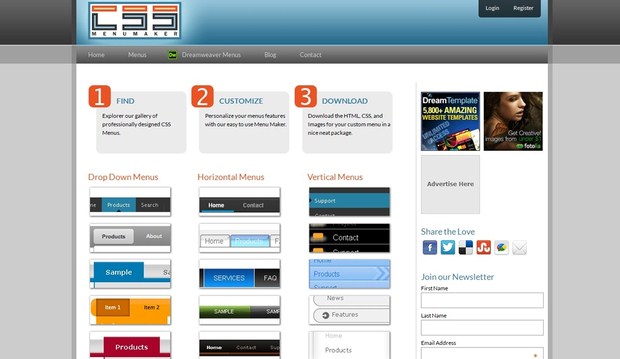
There are different layouts that are available from the tool and upon selection the tool will create the CSS coding for you. You can also customized CSS menu styles without the need of creating the code as the tool will do the job for its user. The menu gallery includes the vertical, dropdown and horizontal styles with detailed customization.
16. CSS Buttons

The tool has a button and text field generator where you can select your options and styles. The field generator has a drop down options and all you need to do is to select from the options and the tool will generate the CSS coding.
17. CSS Gradient Generator
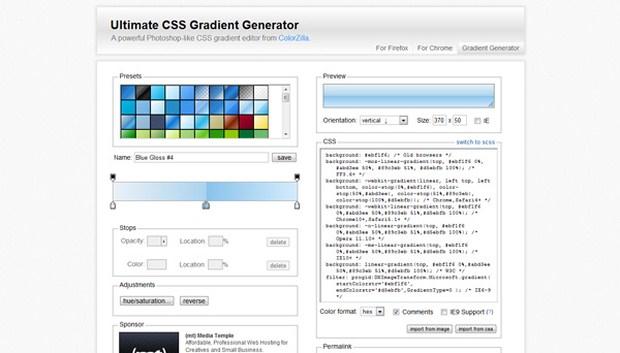
This CSS tool will provide the user a Photoshop like CSS gradient editor using ColorZilla. It is easier to use the tool once you are already familiar with using the popular Photoshop but in addition helps the user to work on the CSS aspect of your design gradient.
18. Font Tester
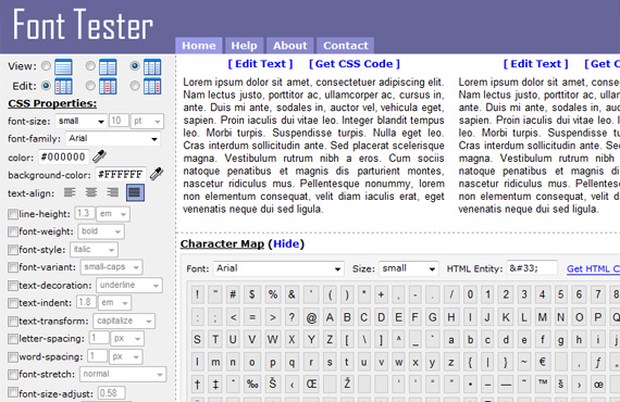
You can easily work on your font designs and then to easily insert them to the CSS file for more customization. You can customize the text designs, font weight, text transform, font stretch, word spacing, line height, white space, unicode bidi.
19. 960 Grid System

The 960 grid system streamlines the workflow of a web developer in managing dimension like columns for the grids of 60 pixels wide. You can create at least 16 column grids at 40 pixel increments. You can print sketch sheets, CSS files and design layouts.
20. Button Maker Online
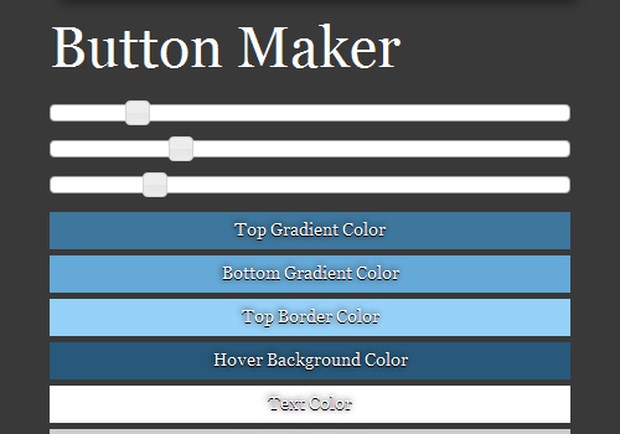
The tool allows the user to immediately create buttons using the XHTML valid micro buttons. You can also create the color of your choice for the text fields with options readily available from the tool.
21. Kuler
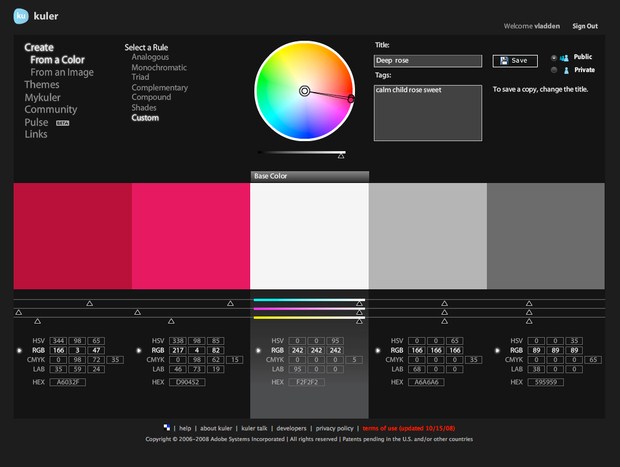
You will find a lot of color inspirations for your web designs and development schemes. This CSS color tool from Adobe will give you a lot of options with thousands of themes from the Kuler community. You can easily sync the themes you created with Adobe Illustrators.
22. TypeTester
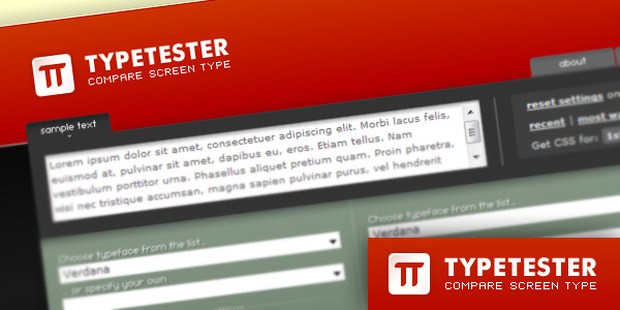
There are many popular font customizations that you can choose from the tool. With its wide range of fonts available that includes Google fonts you will never run out of options in finding the one that will match your website designs.
23. Tableless Code Generator
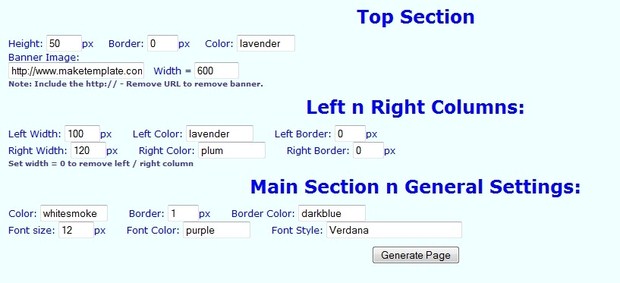
The tool generates the basic CSS style sheet for the HTML page to get the CSS code seamlessly. All you need to do is to copy and paste in the style sheet the CSS code for the HTML page. However, you cannot download the code and the layout but rather simply copy the generated code by the tool.
24. Templatr
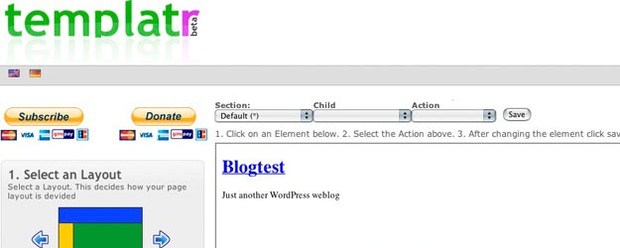
This tool can help create the layout of your choice with the appropriate CSS code. There are many layouts that are available from the gallery and you can choose from the page element the appropriate design. It is easy to download the layout and install them.
25. Style Master
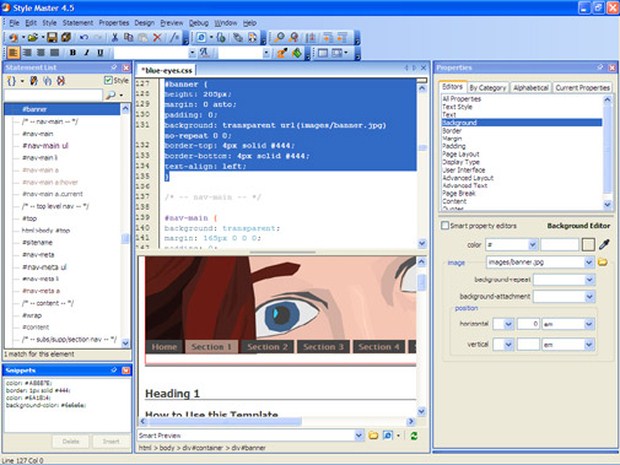
This tool is a cross platform CSS development tool that can be very useful to the CSS developers. It is a text editor that helps the user in creating the style sheets based on the HTML. Its editing tool provides a live CSS editing on ASP.NET, PHP and dynamically generated sites.