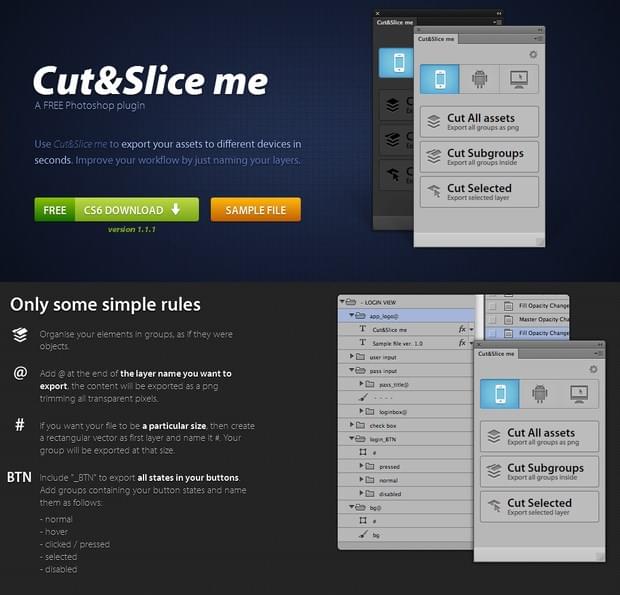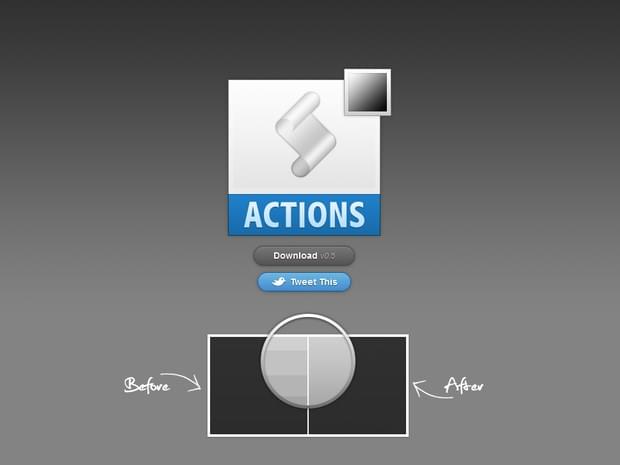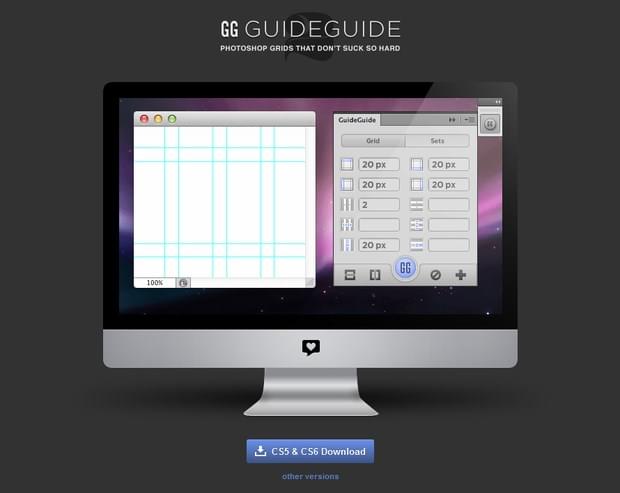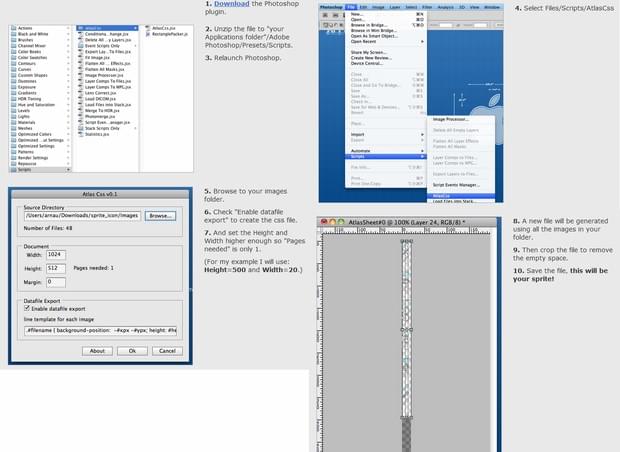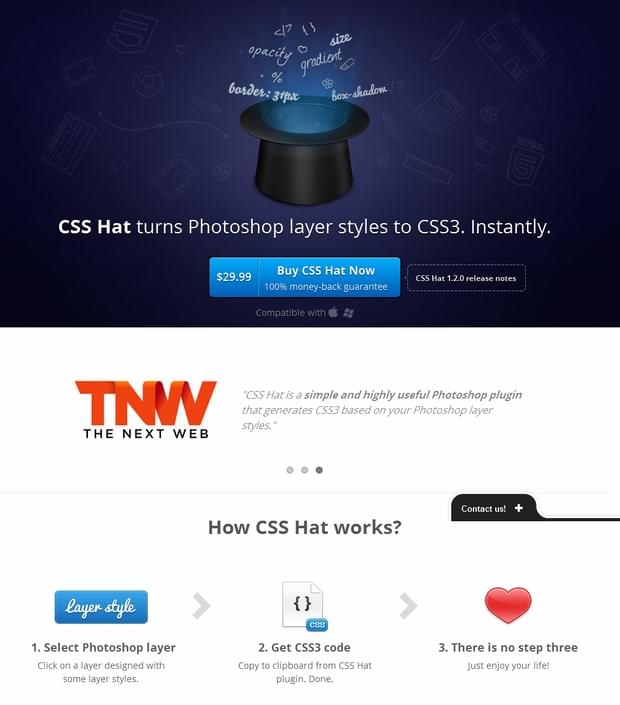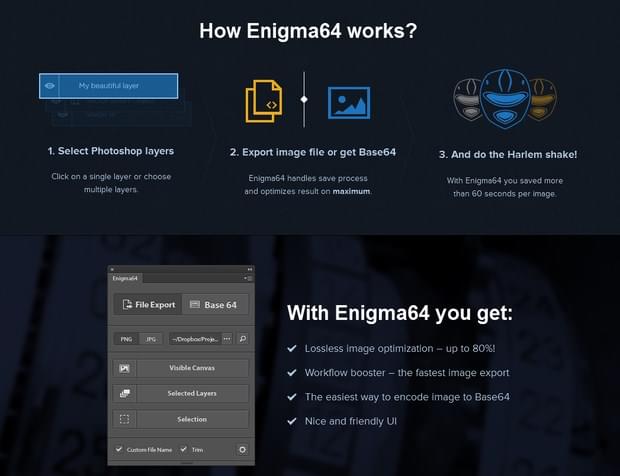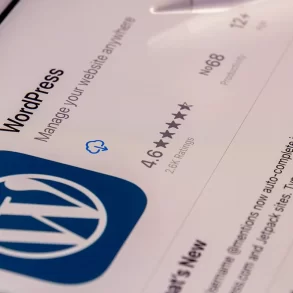Photoshop is an important and powerful tool for web designers, Photoshop Plugin have also played a useful role in Photoshop also plugins make our work easy and quick to do it. This gets a lot of and additional elaboration and should be regenerated to HTML and CSS throughout the later stages of the project. Absolutely no ponder, just that providers concerning PSD to HTML conversion still face no shortage of orders. Lots of developers have created a flood of plugins for facilitating the task of turning PSD to HTML.
Web designers certainly are downright capable. We’ve regenerated the industry’s most powerful pic editor to a web design app. Whether or not you utilize Photoshop or have found a contented different, there is no denying the huge array of tips and tools that are offered in Adobe’s cornerstone software.
There are associate countless quantity of extraordinarily powerful and top quality Photoshop tools which may dramatically improve and speed up your workflow and are valued each penny one spends on get them. If you’re searching for such new and inventive ways by which to edit or enhance your pictures, then- plugins will create your Photoshop work flow go smoother and speed up the method of your project. Today we collected a some Useful Photoshop Plugin for Web Designers, In this list we add Most important Photoshop Plugin like, PSD to HTML Photoshop Plugin, CSS3 Photoshop plugin, Grid system Photoshop plugin, Photoshop Sprites plugin, Photoshop Screen Resolution plugin, Photoshop Web Font plugin.
Hopefully our reader like this article and also they help for your projects.
CSS3Ps
Free cloud based Photoshop plugin that converts your layers to CSS3.
Top 20 WordPress Plugins for Web DesignersCut&Slice me
Cut&Slice me a FREE Photoshop plugin Use Cut&Slice me to export your assets to different devices in seconds. Improve your workflow by just naming your layers. Cut&Slice me cuts and exports them in png format trimming the pixels you don´t need, or let you can specify the size you want. Or you can export all states of your buttons in the blink of an eye.
No More Banding
Say goodbye to banding. This is a very simple technique packaged into a single action. Simply select the action and press play. Your document will be converted into a 16-bit document and a new layer applied to the top of your group/document fixing all the banding in that document. Unfortunately, this will increase the document’s size dramatically. When exporting assets, copy merge and export to a new, 8-bit document. This will reduce the size while keeping the beautiful gradients.
New Update Released Of Divi 2.4GuideGuide
Dealing with grids in Photoshop is a pain with GuideGuide, it doesn’t have to be. Pixel accurate columns, rows, midpoints, and baselines can be created based on your document or selection with the click of a button. Frequently used guide sets can be saved for repeat use. Grids can use multiple types of measurements.
55 Best Free Responsive WordPress Themes 2015Web Font Plug-in
The Photoshop® Web Font Plug-in lets you design with the same web fonts you will use to ‘go live’.
Easy access to use thousands of WebINK web fonts in Photoshop from foundries like Dalton Maag, Mark Simonson, MoreType, OurType, TypeTogether and ParaType
8 Terrific WordPress Themes That Will Not Dissapoint YouExpanding Universe Toolset for Managing Screen Resolutions
Change is a constant. The device landscape is always changing and the device types are proliferating. With the increasing demand for unique mid-screen devices and the need to design responsive mobile experiences, it is becoming an even more arduous task to keep all of the device resolutions and screen sizes straight. So we have packaged up our set of tools that help us stay current and we are offering it for download.
Generate CSS positions for Sprites
This plugin help in making Sprites. Just put all your icons in a folder, run the Photoshop script, and it generates a CSS sprite.
CSS Hat
CSS Hat is a simple and highly useful Photoshop plugin that generates CSS3 based on your Photoshop layer styles.
Enigma64
Enigma64 greatly enhances your workflow to go from design to code with minimal effort, and it pushes you to use the latest and greatest CSS techniques. Another great, easy-to-use plugin by the CSS Hat guys. Great work.
WebZap
Creating mock ups in Photoshop the easy way. WebZap is a plugin that provides Photoshop with additional tools and functionalities that are designed to assist web developers with their makeup and a design workflow.