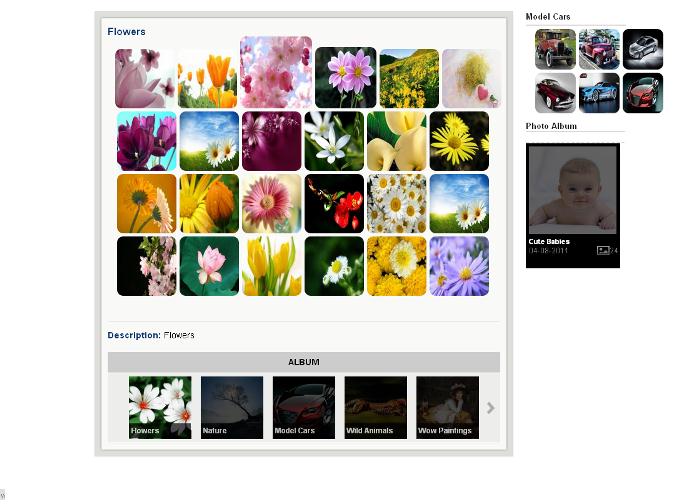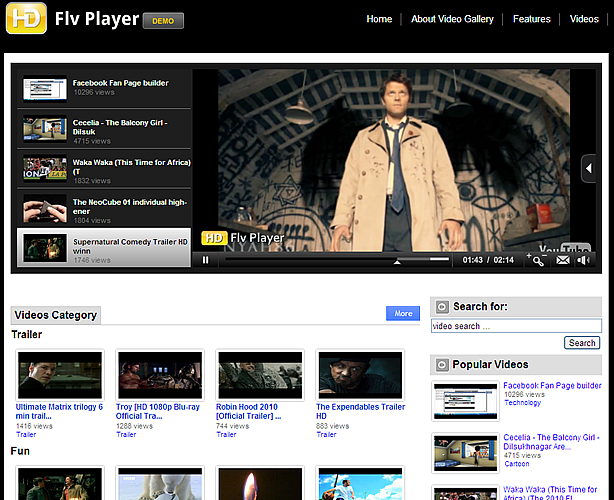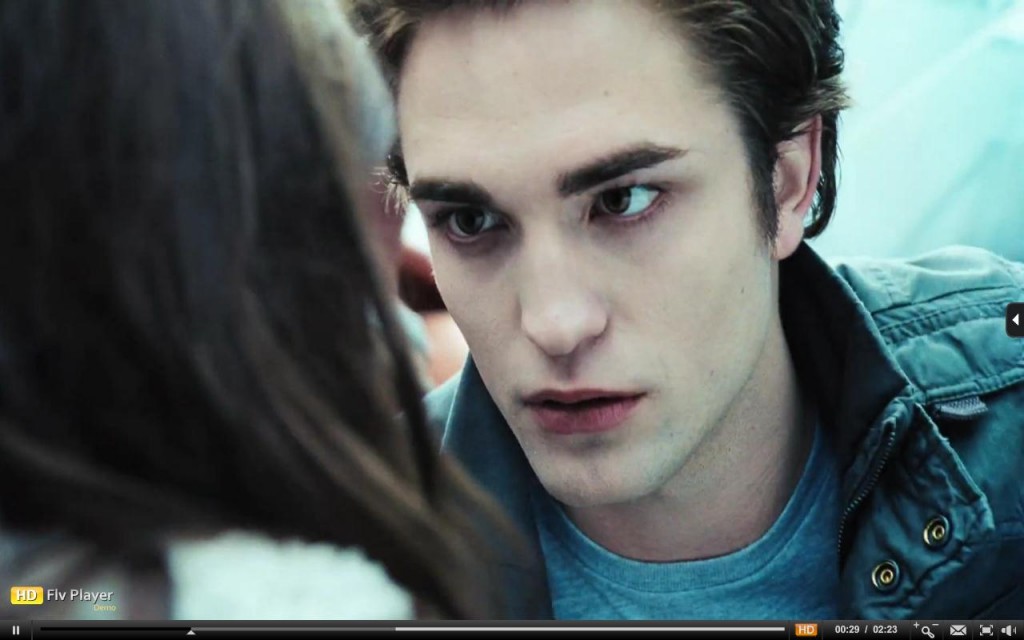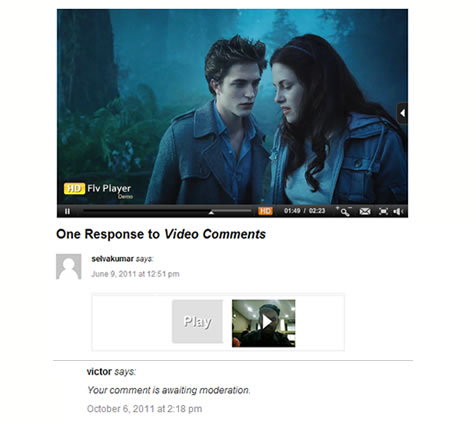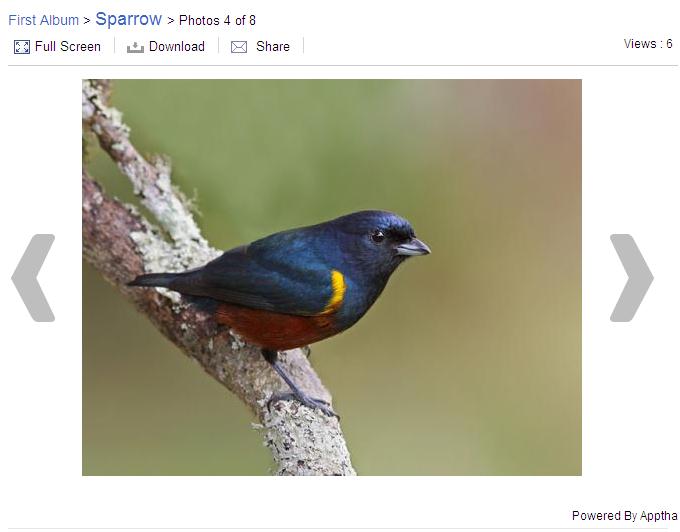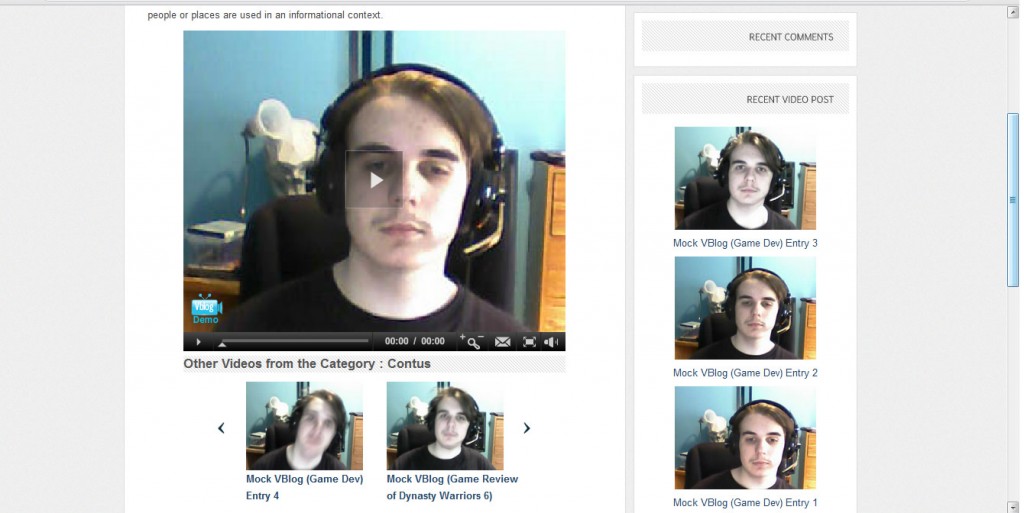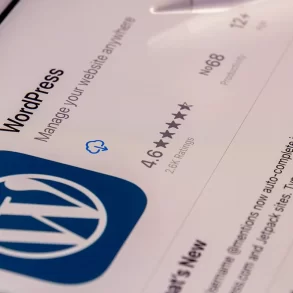WordPress Photo Gallery
In a blog the first thing anyone will immediately notice is the lack of slideshows and galleries. Finding an extension that suits your needs could be a daunting task. However, WordPress Photo Gallery is one commercial plugin that will allow you to create a WordPress Image Gallery in just a few seconds. It can be setup and customized in a breeze.
This WordPress Picture Gallery combines Mac Dock Effect and Facebook Effect to present elegant and stylish photo albums. In the album view, the user can enjoy the lovely Mac Dock effects on mouse over. The thumbnails are displayed with rounded corners (or winged corners according to chosen preferences) and the image cloud loads quickly. Multiple albums can be created and displayed in posts or pages. The available shortcodes allow you to create an album directly from a post’s gallery or to insert an album that has been previously created with the plugin options. The rows and columns to be displayed can also be customized and ajax pagination is used for displaying images.
Apart from the Mac Dock Effect, each individual image is displayed with the Facebook effect. The familiar Facebook arrows to scroll through the images are present and the image has a caption and description. The images load with a top to down transition effect and they can be easily downloaded or shared on Facebook by the users.
Such a WordPress Photo Album extension is not just limited to posts and pages. Its widget can be used to show albums in sidebars as well. Another feature of this plugin is the ability to import photos from Flickr, Facebook and Picasa. This saves the user a lot of a time. The upload size of images is limited to 10 Mb per file which allows pictures of the highest resolution to be displayed. The powerful features of this extension make it the Best WordPress Gallery plugin available in the market. The live demo can be viewed here.
Free Grid Style WordPress ThemesWordPress Video Gallery
YouTube is a great place to share and view videos. However, if you want to host your videos on your own website for copyright issues or to have more control over the layout, presentation, monetization, etc. then the WordPress Video Gallery plugin is a must have. This Video Gallery Plugin has an inbuilt HDFLV player. This allows seamless streaming of high definition videos right from your WordPress site. Getting a WordPress Video Plugin is a quick and easy way to display your video gallery and categorize the videos as you want.
A few noteworthy features of a good Video Gallery WordPress extension are
Showcase of Top WordPress Gallery Plugins for Photographers- Add Videos directly from YouTube
- Monetization of videos possible through preroll or postroll video ads
- Ability to control the dimensions of the streaming video and the banner
- Create Video Display Banner from different categories like Featured, Recent or Popular
- Customize video scaling for full screen viewing or normal mode
- Customize the look to match your theme by choosing one of the 6 available skins
- Video Search is available as a widget, thus giving greater flexibility to the admin for providing search option in sidebars in other parts of the website as well
- Admin can control whether videos can/cannot be downloaded
- Share and embed the videos on other websites with a single click on the share button
To qualify as the Best WordPress Video Plugin, the extension must also have other features besides the ones listed above. A sleek Facebook like video commenting system, ability to control auto-play or to hide/display buttons and controls of the video player, zooming capabilities, etc. are a few more assets of a good extension. There is a commercial plugin available and it’s the free version can easily be downloaded, integrated and tested with any WordPress site to convert it into an efficient Video Gallery in just a few minutes. More details of the plugin are available here and live demo can be viewed at Apptha.
WordPress HD Flv Player Plugin
A website that is visually engaging is bound to get more traffic than a plain text-only version. These days, visual imagery is not just limited to static images, but banners, slideshows and videos also play a huge role. One must ensure that the videos displayed on a website load in minimum time possible and have a good picture quality. The H.264 format is one of most commonly used and advanced formats for compression and recording of high definition video. Since bandwidth, speed and storage space are all important dimensions for a video on a website, the H.264 format is adopted by most modern players. Using a video player for WordPress , you can give your website an interesting makeover.
Create a Inspiration Of Website With Pinterest WordPress ThemesTo insert an HD Flv video in your post or page, you don’t need to do a lot of coding or customization. The addition of a WordPress Flv Player plugin will help you add flash media and videos to your posts in a jiffy. The WordPress Flash Player extension can be easily customized to match the look and feel of your website as it comes with a choice of 6 different skins.
A few more features of an advanced WordPress Player are
- Has support for HTML5
- Scaling for Full Screen videos and normal videos can be customized
- Easily embed the video on different sites by clicking the share button
- Ability to set native language text on back end
- Enable/disable various controls on video like volume, timer, zoom, etc.
- Facility to add videos from YouTube to playlist
There is a WordPress Video Player plugin that allows you to easily customize and manage your playlists. Videos can be easily added to posts by using a shortcode. The shortcode also allows one to control the height and width of the player as well as specify options to play a single video or a playlist. This powerful WordPress Media Player can be downloaded here.
60 Awesome WordPress ThemesWordPress Video Comments
Today websites aren’t just static sources of information. Users strive to make their websites as interactive as possible by adding discussion forums, comment boxes, live media streaming, etc. One of the latest buzz to join this interactive web module is the capability of adding video comments. Video comments are a fun way to allow users to voice their opinions, literally. Users can quickly record their video comments, preview it and publish it.
The WordPress Video Comments plugin available at the Apptha store allows one to quickly add the capability of recording and posting videos to their WordPress site in just a few minutes. The video comments plugin for WordPress come with the following features
- Ability to record videos directly from webcam
- Supports both, recording and playback of recorded videos to serve as previews
- Videos can be re-recorded
- Scaling of the Player and Recorder can be manually set
- Admin can specify maximum duration of recording
- Recorded video is played using the inbuilt HDFLV player
The WordPress Flv recorder captures video with minimum delay and uploads the video quickly to allow seamless streaming of the video for preview or after it has been published. The ability to preview and re-record the video gives the users enough flexibility to post their best recorded video comment. The plugin has been optimized such that it does not use a lot of bandwidth and records and streams videos quickly. To enhance the browsing and interactive experience of the users of your website, you can download the WordPress Video Comments Plugin from here.
Apptha Slider Gallery
Images enhance the look and feel of your website. Whether it is a blog post or a static html page, anything without images looks too bland to look at. Images enhance the presentation of your websites but the presentation of the images themselves is also a daunting task. People these days aren’t too pleased when they have to click on a thumbnail and wait for a new page to load that will show the full size image. Photo albums with Mac Dock Effects or Facebook effects, etc. are in trend these days. If you need to display a simple slideshow of images on your website in a page or a blog, then a WordPress Slider Gallery is a plugin that will serve your purpose.
This WordPress Image Gallery Slider plugin can be packed with features such as
- Facility to create multiple albums and upload unlimited pictures to each album
- Slider can be easily inserted in posts/pages with shortcode
- Images are displayed with thumbnails and a caption
- Sizes of the image and the thumbnails can be customized
- Full screen viewing of images is possible without page refresh
- Images change with a smooth transition effect
- Facebook sharing and facebook like comments are enabled for all images
- Images can be easily downloaded in a single click
If you are looking for ways to turn your website into a picture gallery and you need to maintain a huge stack of images, then a particular Slider Gallery extension available for commercial use is a quick and efficient tool that can help you in your task. Users can quickly add images and create albums with this plugin. Recent images and the most featured images can be displayed in the banner slider of images. To view a live demo and to get more information, visit this link.
Pica Photo Gallery
A WordPress setup is a great way to create your own website or blog in just a few minutes. Once you have WordPress installed on your website, you can download hundreds of free and commercial plugins to assist you in the development and maintenance of your website. To drive more traffic to your website, it is essential that your website has good content. The definition of content these days is not limited to text only but extends to videos, images, slideshows, etc. as well.
Today, websites strive hard to look visually appealing to their users. The layout and navigation of the website should be as simple and uncomplicated as possible. Images play a huge role in taking the visual appeal of the website up by a good notch. However, images should be presented in a familiar way to the users and should not take too much time to load.
Picasa is one tool that is used by millions of users across the globe to manage their albums. Embedding a plugin that could help you create Picasa like albums and display for the images on your website could prove to be a smart decision.
There is a Pica Photo Gallery plugin that is built to replicate the Picasa look and feel and has some nice features like
- Facility to manage albums right from your WordPress dashboard
- Provides easy organization of photos in different categories
- Unlimited photos can be uploaded
- Easily display albums in posts and pages with the help of shortcodes
- Share photos on Facebook or download them with a single click
- Zoom in and Zoom out on the images or view the images in Full Screen Mode
- Seamless transition between the images
To view a live demo for this WordPress Photo Gallery Plugin click here.
WordPress Video Blog
Blogging has taking the internet by storm. Blogs these days aren’t just limited to people scribbling their thoughts about random topics. Blogs have become a repository of infinite knowledge and have also proved to be a source of extra or full time income for many bloggers. There are millions of blogs on the internet and each blog has something unique to offer. Every blogger is trying to go beyond traditional blogging to present a new perspective to the visitors.
Video blogging is a great way to revamp your blogs. With the way technology has advanced, videos can quickly be shot through webcams and uploaded to your blog in just a few minutes. Due to higher internet speeds, unlimited bandwidths offered by webhosts and video technologies like HD FLV, streaming videos is not a problem at all. Videos take just a few seconds to load and the picture quality is impeccable.
If you wish to convert your website into a Video blog where you can preview and publish your videos and also allow your website users to post video comments, then a Video Blogging WordPress Plugin is the extension for you. This commercial plugin allows you to
- Record, preview and upload HD vides in a few easy steps
- Easily embed uploaded videos in other websites/pages by using the share button
- Simple and quick installation that works with any WordPress template
- Display videos with thumbnails in sidebar with the VBlog widget
- Re-record videos
- Control scaling of the video player and recorder in normal posts and pages
- Option to view the video in a full screen mode
- Ability for users to post video comments which can be recorded, previewed, re-recorded and played in the same web FLV Player and Recorder
The Video Blogging WordPress Extension can change the way you blog. You can add videos to blog posts in a couple of clicks and you can supply additional text or images with the video. The facility to leave video comments and normal text comments is a great way to interact with the users of your website. View a live demo here.
WordPress Apptha Banner
Banners form an integral part of any corporate website. Not just that but banners also give a classic touch of elegance to any blog or CMS website as well. Rotating banners with different transition effects are a great way to catch the reader’s eye. One can display featured posts with the help of these banners or use them to take the readers to different pages. These banners can also be used to showcase photos on a photo blog or photography site. A WordPress Banner Rotator Plugin allows you to embed these stylish banners in your WordPress site without any fuss.
The WordPress Banner Plugin has the following features
- Easy Customization of banners with full control on the dimensions of the banner image
- Different transition effects to choose from
- Five default banner styles available to start with
- Ability to change colors of background, text and border
- 5. Admin can set the animation speed for WordPress Banner
- Multiple images can be simultaneously uploaded
- Maximum image size can be 10Mb which allows high resolution images to be uploaded
- WordPress Banner Rotator can be shown in different styles – with or without thumbnails, description, etc.
- Click through links can be set up on the images in the banner
The WordPress Banner extension is thus an effective way to display pictures on your website. These can be pictures from featured posts, recent posts or you can also use the banner for advertisement. One can create attractive ads with the WordPress Banner Ad Plugin. Available at this link, the plugin can greatly transform the look of your website and make it more attractive.
The various wordpress plugins listed above can be quite effective when designing a WordPress website. Video Posts and Video comments can be used together to create Video Blogs. The various banners and slideshows can be used to display images on your website on pages, posts or in the sidebar. The choice of a couple of plugins from the list above can definitely change the look of your website, make it more elegant and can save you a lot of time in managing videos and images on your website.