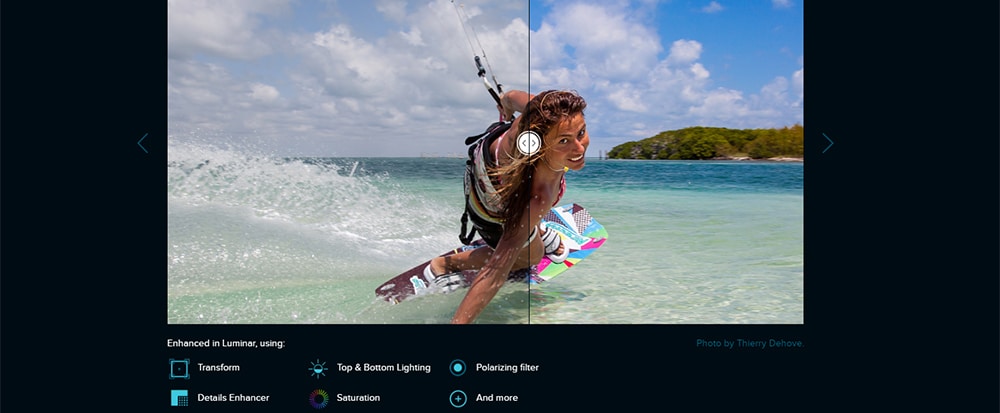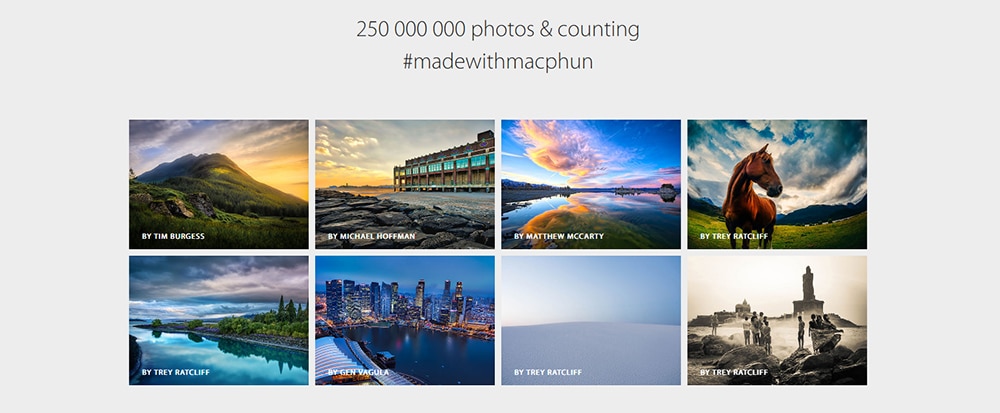Web designers, and online professionals, understand the importance of using smart looking, high quality photos in their projects; along with the need for photo editors that can make this happen in our highly visual online culture.
Using an image editor that will produce high-quality photos is becoming the norm when planning and preparing projects in these online settings:
- Carefully selected and cleverly presented images not only serve to engage those visiting presentation or e-commerce websites; they can influence sales, and encourage those visitors to spread the word as well.
- A nice selection of images in a freelancer’s portfolio can be a joy to watch, especially when they tell a compelling story, whether it’s travel related, or about the freelancer’s research activities.
With Luminar, a washed-out and colorless photo is a thing of the past.
- Should your work include supporting companies’ social media campaigns, you fully understand the importance of bright, colorful photos in attracting and engaging viewers.
It can take hours of your time looking for just the right Mac photo editor. The good news is this: Luminar adapts to your style and skill level; the world’s first image editor able to make this claim. Apple has recognized Luminar’s creators, Macphun, as “Best of the Year” for 5 years running.
10 Alternative Best Backpage SitesAdvanced Features of the Luminar Mac Photo Editor
Luminar is available for those in need of a quality Mac image editor. It is a powerful editor for Mac users (and in 2017, for PC users as well). When used as a standalone application, this image editor with its more than 300 tools and features, measures up nicely against its major competitors, as indicated in this comparative analysis.
Smartest Apps For A Better iPhone 5 ExperienceThe following features are more advanced in Luminar; compared to similar ones in Aperture, Lightroom, or Creative Kit:
- An Adaptive UI for Varied Skill Levels
Some tools work fine, but only after you have adapted to their user interface. That’s not the case with this Mac image editor. The basic and most frequently used editing functions are easily performed. Should you need to perform more complex tasks, the more advanced features are easily accessed.
General purpose and frequently used functions are presented in the UI’s top toolbar. Adjustment tools, layers, and the histogram are located on the display’s side panel, while other useful editing tools are in the side toolbar.
Cute and Fluffy Animals That Will Make You Feel Better- Bi-Colored Toning Filter
Extremely powerful visual effects can be produced through bicolor toning; where one filter color is applied to the top of an image, and a second filter color is applied to the bottom. The color can be adjusted, and can also be preset.
3. Blend Mode for Filters
Frameworks: The Best Approach For Mobile Phone ApplicationsThe Luminar interface: Straightforward, intuitive, and relaxing.
With more than a dozen features that can be put into play, Luminar’s filter blending capabilities are virtually limitless.
Starting from the normal, or default mode, where layer content interactions do not change; the following features can be brought into play:
Darken – replaces only pixels lighter than the blend.
Multiply – Similar to drawing marker images on the image; top layer colors are blended with the image.
Color Burn – Darkens base by increasing channel contrast.
Lighten – Uses base or blend color (whichever is lighter) on a per-channel basis.
And that’s just to name the first few. You can also use: screen, overlay, soft light, hard light, difference, difference, substract, hue, color mode and luminosity.
4. Workspaces
The workspaces in Luminar have an interesting feature: they only show you the most essential photo filters for that type of photo. You will see default workspaces for landscape, portrait, street and B&W images.
If you feel the need for customization, you can create your own workspace or import one from another artist that’s using Luminar.
5. Adjustable gradient filter
This is a really useful feature that enables you to adjust exposure, contrast, vibrance and warmth for 2 different parts of the image. This filter is especially useful for making adjustments to the sky and ground regions of the photo you took.
6. Channel Mixer
The channel mixer enables adjustment of the Red, Green, and Blue channels for fine tuning, or for creative effects, including effects on monochrome images. An example would be to reduce or remove distant haze in a landscape photo.
7. Color Balance Filter
You can use this filter to add shadows, mid-tones, or highlights to an image. It can be useful in preserving a photo’s realistic zone, or to transform the photo into something quite out of the ordinary.
Other features in this image editor Mac users will enjoy and appreciate include Workspaces. These are collections of tools particularly suited for specific types of photographs. They include one-click preset effects, existing presets designed to make life easier for new users; brushing, masking, and non-destructive editing features; and more.
Holiday Sale
If you’ve been on the lookout for a sophisticated, yet simple to use photo editor for Mac users, there’s never been a better time to invest in Luminar than during this year’s holiday sale.
This selection of photography tools normally retailing for 319€, is yours for only 59€:
Luminar for Mac, regularly 69€ — now 59€.
3 e-books by Andrew Gibson on mastering photography (40€) – Free
50 sky replacement overlays (150€) — Free
Creative photos preset pack (30€) — Free
How to shoot desert videos tutorial (30€) — Free
What People are Saying About Luminar
“Finally, a creative editing software that has an intuitive layout that is so simple to use and helps me create unique looking images. Luminar is a great addition to my workflow – I can drop in images and be confident I can quickly turnaround a cool image ready for sharing.” Matt Granger, world class photographer and educator.
“Luminar is a welcome addition to my digital toolbox. Even a software guru like me found that my control-freak expectations were met or exceeded. Highly recommended for all photographers who have a Mac and are looking for more options to change the look of their photos or fix tough problems with precise manual control. “Richard Harrington, Photofocus publisher.
“Luminar is a fantastic RAW editor packed full of innovative features: the layer-based editing is extremely powerful and flexible; the workspaces can be customized to perfectly reflect my editing workflow; and the plethora of filters enable ultimate creative control.” – Will Burrand Lucas, award winning wildlife photographer.
Find out more about this super enjoyable photo editor!
Save