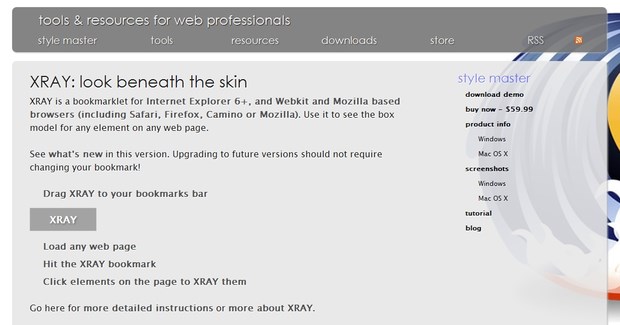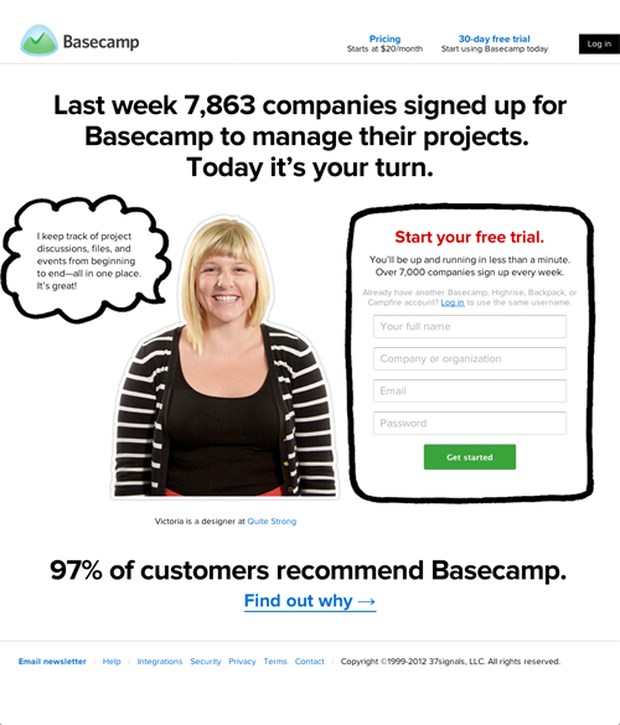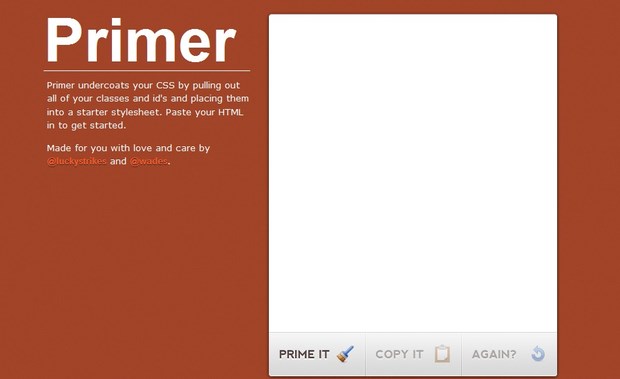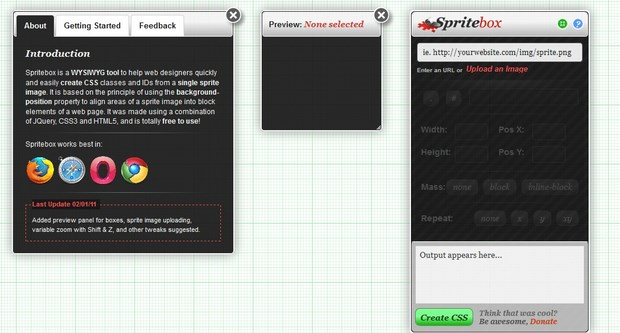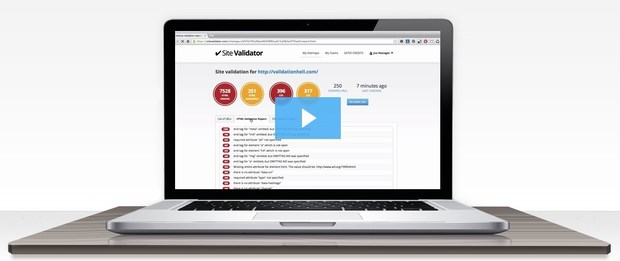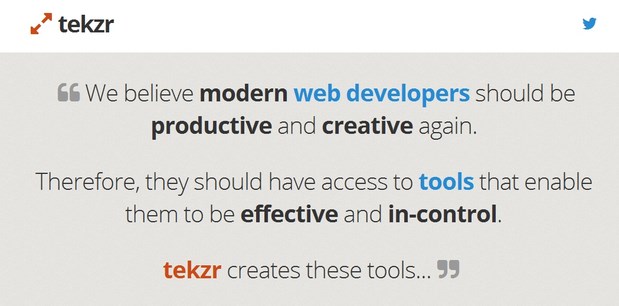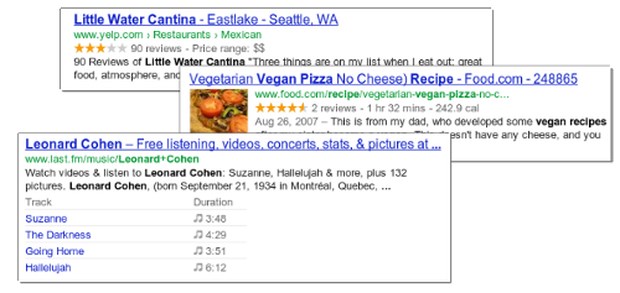Web designers are having a tough time lately because people are mostly using CMS (Content Management System) programs to write their own websites. This means that web designers have to go above and beyond the call of duty to maintain their client list. They have to come up with more innovative designs, they have to work faster and have to make their work search engine friendly and technically superiors (which often means making their websites responsive). That is why a few handy tools are a good thing, and here are ten good ones. This list is in no particular order because they are all too different to rank.
1. XRAY
With this tool you can look at a web page and see how its specific elements are made up within the page. You drag the bookmarklet onto your favorites bar and click on it in there where you may view data about it and it tells you things such as ID classes and style information.
2. Code Anywhere
This is an app where you may connect with your servers that both host your website and your cloud accounts and start coding and uploading as you go. It has lots of little functions such as logging you into things you were logged into last time and you can use the popular web formats on the editor.
3. Basecamp
This is a project management app or more of an organizer app for things you need to do on your website programming front. You can set it up as a programming to-do list if you wish or you can use it to collaborate with other people. You can set your project in motion and monitor it through the app.
4. Plagiarism Checker
As a web designer you may be asked to fill a website with content, and even if it is “about us” content it is going to harm the SEO (Search Engine Optimization) of the website if it is copied in any way so you may run a plagiarism check to see if it is copies. This may also be done if the content is bought from an online writer or has been bought from an article marketplace. It may be useful for checking if you have written the same thing twice on your own website but the trouble is that these tools tend to scrape the Google result to check for plagiarism, which means Google will have already read and indexed your website and most likely penalized you for duplicate content so it doesn’t really help you.
Best Free Project Management Tools For Designers5. Primer
This will produce blank CSS based on classes and IDs that are used in the HTML code you paste in. You paste in your current HTML from somewhere and out comes the CSS that you may use as the basis of your own websites. This means you can copy the CSS markup of another website and use it as the basis of your design. It also means that if you have designs and you want to start again from the bare bones then you can use this tool.
6. Sprite Box
You can generate CSS sprite classes and IDs with this tool. It uses the dreaded what you see is what you get format which is one of the things that has decimated the workload not available to web designers because of content management system programs. It allows you to preview your CSS so that you may set out and line up your designs more easily.
7. HTML5 Boilerplate
This is a template program that you may use with HTML5 and helps with most aspects of creating an HTML5 website, which means it is actually more of a convenience tool. Plus, it does not set itself in as many restrictive terms as let’s say a WordPress template does (also known as themes). It sets up a skeleton but a good designer may metaphorically reset and warp the bones in a way that a WordPress template would not allow.
Optimizing Your Ecommerce Site for Faster Loading (And Why You Should)8. Site Validator
You can validate your website and check the HTML5 with this tool. It validates your website in the same way that an official W3C Validator may validate your website. It may be done with just one click and is a handy tool to have around.
9. Coding App
There are a lot of tools out there that will color code your programming and such or that will select the same word on numerous points on a page by simply double clicking (such as Notepad++). This program simply adds to the list of programming editors with handy features. This one is based around productivity and has things such as removing repetitive tasks from your workload.
10. Google Rich Snippets
This allows you to see how your website is going to appear in the Google search engine results. You can check to see if your website is written in a way that makes it easy to access and check to see if correct and useful information is coming up on the search engine results.
Small Landing Page Alterations That Make a Huge Difference