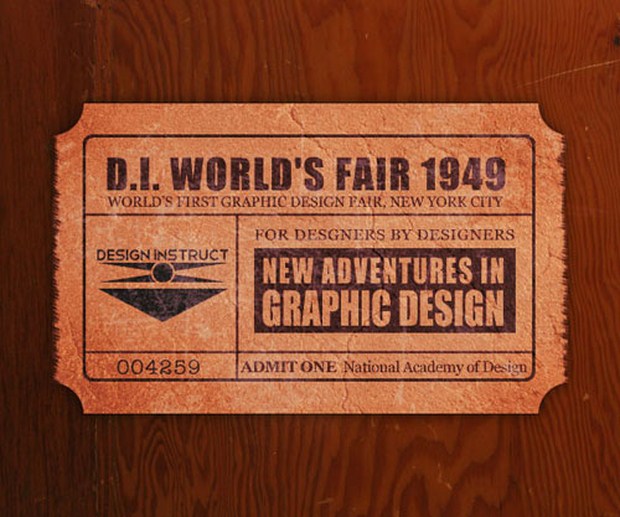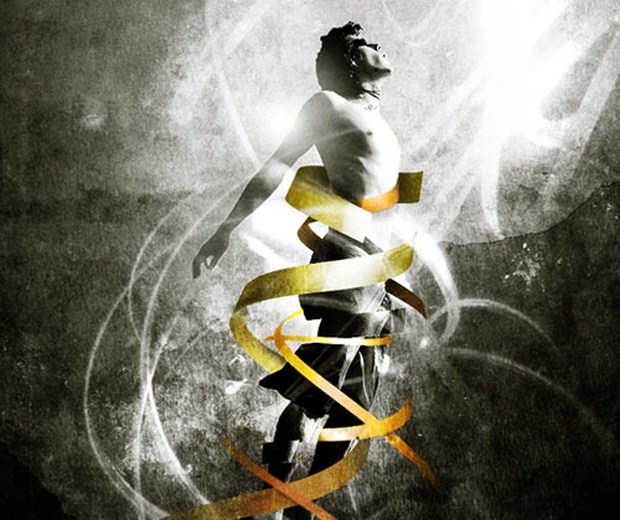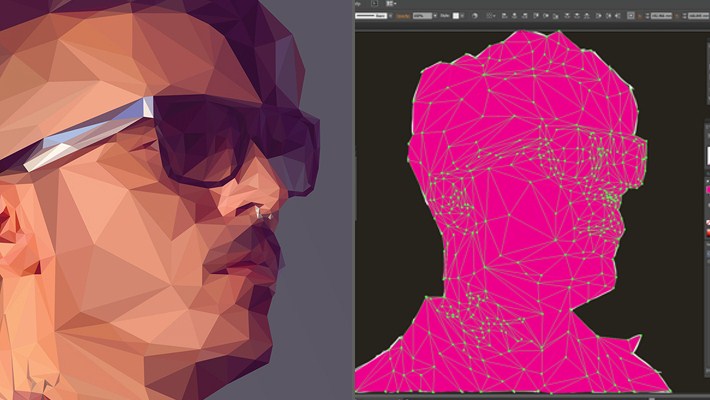Today we bring a great round up, which consists of high quality best collection of adobe photoshop tutorials. The roundup has a nice mixture of awesome photo manipulation, text effect and graphic designing. Whether you are a newbie of Photoshop or a vectran there’s a tutorial suited to you skill level.
I would love to hear in the comments your thoughts on the post, as well as your personal favorite tutorials featured within the article.
Create Awesome Abstract Illustrations Using Stock Art From Visual Freaks
Some people might not realize how fun and easy it can be to create an awesome illustration with just a few pieces of stock art elements. In today’s tutorial we will demonstrate how to create an abstract illustration using a few pieces of stock art from Visual Freaks’ Organic CG Art Pack and just some basic knowledge of Photoshop. Let’s get started!
The Avengers Poster in Photoshop
Super Bowl is always a great time to see some nice movie trailers and previews. One that caught my attention was for the new The Avengers movie. I am looking forward to watching this movie but I also was looking forward to trying to recreate that poster in Photoshop.
15 Outstanding Photo Effects TutorialsCreate a Surreal Landscape Using Photo Manipulation
In this tutorial I will give you some tips on how to make a surreal photo manipulation. The most challenging of doing manipulation is usually finding the right balance between your imported elements. Also the color of your elements and dynamic lightning are important things to make the scene more “believable” (not too realistic in this case).
How to Create a Low Poly Art Self Portrait TutorialCreate a Mech-Inspired Text Effect in Photoshop Using Layer Styles
In this quick tutorial you will learn how to create mech-inspired text effect using layer styles in Photoshop.
Create a Realistic Vintage Ticket Stub in Photoshop
In this Photoshop graphic design tutorial, I will show you how to create a ticket stub for the imaginary Design Instruct Graphic Design World’s Fair, which was held in New York City in 1949. We will use fundamental Photoshop tools and techniques in the process of creating the ticket — brushes, using textures, the Burn Tool and the nifty Gradient Map adjustment layer, just to name a few.
Creating a Dark and Sleek Brochure Design in PhotoshopCreate a Rusty and Worn Metallic Textured Skull Using 3D Renders
Photoshop is a fantastic tool to help 3D artists save time and improve the look of their renders. In this tutorial we will demonstrate how to combine ZBrush materials and lighting render passes to create a stunning metallic textured skull.
Designing a Glazed Top Business CardCreate a Mixed Media Style Design In Photoshop
Learn how to create this creative mixed-media composition in Photoshop! You will learn how to combine different graphic elements with extensive use of layer masks. This is a great tutorial for designers who want to experiment with a more modern approach to digital collages.
Samsung Galaxy S Photoshop Tutorial
in this tutorial you will create a Samsung Galaxy S with some simple techniques in Photoshop. You will be using the Rounded Rectangle Tool, the Pen Tool, shape mode and some effect in Blending Options. So, you should know the basics of them.
How to Create Masks of Transparent Elements in Photoshop
In this tutorial you will learn how to make a selection of a glass that includes transparent elements.
Using Custom Photoshop Brushes to Create an Immersive Lighting Effect
In this this tutorial you will be walk through a few steps on how to use custom Photoshop brushes along with a few vector elements to create this immersive lighting effect composition. You’ll be surprised at how easy the steps are to create this piece.
Create a Metallic Copper Text Effect Using Layer Styles in Photoshop
In this tutorial you will learn how to create a metallic copper text effect using layer styles in Photoshop.
How to Create a Fan Illustration From Scratching Using Photoshop
In the following tutorial your will learn how to create a fan illustration.
Create a Cinematic “Sergeant America” Text Effect in Photoshop
In this quick tip tutorial it will demonstrate how to create a cinematic “Sergeant America” Text Effect using the layer styles.
Design a Unique Wooden Face with Fiery Eye and Tear in Photoshop
Have you found any other amazing Photoshop tutorials the past month? Please share them with us in the comments section below.
Fairy Tale Landscape in Photoshop
A Photoshop landscape is not hard to create if you think creatively, and of course if you are lucky enough to find the perfect stock images. In this new photo manipulation tutorial we’ll create a beautiful fairy tale landscape using adjustment layers for blending and brushes for creating the right mood.