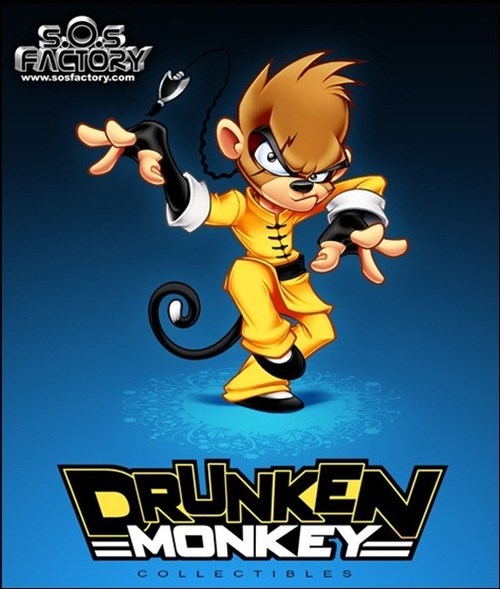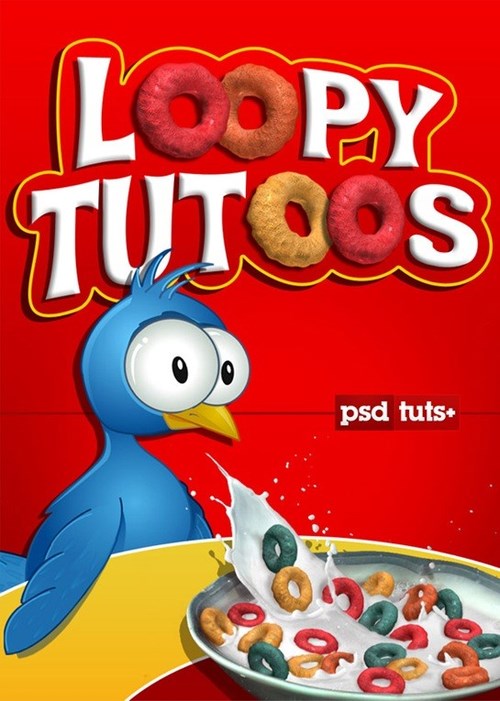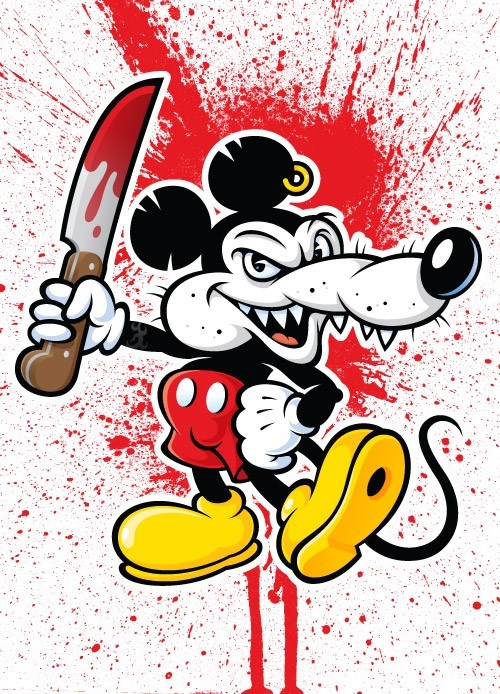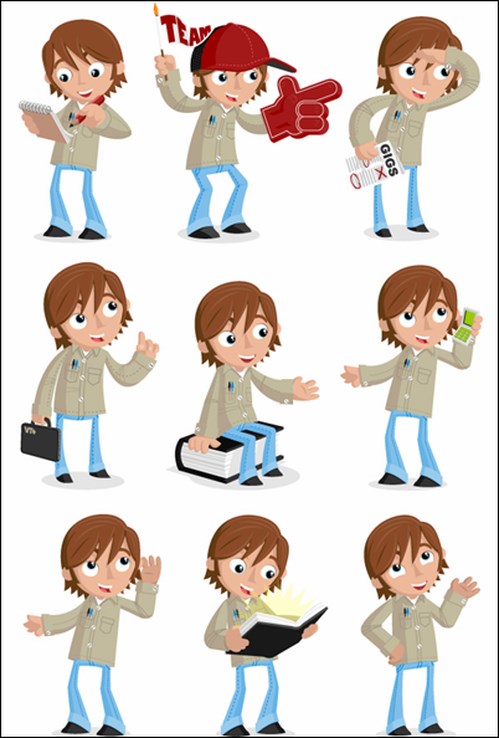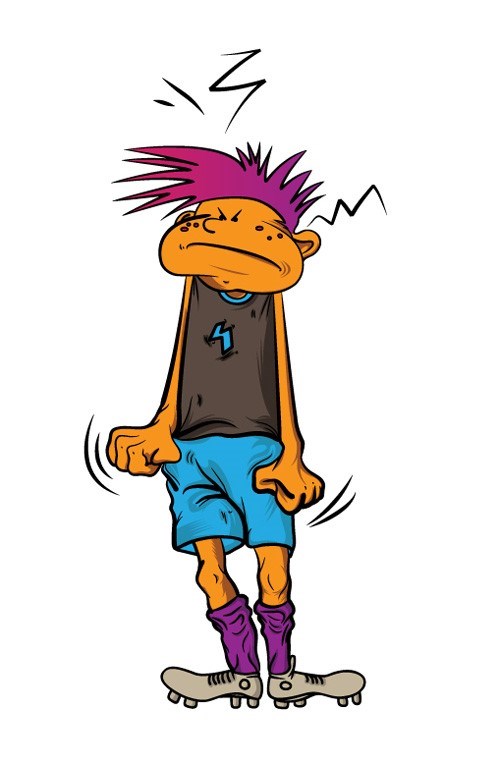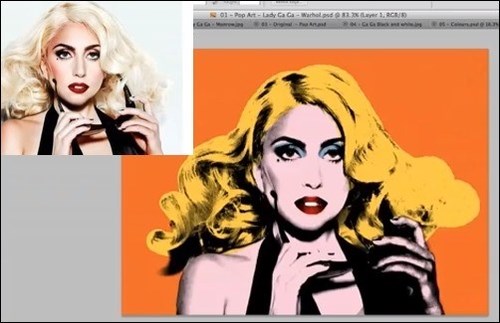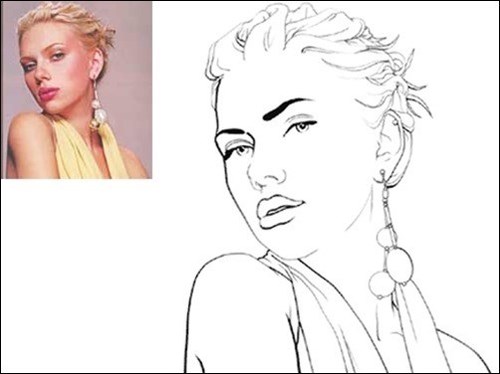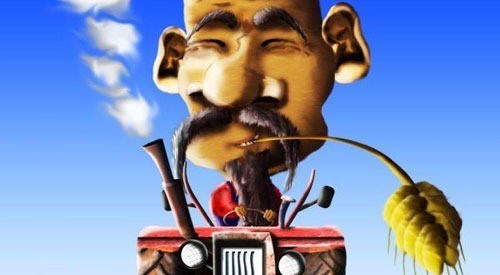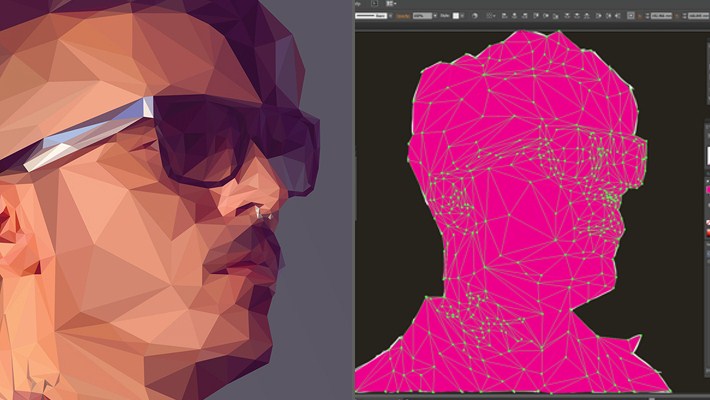Cartoons can be used for video games and websites. By an article published in the careers state university site about the job functions of Cartoonist and Animator “Cartoons can be drawn with pencil, charcoal, pen and ink. Animators draw the moving cartoons that appear on television, in films, and in video games. Usually, one animator writes the story, creates the characters, and draws the important points in the story.”
Apart from business-oriented cartoon character designing, there is much fun in making them for your own personal projects or for a client.
If you’re looking for get started with character design or to improve your skills, here is a collection of 30 Creative Characters Illustration Tutorials on the subject. This collection includes tutorials for Illustrator and Photoshop.
1) Create a Clueless Racecar Driver Illustration in Photoshop:
Creating a high-impact and realistic caricature illustration can be a fun but extremely challenging task. In this tutorial, we will explain how to properly control all the elements of a composition including color balance, contrast, textures, and more.
How to Create a Low Poly Art Self Portrait Tutorial2) Create a “Kick-Ass” Fan Art:
In this tutorial, we will show you how to create an illustration of “Hit Girl,” from the new “Kick Ass” film. In the process, we will show you some simple techniques to help you improve your digital illustration skills and give your artwork an almost comic-like edge.
3) Drunken Monkey Photoshop Tutorial:
This tutorial explains step-by-step how to design Drunken Monkey character.
15 Best Adobe Photoshop Tutorials of 2015There is a review of the entire design process, from the first sketches and drafts to the final touches with Adobe Photoshop.
4) Creating a Maneater Vector Girl through Collaboration:
In this tutorial you’ll see collaboration between two vector artists. Ashley S. Benson will be responsible for the initial composition layout and coloring while Sharon Milne (me) will be refining and adding further detailing to the collaboration. You’ll learn techniques from both artists and learn some helpful collaboration tips.
Useful Collection Of Photoshop Tutorials5) Render a Cereal Box Cover from Scratch Using Photoshop’s 3D Tools:
Hi everyone! This time I’ve got for you a fun tutorial, we’ll create a cereal box design from scratch, using only Photoshop. We will render several fruit flavored cereal loops using the Photoshop’s CS4 Extended 3D tools, apply textures to the loops, bump the surfaces and mock-up them into a real 2D image. Are you ready?
Collection of Double Exposure Effect Photoshop Tutorial6) Give a 3D, Vector Robot a Realistic Feel in Photoshop:
In this tutorial you are going to learn how to combine different methods from Illustrator and Photoshop to enhance your 3D vector art. Through the process you will learn how to use the appearance panel, 3D extrude and 3D revolve.
7) Creating Personal Character Designs with Precision:
This is a Fan Art tutorial how to create “Mickey Rat” character. Mickey first appeared in the early 1970′s as a subversive underground comic that I enjoyed as a kid. Many artists over the years have taken their own approach with the character, and this article goes over my creation of this vectorized vermin.
8) Create an Adorable Children’s Illustration:
What child wouldn’t love a real-life teddy bear to have as a friend? In this tutorial, we will show you how to create an adorable children’s illustration using digital painting techniques in Photoshop.
9) How to Create a Web Site Mascot:
This is a tutorial how to developed a character from the initial brief through to the final site mascot and then to go on to create several poses for different parts of the site.
10) How to Illustrate a LeBron James Cartoon Character:
This is a tutorial how to illustrate a LeBron James Cartoon Character.
11) How to Create a Cartoon Character with Expressive Lines:
This is a tutorial how to create a Cartoon Character with Expressive Lines with the necessary steps for creating a colored multicolor cartoon character that includes shadings.
12) How to Create a Cute, 3D, Vector Robot:
If you want to learn how to create a rounded robot character from sketch to finished vector art, then we have an awesome tutorial for you. Learn more about this tutorial at the jump! 
13) Create a Twitter Style Bird Mascot:
Using some basic shapes, effects, and gradients I will show you how to create a Twitter mascot for your blog or website. Twitter is a popular free web service for social networking and micro-blogging.
14) Mascot Design Cartoon Tutorial:
With some basic techniques, you can learn how to draw this Mascot Design Cartoon Characters.
15) Photoshop Tutorial: Creating a Professional Cartoon Effect from a Real Photograph:
This is one of my favorites, the result is awesome, but it is also a long and advanced Photoshop cartoon tutorial! In this tutorial, you can learn a cool technique for creating a cartoon effect from a real photograph
16) How to add fur to vector animal illustrations:
In this tutorial, you learn how to add fur to a vector animal illustration very professionally.
17) Create Andy Warhol Style Pop Art – Lady Ga Ga (Photoshop CS5):
This is a video tutorial where there is a demonstration how to create Pop Art in the style of Andy Warhol in Adobe Photoshop.
18) Turn Photos of People into Line Art:
This is a cool tutorial on how to create a line art drawing in Photoshop. It is a time consuming process so don’t choose this tutorial if you are not able to spend a few hours.
19) The Line of Action, Make Your Character Poses More Dynamic:
The line of action is a key ingredient to making your character’s poses look more dynamic. In this guide, we will explore what the line of action is and how it can be used to make your character poses come alive.
20) How to Create a Happy Drummer Using Adobe Illustrator and VectorScribe Plugin:
In this tutorial we will learn how to create a vector character using the Pen Tool, linear and radial gradients, Art Brush, Pattern Brush and Blend Tool.
21) Create Sonic The Hedgehog Opening on Illustrator:
This is a nice tutorial about classic game opening, sure this will probably give you some really good memories so let’s do it. Just a warning before we can proceed, this is a more advanced and step forward tutorial, so a previous knowledge of the software and the character will be really helpful.
22) Shopping Girl Character Logo Tutorial:
In this tutorial we will learn how to create a Vector Shopping Girl Character Logo in Illustrator & Photoshop!
23) Coloring pencil drawings with Photoshop:
First off… you’ll need to draw something with pencils. Get inspired. If out of ideas, go to a gallery, open a book, or simply browse lothlorien. The computer is only a tool. The techniques you practice with a pencil can be used anytime anywhere with anything.
24) How to Create an Original Pin-Up Girl in Photoshop:
In this tutorial, I will be taking you through the steps that I do when creating a cartoon pin-up. I will start off with thumbnails and continue on to the final image. Along the way, I will be sharing with you my techniques and thought process when it comes to creating an original image with Photoshop. Let’s get started!
25) How to Create a Funny Farmer Caricature:
In this tutorial I’m going to explain how I create a happy farmer caricature image. It’s quite a lot of work to create this image, but I believe everyone can do this and learn something new here. You’ll learn all kinds of techniques in this tutorial.
26) Create a Cute Cartoon Beast:
In this Tutorial I’ll show you how to create a neat cartoon scene in Photoshop. Our scene will contain 2 characters: a cute beast and an angry toy.
You’ll only need 1 start image and Photoshop software for this image. This is a more advanced tutorial, so basic knowledge of Photoshop is required.
27) Painting “The Happy Smile” in Adobe Photoshop:
Hello everyone! Here I am going to explain the process of painting which I have called “The Happy Smile”. This tutorial will lead you through the steps of creating a Story book illustration. My tutorial will walk you step-by-step through digitally coloring in Adobe Photoshop CS3. Beginners and advanced artist can come to this tutorial for help.
28) Draw a Pirate Character in Photoshop:
Character design might be one of the most fun things that you can do in Photoshop. Today, we will demonstrate how to draw a pirate character in Photoshop. Let’s get started!
29) Dynamic Gradient Techniques:
In this tutorial, you’ll learn how to build up many elements to create a vector image with real depth and richness. Zutto explains: “I spend most of the time picking out colors that match each other to form harmonic color composition. It takes a lot of time, but it’s worth the effort.”
30) Character Design for the Boomrock Saints:
In this tutorial we will demonstrate how to use Illustrator and Photoshop to create character designs for the Boomrock Saints. Let’s get started!