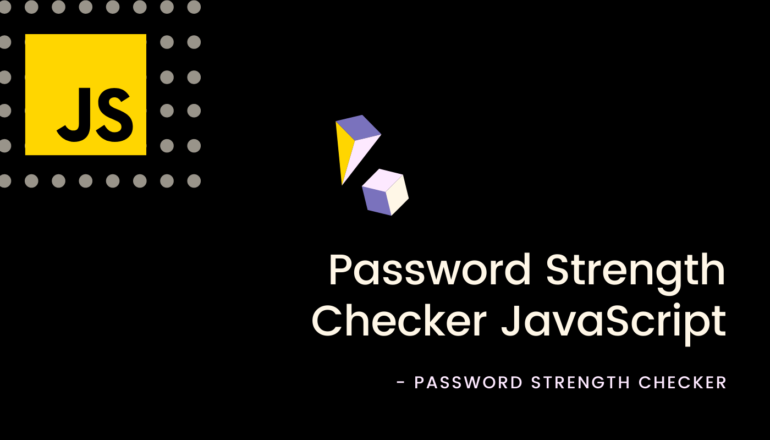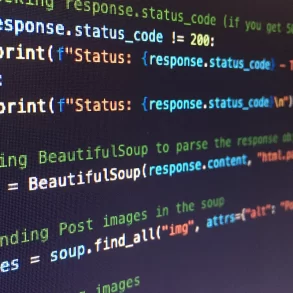Password strength checker JavaScript is an easy-to-use online password strength checker. This is supposed to calculates the password strength and signifies the score value as a highlighted bar. A password strength meter shows how revolting a given password should be to password cracking tries such as brute force and dictionary attacks.
In password strength checker JavaScript jQuery, meters have guidelines to choose points for password toughening measures together with a full combination of numbers, symbols, uppercase and lowercase letters.
In this program, there is a white container with heading and a password input field. When you enter characters on this password field, the meter and an information text are given away on the bottom of an input field.
you’ll find three meters with different colors which specifies different info. There is also made known a password show or hide button.
Check this Responsive Event Calendar jQuery
Load jQuery JavaScript library and Bootstrap 4 framework with main.js
JQuery Plugin Full screen modal with CSS3 Transitions – Animated Modal.js<link rel="stylesheet" href="/path/to/cdn/bootstrap.min.css" />
<script src="/path/to/cdn/jquery.slim.min.js"></script>
<script src="/path/to/cdn/bootstrap.min.js"></script>
<script src="scripts/main.js"></script>Create the HTML for the password strength checker.
<div id="typepass">
<div id="strengthResult">
</div>
</div>Create a regular input field to accept password strings.
<input type="text" placeholder="Type the password" id="idPassword" autofocus />Feel free to override the default parameters in the main.js
CSS Spinners and Loaders – CSSPIN$(document).ready(function () {
$('#idPassword').on('keyup', function () {
let textElement = $(this).val()
let strength = 0
//===========Business rules==================
$('#typepass').find('h4').html(`Your Password: ${textElement}`)
if (textElement.length > 0) {
let sizeElements = textElement.length
if (sizeElements > 10) {
strength += 30
} else {
let calcMath = (sizeElements * 2)
strength += calcMath
}
}
let lowerCase = new RegExp(/[a-z]/)
if (lowerCase.test(textElement)) {
strength += 16
}
let upperCase = new RegExp(/[A-Z]/)
if (upperCase.test(textElement)) {
strength += 18
}
let regularNumber = new RegExp(/[0-9]/i)
if (regularNumber.test(textElement)) {
strength += 16
}
let specialChars = new RegExp(/[^a-z0-9]/i)
if (specialChars.test(textElement)) {
strength += 20
}
//============end Business rules==============
//======Results Rendering=====================
//Function to render this result
let renderResult = (strengthData, color) => {
return $('#strengthResult').html(
`
<h5>Strength Analyses:</h5>
<h5>${strengthData}% = Very Weak</h5>
<div class="progress" style="height: 40px;">
<div class="progress-bar bg-${color}" role="progressbar" style="width: ${strengthData}%" aria-valuenow="${strengthData}" aria-valuemin="0" aria-valuemax="100"><strong style="font-size: 30px">${strength}%</strong></div>
</div>`
)
}
if (strength < 21) {
renderResult(strength, 'danger')//red very weak password
} else
if (strength > 20 && strength < 41) {
renderResult(strength, 'warning')//orange weak password
} else
if (strength > 40 && strength < 61) {
renderResult(strength, 'secondary')//medium password
} else
if (strength > 60 && strength < 81) {
renderResult(strength, 'info')// strong password
} else {
renderResult(strength, 'success')//very strong password
}
//======Hide the div containing the result====
if (strength == 0) {
$('#typepass').addClass('showHidden')
} else {
$('#typepass').removeClass('showHidden')
}
});
});
Default Rules:
Length >10: +30
lowerCase: +16
upperCase: +18
Regular Number: +16
Special Characters: +20
Results:
Strength < 21: Very Weak (Red)
Strength > 20 && strength < 41: Weak (Orange)
mo.js – Motion Graphics Library for the WebStrength > 40 && strength < 61: Medium (Grey)
Strength > 60 && strength < 81: Strong (Blue)
Strength > 81: Very Strong (Green)
20 Perfect Admin Templates of Your Next ProjectFile Info.
| File Size | 5 KB |
| Last Update | 5 Months Ago |
| Published Date | 29 August 2020 |
| License | MIT |