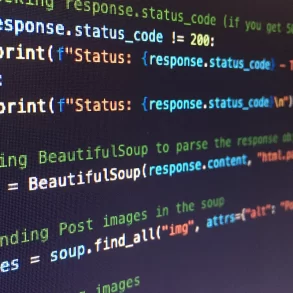JavaScript image Parallax scroll is simple and small Vanilla JS library that can add parallax animations on any images.
It is difficult to get good results through other plugins but Parallax.js use to extend the ease and graphic rendering. The parallax effect is applied to image tags in a straight line, so there is no need to use background images. It can fir any image.
Installation
Simply copy/paste the below snippet just before your closing tag:
<script src="simpleParallax.js"></script>or use the below CDN link provided by jsDelivr.com:
<script src="https://cdn.jsdelivr.net/npm/[email protected]/dist/simpleParallax.min.js"></script>You can also install it via npm/yarn
Should I learn and switch to HTML5 or not?// npm
npm install simple-parallax-js
// yarn
yarn add simple-parallax-jsand then import it as follows:
// ES6 import
import simpleParallax from 'simple-parallax-js';
// CommonJS
const simpleParallax = require('simple-parallax-js');Initialization
Giving the following HTML:
<img class="thumbnail" src="image.jpg" alt="image">simply add the following JavaScript code:
5 Best Responsive CSS Frameworks For Web Designvar image = document.getElementsByClassName('thumbnail');
new simpleParallax(image);and voilà!
You can also choose to apply the parallax on multiple images:
var images = document.querySelectorAll('img');
new simpleParallax(images);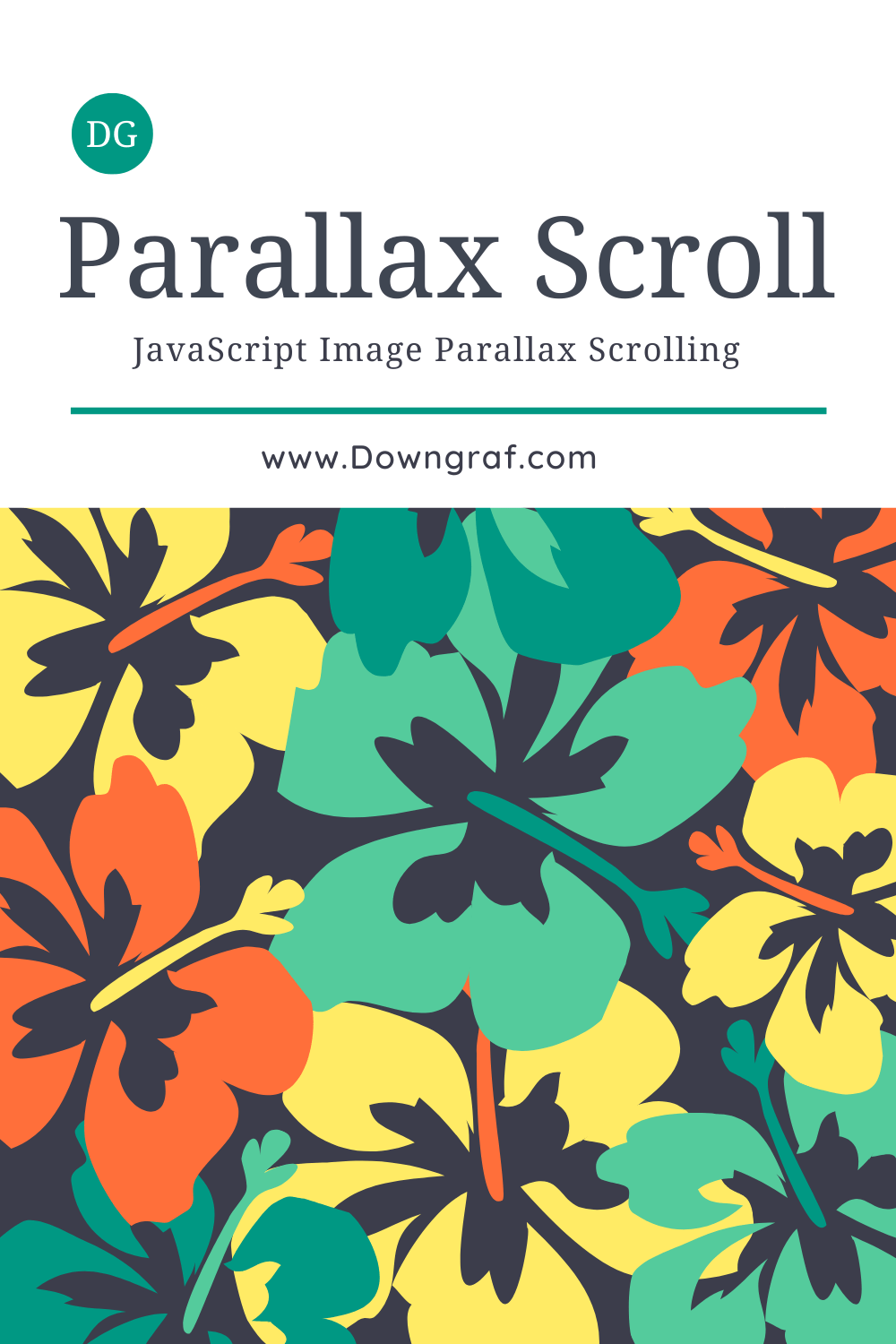
Settings
| Name | Type | Default | Hint |
|---|---|---|---|
| Orientation | String | up | up – right – down – left – up left – up right – down left – left right |
| Scale | Number | 1.2 | need to be above 1.0 |
| Overflow | Boolean | false | |
| Delay | Number | 0.4 | the delay is in second |
| Transition | String | ‘cubic-bezier(0,0,0,1)’ | any CSS transition |
| CustomContainer | String or Node | “” | |
| CustomWrapper | String | “” | |
| MaxTransition | Number | 0 | it should be a percentage between 1 and 99 |