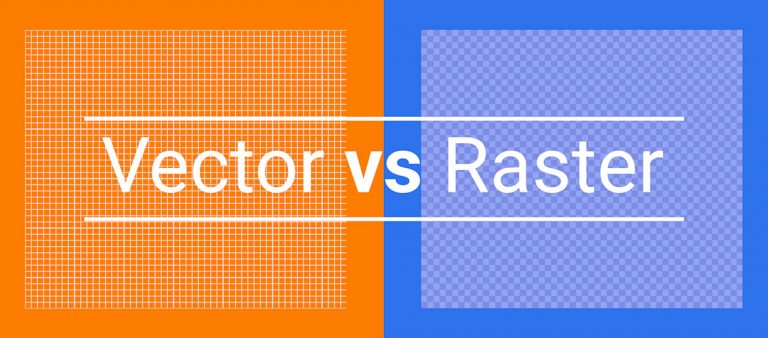If you are not an expert in graphic design you may not realize that there are different types of graphics. Both vector and raster graphics can be used when creating online content. You need to decide which type of graphic is the best option for your website.
You do have the option to enlist the help of a graphic designer when making your choice. However, it helps if you know a little about the difference between vector graphics and raster graphics, so that you can make informed decisions.
Vector graphics

Unlike the JPEGs and GIFs that you may be used to using, vector graphics do not consist of pixels. They are created by using paths which have a start and an end point that are defined. Each path can be created using a variety of different geometric shapes including a curve, square or triangle. There are several uses for these paths including creating simple graphics or more complicated diagrams.
When it comes to using vector graphics, pixilation does not apply. This is because there are no pixels involved. This means that a vector graphic can be blown up without losing its clarity. This is why many companies choose to use vector graphics when creating a brand logo. Logos have to appear in many places including on signs, business cards and websites. This means that they need to be clear even when they are resized. Using vector graphics helps to make this happen.
The most common vector file formats that you will see are .svg, .cgm, .odg, .eps, and .xml. If you do not want to create your own vector graphics you can find a range of images online. You just need to choose the right graphics for your brand.
How to come up with an idea for a promotional videoRaster Graphics

You can also access a range of raster graphics online, or you can create your own. These raster (bitmap) graphics consist of tiny squares which are known as pixels. If you try to scale a raster graphic up too much it loses its clarity. These graphic files are also usually large in size. This is because information regarding each pixel needs to be stored. The most common raster file formats are .jpg, .png, .gif, .bmp, and .tiff.
Which type of graphics should you use?
If you are using digital photography online, you are best advised to use raster graphic editors. This is because there are 16 million different colors available in pixel form. This allows you to get more depth of color in your images.
If you are not using digital photography you may be best advised to choose vector graphics editors. This is because vector graphics are much easier to manipulate and to scale up. Vector graphics files are also much smaller in size than raster graphics files.
How Is Augmented Reality Connecting Nature Using TechYou can see that the type of graphics you should use depends on what type of images you are creating and editing. You need to make sure that you choose the best type of graphics editor to ensure that the end result is as clear and high quality as possible.