Who isn’t filming videos today? We are sure that there are a lot of those among your friends, relatives, or colleges who still have their own video blogs. Someone created them for personal purposes, someone – for business promotion. And if you decide to start your own YouTube channel, then this article is right for you.
Properly styling your YouTube video plays a huge role in promoting your channel and has a beneficial effect on the development of your business. YouTube video hosting gives you an opportunity to use a lot of useful tricks that attract users – screensavers, tips, subtitles, and more. And one of those “secret ingredients” to your channel’s success is a video intro.
In this article, we will tell you in detail what a YouTube intro is, what it is for, what it should be, and how to design it and add it into a video.
What is an intro? Why do we need one in a YouTube video?
In a video on your YouTube channel, you try to give people as much useful information as possible about your goods or services or just talk about your lifestyle. Definitely, you want users to associate it with your brand. There are a lot of tricks to make this happen, so that users start to recognize your brand. One of these is an intro.
HTML5 – The Torch Bearer for Future Web ApplicationsAn intro is a kind of business card of your YouTube channel, uniting all videos. An intro looks like a short video clip and contains the main information about the theme of your channel in a beautiful design, and most often with musical accompaniment.

An intro is placed in the video immediately after a short introduction or greeting – a story about the topic of the video, designed to interest viewers and encourage them to watch. After the viewers realize that this video is worth watching, and it will be useful to them, you need to put an intro mentioning who exactly provides this information.
When watching a video after video on your channel, the audience becomes accustomed to the intro, memorizes it, and starts to recognize your brand, not only on YouTube.
Stepping into the Digital Realm: How to Expand Your Brand’s ReachPeculiarities of YouTube intro
All TV shows and movie companies have their own intro. Each of us can easily remember the introductory video to our favorite TV series or program. We drop everything and rush to the screen, hearing the first chords.

But if these famous companies can afford to place rather long clips at the beginning of films, it will be inappropriate in a short video on YouTube. Instead of attracting viewers, it will scatter their attention and may discourage them from watching the video itself.
Most Valuable Firefox Addons for Web DevelopersIn order to fulfill its purpose and ensure your brand awareness, a YouTube channel intro must meet the following requirements:
Duration. Minimum 3 and maximum 5 seconds. Every next second exceeding this time will work against you.
Informativeness. You must insert such necessary information about your brand as the name of the company or your name, line of business, logo.
Smartest Apps For A Better iPhone 5 ExperienceColor design. We advise using brand colors that are present in your branding icons and badges, website design, and channel cover.
Text design. Make the letters of the brand name clear, three-dimensional, and easy to read. In some cases, a static text works well, in others – an animated one is the best solution. It will add energy and dynamism to a simple inscription, turning it into an attractive, interesting element.
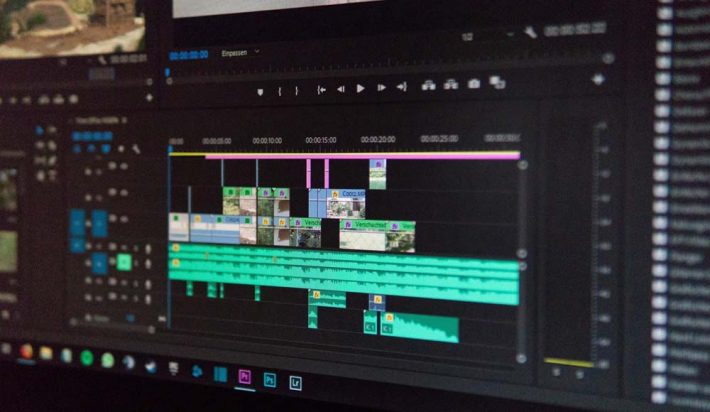
Plot. You can create a video in the form of a short animated story, but it must have a logical plot that expresses the general idea of your YouTube channel. Even pretty special effects won’t save the day if your YouTube intro is just a bunch of unrelated images.
Sound design. Catchy sound design will help create a special atmosphere and increase your brand awareness through your YouTube channel. But at the same time, in no case should the copyright for music be violated – you will either have to buy the rights to it officially or find free options for audio materials.

Uniqueness. An original, creative intro will be easier to memorize and recognize for viewers in the future. Therefore, do not copy other people’s good ideas. Even if you try to change them to meet your needs, the YouTube audience will associate these very ideas with the brand that launched them earlier, but not with yours.
Format. The YouTube intro must be in the same format as the video itself.
It is very important that your YouTube channel intro is of high quality. It will increase trust and respect for your brand. If you do not have creative and technical skills, it is better to turn to a specialist who can quickly and efficiently bring your idea to life or even come up with the ready-made solution for you. You can find a contractor both in specialized companies and on freelance websites.
If you want to try creating an intro with your own hands, below, we will consider how to do it and what tools you can use.
Do-it-yourselfer YouTube video intro
Anyone who knows how to work with video editing programs, taking into account the above requirements, can easily assemble an intro for a YouTube channel in a short time, using their own know-how or ready-made templates. Also, if you are a newbie and have no idea which program to use, keep in mind that most of the trial periods of famous apps for editing videos are watermarked. Why do we need extra inscriptions on your branded intro? Therefore, we advise you to pay attention to a free video editor with no watermark. You can test and choose the best one for you.

And for those who do not have the necessary experience and skills but do want to create everything with their own hands, we are presenting two methods available even for beginners:
Templates. Try to use ready-made templates, and adapt them to the specialization of your YouTube channel. It will allow you to create a catchy and original intro. To do this, you need a video editor like Sony Vegas Pro, Filmora Video Editor, or Movavi Video Editor. After installing one of them, enter the query in the search bar:
“Download intro for (program name).” Choose the template you like, download it and make the necessary edits and changes.
Online constructors. You do not need to download and install them, you just need to follow the instructions online. The most popular YouTube video intro creators are Panzoid, Renderforest, Flixpress. The services are equipped with a convenient and intuitive interface that makes them easy to work with.
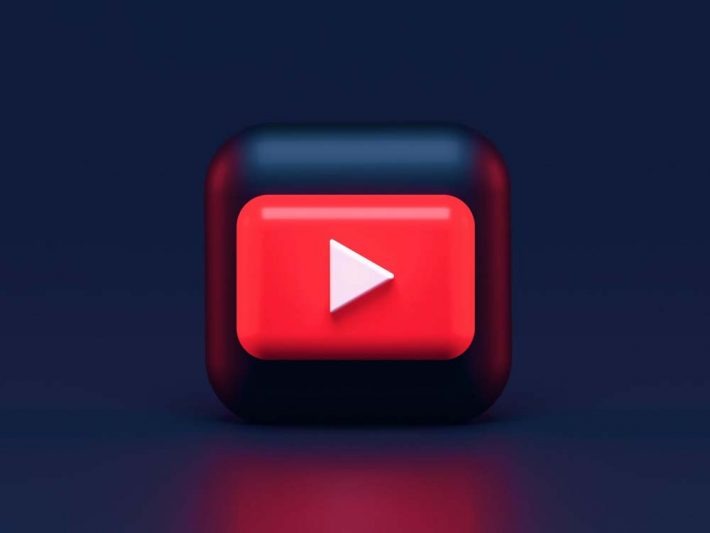
Make sure to save the intro you have created, as you will have to insert it into each video on your YouTube channel. You can put the intro right when editing the clip or add it to the video when uploading to the channel using the YouTube editor.







