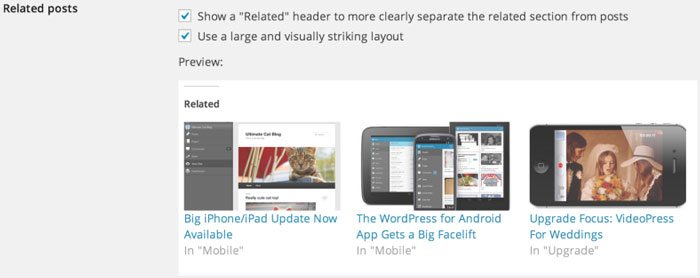Many WordPress users lose readers who have found their site through a direct result from a search engine or a link from shared content on social media.
A good number of people in this group are not alive to the numbers they are bleeding. Of the few that understand the importance of bounce rates, only a handful know the right way to tackle the problem.
WordPress powers over twenty-five percent of websites on the internet. Jetpack is a powerful tool WordPress has designed to make SEO management easier for the webmaster and increase the conversion ratio.
Webmasters and WordPress experts utilize the power of Jetpack to increase their CTR and reduce their bounce rate. This a beginner’s article that will explain Jetpack allows you to increase your CTR and what all these funny terms mean.
What is jetpack?
Jetpack is a WordPress plugin developed by the WordPress team, with features similar to Google Analytical such as viewing site visitors, the pages they visited, their location and IP Address, their platform and many others. It also includes security measures that protects you from spam and comes in paid and free versions.
Understanding What Bounce Rate Means
Bounce rate is the number of visitors who leave your website after finding the link without clicking a link that you have provided for them on that page. Statistics shows that the average bounce rate of a website is fifty-seven percent. A bounce rate significantly higher than this should have you concerned. This is an article on how to optimizing CTR and is a great resource.
What You Need to Know When Hiring a Graphic Designer“The bounce rate on each of our landing pages is vital to us,” says Brendan Wilde, marketing executive at Discount Domains, a domain name and hosting giant. “It helps us to determine efficacy of campaigns and content strategies.”
Viewing Your Bounce Rate
To view your bounce rate on Jetpack, you need to install Google analytics with your Jetpack plugin. This makes it easier as you do not have to paste all your analytical code in all the pages you want to track. By configuring Google Analytics and Jetpack to work together and track your pages you will save a lot of time, and get detailed information about the traffic that is visiting your website. The information that is provided is important in lowering your bounce through rates.
Tips for Increasing Your Kansas City Brand’s Visibility OnlineRelated Content/Post
With the sharing and like buttons you can easily encourage your visitors to share the content on their social media handles if they like the post. Many first time visitors forget the names of your site once they get what they want, but sharing your content on their handle will be a reminder to them of the content they have read on your site. The jetpack plugin allows you to configure and add these social sharing buttons in strategic locations that are visible to the reader. It counts how many times the article has been shared and liked.
Jetpack comes with a related content feature that displays contents that are related to the one the user is viewing. This is similar to adding internal linking between paragraphs of your site. However the related content appears on the bottom of the post, but in advance cases, it can appear anywhere you want it to with the use of short code. One great advantage of the related content is that it allows users to see thumbnails of the post they are about to read, which serves as a point of attraction to many readers.
Collection of Best Utilities Apps For iPhone, iPad and iPod TouchUtilize the Sharing and Like Button
With the sharing and like buttons you can easily encourage your visitors to share the content on their social media handles if they like the post. Many first time visitors forget the names of your site once they get what they want, but sharing your content on their handle will be a reminder to them of the content they have read on your site. The jetpack plugin allows you to configure and add these social sharing buttons in strategic locations that are visible to the reader. It counts how many times the article has been shared and liked.
Engage Your Readers
Enhancing DevOps Collaboration: Leveraging Usenet for Seamless Software DeploymentJetpack comes with features that allow you engage your readers both on site and on social media. First, the advanced forms and comment box allows your readers to voice their views on what they think about your article. To increase this you need to first craft engaging content that prompts the readers to share their views.
Also making use of the publicize button allows you to automatically publish contents on social media, without going through the stress of sharing them one after the other, which is time consuming.
Make Use of Jetpack Mailing List
Jetpack comes with a preinstalled newsletter and email subscription feature. This feature allows you to send contents of new posts or older posts to your readers who subscribed to your mailing list. Jetpack mailing list will help increase your CTR ratio by automatically sending fresh post contents to your readers.
Conclusion
Jetpack has a lot of features that gives you an edge over other plugins to enable you reduce the bounce rate of your site and engage your readers. You should note that while this article focuses on using Jetpack alone, there are other things you should do to reduce the bounce rate of your site. You should practice writing an engaging content, add internal linking to your posts, make a clear navigation system of your site use catchy headlines and most importantly use quality images as your featured image.