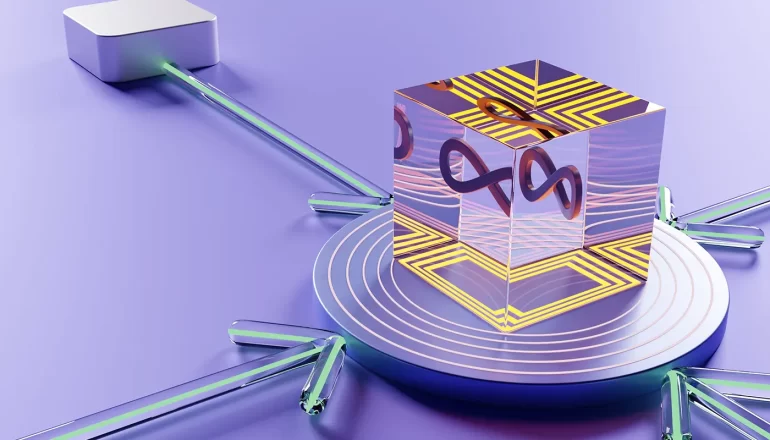As a software developer, I always like to automate things. It’s not just that I love technology and coding in general; it’s also that I have an insatiable curiosity about how things work. When it comes to DevOps monitoring, this curiosity has led me down a path toward automating manual tasks such as alerting and log analysis. With automation in place, my team gets faster results from these activities while saving money and improving customer service — and we’re still using the same tools!
Code Integration: Where Automation Begins
Code integration is the first step in the DevOps process, and it’s an important one. Automation can help with code integration and testing as well as deployment and monitoring. Automated testing helps ensure high-quality code by ensuring that your application functions as expected before it goes into production. The same principles apply when deploying new versions of your software: you want to make sure they work properly before you put them into use, so they don’t cause problems with other applications or systems on your network.
Automated testing should be done throughout the DevOps process: from development through deployment; from monitoring performance after deployment; even during maintenance phases where bugs may appear unexpectedly!
Automated Testing for Robust Monitoring
Automated testing is a key part of DevOps, and it’s also important for monitoring. With automated testing, you can test your code more quickly and regularly than with manual methods. This helps ensure that the software you are developing is working properly as intended. Automated tests also allow developers to catch bugs earlier in their lifecycle – before they reach production – where they cause problems for users who may not even know about them yet!
Automated testing gives better monitoring: by running automated tests against whatever metrics we want to monitor (such as response time), these metrics become easier to understand because they’re based on real data rather than estimates made by humans who might have trouble understanding complex problems like latency issues at scale due simply because there isn’t enough time left over after writing new features each week/month/year, etc.
Creative Ways to Become a Better PhotographerInfrastructure as Code (IaC) and Automated Configuration Management
You can imagine a DevOps monitoring service writing code and then handing it off to the operations team for deployment. This process usually consists of many stages.
The first step is writing code in a version control system like Git or Mercurial. The second step is running automated tests against that code before moving on to integration testing with other components in your application stack (e.g., databases). You might also want to deploy an instance of your newly written application into staging or QA environments so that testers can test it before deploying it into production at scale.
Once everything has been tested thoroughly and deemed ready for deployment, there are still more steps: updating DNS records; creating new EC2 instances using CloudFormation templates; updating security groups; configuring load balancers; etc… All these tasks require manual intervention by someone who knows what they’re doing – and if they don’t know what they’re doing (or make mistakes), there’s no telling what kind of impact those errors could have on user experience or even data integrity!
The Art of Mac Malware: Designer SecretsFortunately, there’s another option: Infrastructure as Code (IaC). By using tools like Terraform and CloudFormation across all layers within an organization – from dev through ops – you can automate many aspects of setting up new environments while maintaining high standards around repeatability/predictability/scalability
Automation Best Practices: Pitfalls to Avoid
It’s important to know the pitfalls of automation. The following are some common mistakes:
- Over-automation – Automation is a means to an end, not an end in itself. Too much of it can lead to unnecessary complexity and make your organization less agile.
- Over-reliance on tooling – Tools are only as good as their ability to help you solve problems effectively, which means it’s important for teams and organizations to understand how they work under the hood so they can make informed decisions about when and where they’re appropriate for use (and when they aren’t).
- Over-reliance on documentation – Documentation is often used as a substitute for actual knowledge transfer between developers or testers who have different roles within an organization; however, this approach tends not only ineffective but also counterintuitive because it leaves out critical details about how things work together – something that could easily lead someone down the wrong path if left unchecked!
Conclusion
Automation is a key part of DevOps, but it’s not the only tool in your belt. Automated testing and infrastructure as code are other important pieces that can be combined with automation to help you monitor your applications.
What Makes a Website Design More Responsive and Why is it so Important?