Screen recording provides an easy way to record and create videos, including how-to guides, demonstrations, or even expert interviews.
However sometimes you may find that the quality of the videos that you record isn’t that great and leaves a lot to be desired.
At first glance it may seem that trying to record high quality screen recording is complicated and requires technical expertise. That isn’t true however, and there are a few easy tips that you can use to start recording better quality videos from your screen:
- Record at a higher frame rate
The frame rate is really just the number of frames that are contained in each second of video, and the higher it is – the better. With a high frame rate any movement that takes place on your screen will look much smoother, whereas with a low frame rate it could look choppy.
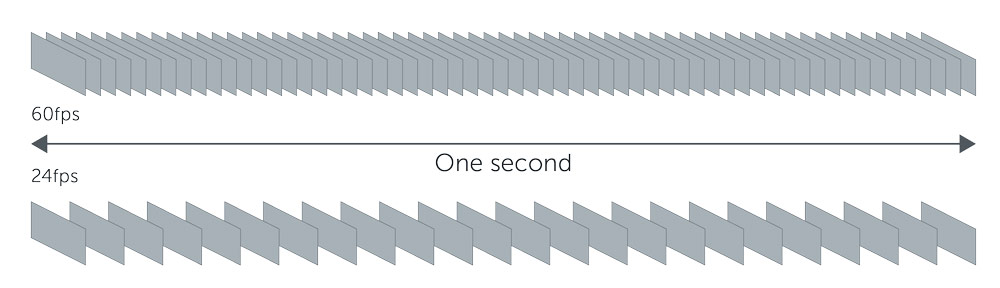
Generally a frame rate of 30 or higher is satisfactory, but if you want your video to look great you should try to record at 60 frames per second. The video that you record will have a much larger file size if you do – but it will be worth it due to the difference that frame rate makes.
- Set the frame to as high a resolution as possible
Unlike video cameras, the resolution of the video that you record from your screen will depend on the resolution of the frame that you’re recording. In other words if you record the entire screen on a 1080p Full HD display, the resolution will be 1080p.
How To Design YouTube Intro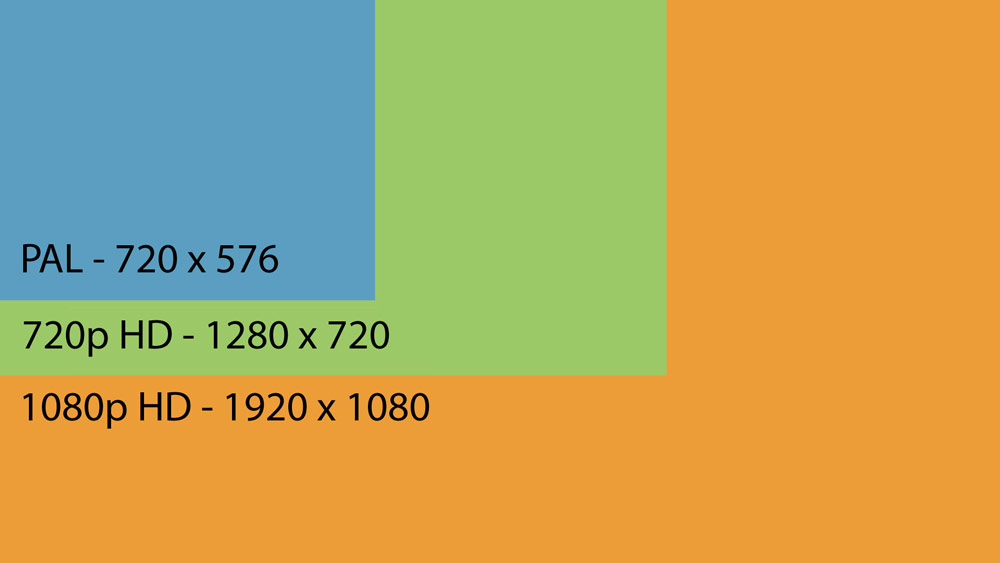
Unfortunately this means that if you’re recording a smaller frame within a 1080p display – the resolution of your video will be less than 1080p. As a rule you need to try to record at as high a resolution as possible regardless. Additionally, you should make sure the frame that you record has a 16:9 resolution so that black bars don’t appear around the video when you play it in full screen.
In fact in many cases it may be a good idea to record the entire screen and then crop the video down to size later. Not all of the Mac video recorder software will provide you with that option but some including editing tools, such as Movavi Screen Capture Studio.
- Be aware of the audio quality
Assuming you’re only recording the system audio then its quality shouldn’t be an issue. But that isn’t the case if you’re recording audio from a microphone as well – as a voiceover or audio commentary.
20 Useful iPhone Utilities Apps Collection
Typically the audio recorded via a microphone can cause issues, especially if there’s lots of background noise. It would help to invest in a high quality microphone, and to try to minimize the background noise as much as possible.
If all that fails then your only other option would be to edit the audio afterwards and adjust its levels, remove any background noise, and tidy it up.
- Export the video with the right settings
Often there’s nothing wrong with the screen recording video at the point when it was recorded – but when the video was exported the wrong settings were used. While you can generally use any format, the other settings such as the resolution and frame rate should match the settings that were used to record the video.
Tips To Be A Successful Web Design FreelanceAnother factor to keep in mind is the bit-rate – which should be high enough that it doesn’t cause compression artifacts to appear. A good reference for bit-rates would be YouTube’s recommended settings.
Using these tips should help you to record videos that have much better quality overall. Admittedly some may sound a bit complicated at first when you try them out you’ll see that applying them really isn’t that difficult.
It is worth noting that quality is just a part of what makes some screen recording videos look better than others. If you really want your videos to look impressive then you should also look into composition techniques, framing, and other ways to make the visuals stand out. While none of that will directly affect the video quality, it will affect how appealing viewers find your videos when they are watching it.
Meta Quest 3 Release Date: Exciting Features of the Next-Gen VR Headset






