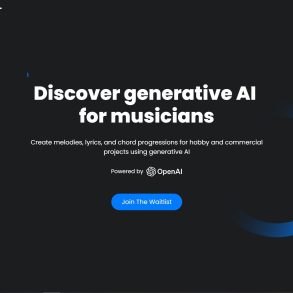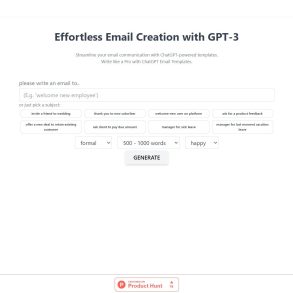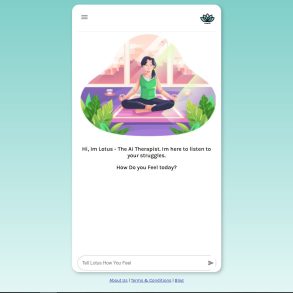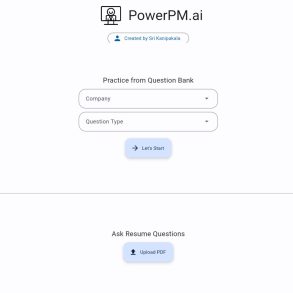ChatGPT in Google Sheets is a powerful tool that simplifies the data analysis and automation process, revolutionizing the way users generate insights and make data-driven decisions. By leveraging the capabilities of ChatGPT within Google Sheets, users can effortlessly perform advanced analytics, automate report generation, and share valuable information with their teams or clients. In this article, we will explore the key features of ChatGPT in Google Sheets and discuss various use cases where this integration can be beneficial.
Key Features ChatGPT in Google Sheets
AI-Powered Insights
With ChatGPT integrated into Google Sheets, users gain access to automated insights, recommendations, and next best actions. By harnessing the power of artificial intelligence, ChatGPT provides intelligent suggestions based on the data analyzed within Google Sheets. This feature enables users to uncover hidden patterns, identify correlations, and make informed decisions quickly.
Accelerated Insights
Analyzing data quickly is important. With ChatGPT in Google Sheets, users can obtain insights quickly and efficiently. The integration streamlines the analysis process by automating repetitive tasks, reducing manual effort, and saving valuable time for users. This allows them to focus on extracting meaningful information from their data without getting bogged down by mundane tasks.
Using ChatGPT for advanced analytics in Google Sheets.
ChatGPT in Google Sheets offers a wide range of advanced analytics techniques to enhance data analysis capabilities. Users can use predictive analytics to predict future trends using past data. Sentiment analysis detects emotions in text and anomaly detection finds abnormal patterns in data. Other capabilities include text summarization for a concise understanding of textual information, time series analysis for trend identification over time, and association rule mining for discovering relationships between variables.
Integration Flexibility
One of the key advantages of using Chat GPT in Google Sheets is its flexibility to integrate with various business intelligence (BI) platforms. This integration allows users to seamlessly connect their data analysis workflows with other BI tools, enhancing collaboration and enabling a holistic approach to data-driven decision-making. Import data from various sources, use ChatGPT for analysis, and export the results to other platforms to visualize or report.
Omneky AIAutomated Reporting
Efficient reporting is essential for effective communication within teams or with clients. ChatGPT in Google Sheets enables users to automate the reporting process by scheduling reports to be sent automatically. With the help of Two Minute Reports, users can define schedules and recipients, ensuring that the right information reaches the right people at the right time. This feature enhances productivity, eliminates manual report generation efforts, and facilitates seamless sharing of insights.
How to use ChatGPT in Google Sheets?
Perform Data Analysis and Generate Insights
Chat GPT in Google Sheets empowers users to perform data analysis directly within the familiar interface of Google Sheets. By leveraging its AI-powered capabilities, users can effortlessly generate automated insights and make informed decisions based on their analyzed data. This use case is ideal for professionals from various domains who need quick and accurate insights without relying extensively on manual analysis.
Optimize Reporting Processes
Chat GPT in Google Sheets can be used to automate insights and report generation. Users can save time by using ChatGPT in their reporting workflows to streamline repetitive tasks like extracting important metrics, summarizing findings, and creating visualizations. This improves efficiency and makes sure that reports are consistent across all teams or clients.
Wraith ScribeEmploy Advanced Analytics Techniques
With Chat GPT in Google Sheet’s, users can harness advanced analytics techniques to extract valuable information from their datasets. Sentiment analysis helps understand customer feedback or social media sentiments related to a product or service. Predictive analytics aids in forecasting sales or predicting future market trends. These techniques enable users to gain deeper insights from their data, leading to more informed decision-making.
Automate report sharing through ChatGPT in Google Sheets.
Automated reporting is a crucial use case for Chat GPT in Google Sheets. By scheduling reports to be sent automatically, users can ensure that the latest insights and findings reach their team members or clients on time. This feature enhances collaboration, facilitates timely decision-making, and eliminates the need for manual sharing of reports. The system handles the distribution of relevant information, allowing users to concentrate on analysis.
Conclusion
Chat GPT in Google Sheets revolutionizes data analysis by providing users with AI-powered insights, accelerating analysis processes, offering advanced analytics techniques, enabling integration flexibility with other BI platforms, and automating report generation and sharing. ChatGPT in Google Sheets simplifies data analysis workflows and enhances productivity, enabling users to make data-driven decisions effortlessly.
Uncreative AI: Revolutionizing the Creative Agency Model