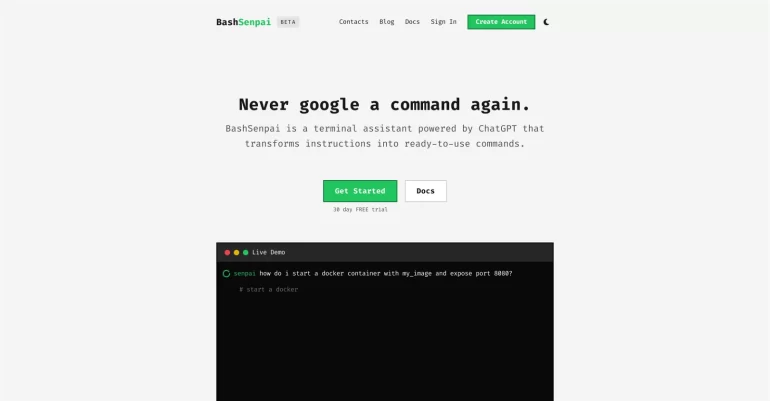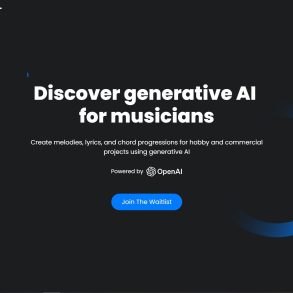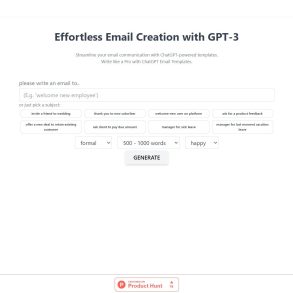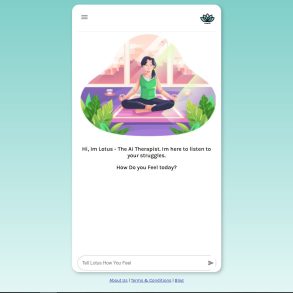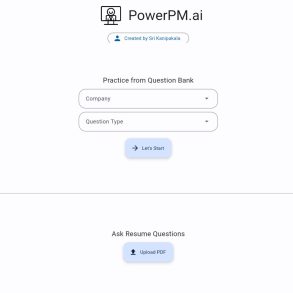BashSenpai is an advanced terminal assistant tool that revolutionizes the way users interact with their command line interface. Powered by OpenAI’s ChatGPT, this powerful tool provides context-specific answers and ready-to-use commands directly within the terminal environment. With its integration of ChatGPT, BashSenpai offers accurate and relevant responses to meet users’ specific needs.
Features of BashSenpai:
Terminal-based Assistant
BashSenpai takes your productivity to the next level by allowing you to access context-specific answers and ready-to-use commands without leaving your terminal. This seamless integration provides a convenient and efficient way of obtaining information and executing commands.
BashSenpai now supports OpenAI’s ChatGPT integration.
Leveraging the power of ChatGPT, BashSenpai ensures that the responses it provides are accurate, relevant, and up-to-date. With state-of-the-art language processing capabilities, ChatGPT enables BashSenpai to understand complex queries and provide comprehensive solutions.
Self-Reflection Capability
BashSenpai goes beyond conventional assistants by featuring AI-powered self-reflection. This unique capability allows the assistant to continually improve its answers based on user feedback. As users interact with BashSenpai, it adapts and refines its responses, enhancing the overall quality of assistance provided.
Personality Selection
To make your experience more personalized, BashSenpai offers a wide range of available personalities for you to choose from. Whether you prefer a friendly conversational style or a more professional tone, there is a personality option that suits your preferences.
Lexica AI – The Stable Diffusion Search EngineCommand Execution
In addition to providing information, Bash Senpai seamlessly integrates command execution within the terminal environment. It not only helps you find solutions but also assists in streamlining tasks by executing commands directly as per your requirements.
Ways to use BashSenpai.
BashSenpai caters to various use cases and scenarios, making it an invaluable tool for both beginners and experienced users. Here are some examples of how you can leverage its capabilities:
- Obtaining Context-Specific Answers and Commands: Whether you need to find information about a specific command, troubleshoot an issue, or explore new features within your terminal environment, Bash Senpai provides context-specific answers and ready-to-use commands tailored to your needs.
- Streamlining Command Execution: With Bash Senpai, executing commands becomes effortless. You can quickly access the necessary commands and execute them without needing to switch between different applications or windows. This streamlined approach enhances productivity and saves valuable time.
- Personalizing the Assistant’s Personality: Bash Senpai understands that each user is unique, so it allows you to select from a variety of personalities. This customization enables a more engaging and tailored interaction with the assistant, making your experience enjoyable and productive.
- Troubleshooting and Problem-Solving: When encountering issues within your terminal environment, Bash Senpai becomes your go-to assistant for troubleshooting and finding solutions. It assists in diagnosing problems, suggesting fixes, and guiding you through step-by-step resolutions.
- Exploring Capabilities with 30-Day Free Trial: To help you experience the full potential of BashSenpai, we offer a 30-day free trial period. During this time, you can explore all its features and benefits without any limitations.