Typical mistakes usually disastrously affect the quality of the website. They might look small, but lead the website to failure. Why? Because every mistake makes the user feel discomfort and leave the website. In the end, the company loses potential customers.
Let’s start by discussing how to avoid mistakes:
1. Decide why you need a website
Why do you need a website? If you want the website to become an assistant contributing to the growth and prosperity of your business, choose the goal of its creation. After all, your goals influence the design and structure of the final product. In the future, this will save you from unnecessary problems and save your wallet from unnecessary expenses for fixing errors.
2. Find out what website needs to make an income
The website is ready, but there is still no profit? One of the possible reasons is that there are no resources for additional types of work like optimizing the website for search engines, updating information on the site, and writing original content.
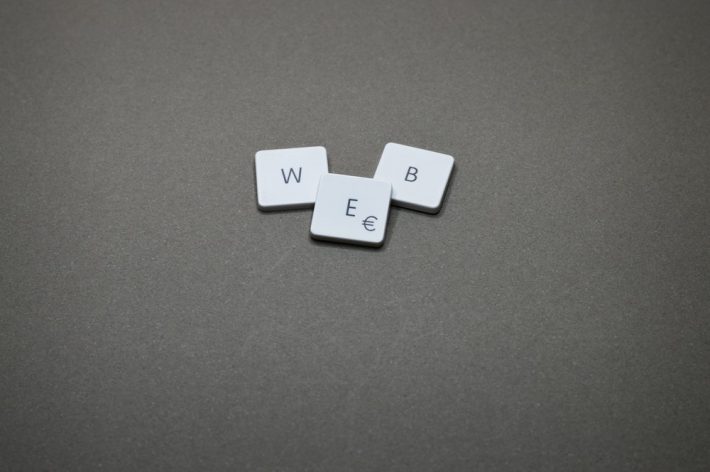
Optimization will improve the site’s position in search results. Updating information will increase the trust of users who will see changes in the company’s working process.
The Tech Toolbox: Go-To Software For Editing, Sharing, And MoreOriginal content is necessary to be at the top of search engines and avoid problems with competitors. Here you can find the information about improving website content.
3. Pick your target audience
The website should be designed primarily for the target audience. The structure, design, menu, content should correspond to the needs and expectations of the user.
What should you pay attention to first of all?
A Complete Guide to Secure Your WordPress Site from HackersFix low site loading speed
Most researchers agree that the optimal loading time is from 1.5 to 3 seconds. If the page loads longer, more than half of the users leave it without waiting for the download.
We list the main disadvantages of a slow site that are relevant for both desktop and mobile versions:
Cute and Fluffy Animals That Will Make You Feel BetterCustomers go to competitors – it’s easier for them to return to the search engine and select the next site.
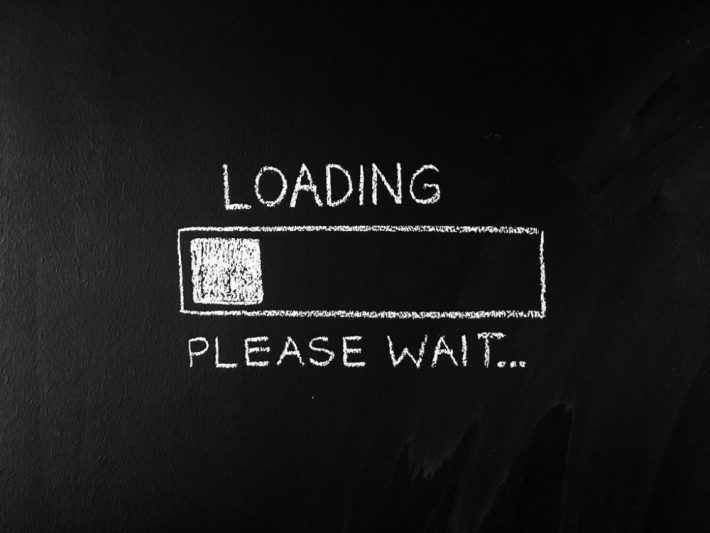
A 0.1-second loading delay reduces conversion and likelihood that users will return to the site. Google says that due to negative user experience, the likelihood of repeat purchase is reduced by 60% for mobile versions.
Download speed affects the ranking of the website in search engines. If the website takes a long time to load, the search engine robot may not have time to completely index it.
A Few Simple Ways to Clean Your Computer from JunkWebsite loading speed highly depends on hosting quality. It is important to have a qualified and trustworthy service. InterServer web hosting service is the one that knows that most important for the website visitors is page loading speed and uptime.
Users and search engines must first access the website. The hosting provider should provide the highest possible uptime not only to the servers themselves but also to the network. Long domain unavailability can negatively affect the position of your website.
Likely that the capabilities of some regional providers to quickly respond to problems such as DDoS attacks are less than that of well-known hosters with good servers.
What are some common mistakes business owners make on their website?
1. Bad domain name
The domain name should be short and easy to remember so that potential customers can remember the name of it. The clearer and more understandable the address is, the more likely it is that they will return to you.
2. Mistakes in website design and usability
For some website owners, the more creative the design, the better. The design of the site should be harmonious. Only in this case, the site forms the correct impression of the company with the user and becomes a motivator for checking its pages.
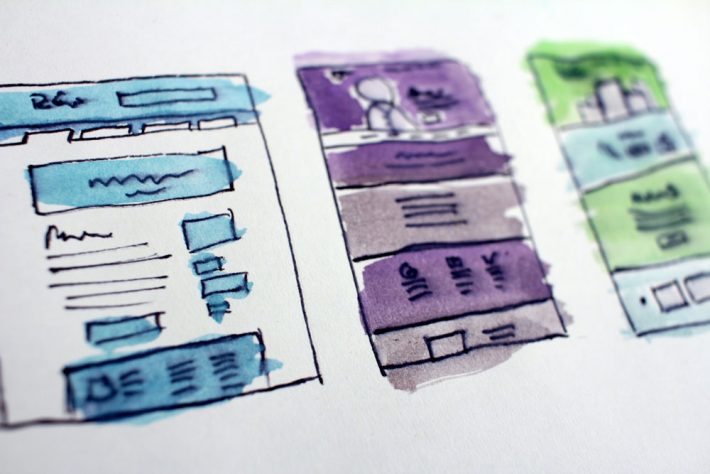
In practice, website design is one of the main factors that affect the usability of a website. Therefore, it is very important to find a balance between all elements, so that each visitor to the page would be conveniently and comfortably on it, not forgetting about usability.
If you use WordPress, you can find many themes there.
3. Poor website navigation
Visitors to your website should not rack their brains in search of the necessary information. Remember the rule of three clicks: the user must find any information in no more than 3 clicks. Navigating your website should be simple and intuitive.
4. The website is not adapted for different devices
It should be convenient for users of mobile devices and tablets to work with your site. For the site to “adapt” to the device from which it is viewed, an adaptive layout is needed that changes the site design depending on the screen size.
5. Lack of cross-browser compatibility

Incorrect display of the site in the browser forces the visitor to close the tab and find another site. As a result a high percentage of failures was not expected at all. It is necessary to cover all popular and several not-so-popular web browsers so as not to miss a single target visitor.
6. Poor homepage design
The homepage is the face of your website. Do not overload it with information, as there are other sections for this. Try to post only the necessary information. This will improve the overall perception of the content and draw attention to calls to action. Here you can find the design inspiration for your website.
7. Images from other websites
Unique texts are not the only content requirements on the site. Images should also be original, so you should not use images from other websites.
Fortunately, now you can find a huge number of images without copyright on this service.
8. Complex sign up forms and absence of call to action buttons.
Provide buttons on the website that prompt you to take action: buy, order, etc. If you want users to subscribe to your newsletter, signing up on the site should be easy and not contain many unnecessary fields that will only annoy subscribers.
9. Search.
Simplify the life of your users by adding a search button so that they can find the necessary information.
Summary
Decide what tasks your project should implement. Create a website not for yourself, but for potential customers. Make sure that it is simple, understandable, and contains original content.
With a careful approach, you can create a high-quality website and avoid all possible mistakes in its development. A good website will fulfill its functions and allow you to achieve your goals.







