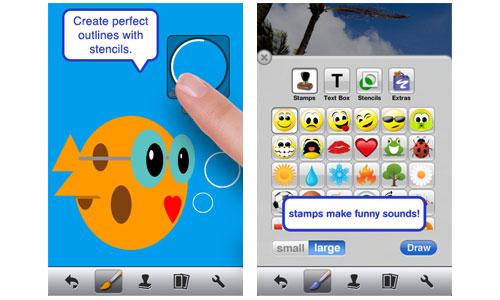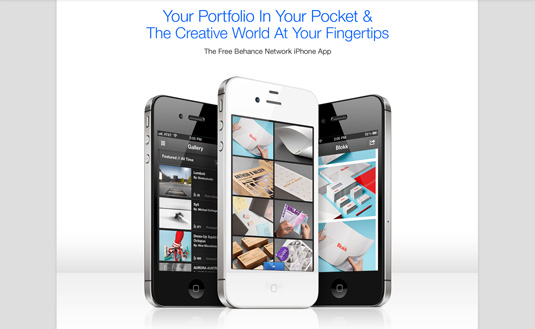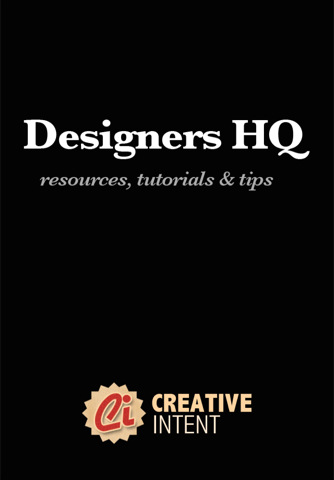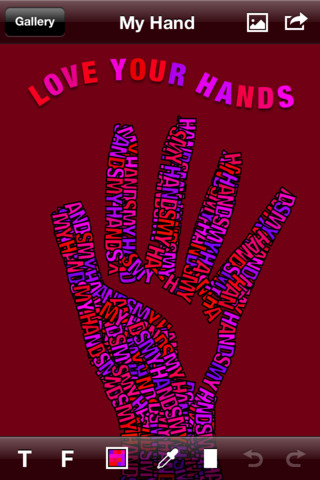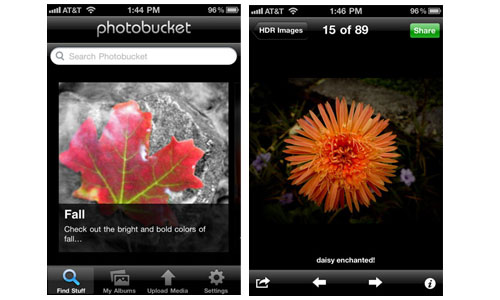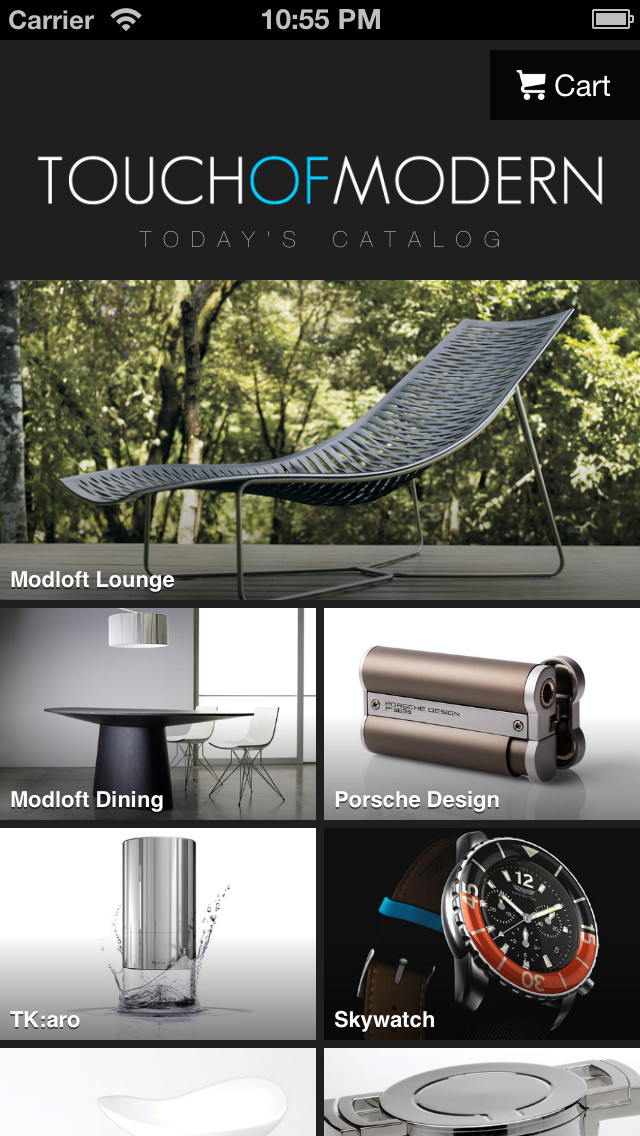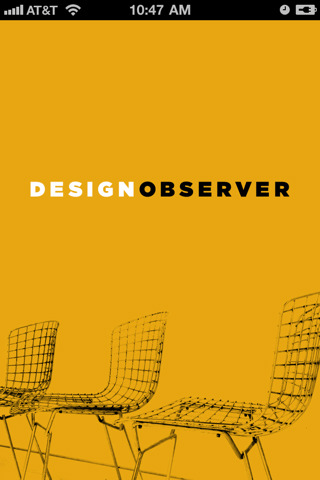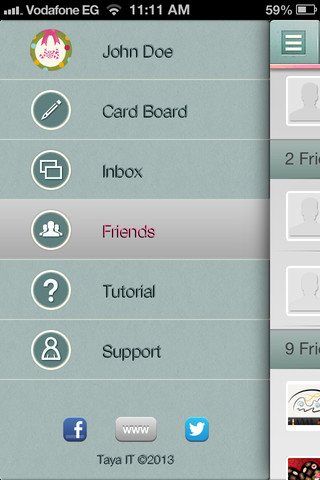Nowadays with the vast range of applications available for the iPhone, it is possible to carry a whole arsenal of tools with you. Today we are talking about the needs of iPhone apps for Graphic Designers. Mobile devices become in common use these days, and in high demand.
I think it’s the time, as a designer, you must have a lot of handy tools that are useful. Here are 25 tools that are useful:
1) Color Expert: ($9.99)
Powerful, interactive Color Wheel with multiple color schemes including Monochromatic, Analogous, Complementary, Split Complementary and Triadic. Custom colors can be added to any scheme to complement your harmonious palette. Color palettes include values for RGB, CMYK and Library values.
2) Adobe Photoshop Express: (Free)
Adobe Photoshop Express is a super-slimmed down version of Photoshop for when you need to quickly edit and upload photos and images on your iPhone or iPad.
10 Alternative Best Backpage Sites3) Doodle Buddy Paint-Draw-Scribble (Free):
Just explore your creativity with this application that’s for free.
Why Pharmaceutical Industry Needs PLM4) Frametastic (Free):
Frametastic is a tool for sharing the big picture; not just a moment but a memory. It allows to you to have a creative outlet for organising the photographic elements of your life whilst also allowing you to alter your images with a set of colour filters. Kind of like Instagram but more framey.
5) Behance (Free):
The Behance Network app for iPhone allows you to explore millions of creative projects by the world’s top creative talent. The app also offers the ultimate mobile portfolio that seamlessly syncs with your Behance projects. Behance’s team of curators features new work every day from top portfolios in the fields of design.
How to Add SAN(s) to an Existing SSL Certificate6) iDesign: (£5.49)
Dubbed a “precision 2D vector drawing and design” app, iDesign features a unique offset drawing tool that enables you to draw accurately with a fingertip without blocking your own view. It features advanced point and shape editing functionality, and is well suited to drawing on the move.
5 Reasons Your Ecommerce Brand is Failing7) Designers HQ (Free):
Whether you’re a website designer looking for some inspiration, or a developer looking for a particular snippet of code, you’ll probably find it on the DesignersHQ website.
8) Sketches:($0.99)
Jot down your notes, scribble your thoughts and annotate your pictures using only your fingers and your imagination! Illustrate your ideas with simple but colorful diagrams, notes and sketches. Place shapes using multitouch gestures, zoom in for those accurate little details, save your creations in your personal corkboard or send them to others. Use Sketches for business, creativity or simply share it as a pastime with your friends. iPhone drawing fun.
9) Type Drawing:_($1.99)
Drawing with letters! Totally fun and addictive. Type a sentence or word, choose a font, and draw.
10) Think Ink:(Free)
If you just don’t want to pony up the cash for a color plaything, you can always go with Think Ink by Neenah paper. It has a few less features, is a little rigid, but hey, you get palettes, and it’s not like you have to buy paper from these guys.
11) Photobucket (Free)
Every web and graphic designer has a deep relation with Photobucket and what a pleasure it will be if you can use it on your iPhone. Using this application you can search Photobucket media library, download any photo and manage you albums.
12) ArtStudio (Free)
ArtStudio is the most comprehensive, sketching, painting and photo editing tool in the App Store. Completely re-designed from the ground up the new ArtStudio features a beautiful new user interface and a powerful new graphics engine to make creating works of art faster, easier, and more fun! Using advanced drawing algorithms this is the fastest and most precise version of ArtStudio to date.
13) Adobe Ideas (Free)
Adobe® Ideas lets you create freeform vector illustrations wherever you are with your iPad, iPhone or iPod Touch. With a Creative Cloud membership, easily sync Adobe Ideas projects to Creative Cloud and open them for refinement in Illustrator CS6.
14) Fuzel – Collage Made Awesome (Free)
Combine photos, add effects, write captions, and you are ready to share a great story with friends. All it takes is just 1 minute! The collage you create is as unique as your story. There are 7 aspect ratios to choose from. You can cut your own layouts, or pick one from 30+ Default and Funky* templates.
15) ToMo (Free)
Gain access to exclusive pricing on extraordinary design with ToMo.
Download the Touch Of Modern mobile app to browse, discover, and acquire jaw-dropping modern designs at up to 70% off retail. Install ToMo and see for yourself.
16) InstaQuote – add text to photos and pictures for Instagram (Free)
Create beautiful text pictures for Instagram. Have you ever wanted to add words to a photo? Or share your thoughts on Instagram? Then you’ll LOVE InstaQuote!
17) iQuikColor – Colorize Objects in Your Photos (Free)
Change hues and colors of objects in your photos easily and quikly with Smart Selection Algorithm engine in iQuikColor!
18) FX Photo Studio (Free)
Almost 10 million new users in 2 months can’t be wrong. Get FX Photo Studio (while it’s still FREE) and make all your pictures stunning. This app is a real filter-machine!
Easily turn your images into stylish vintage snaps, dramatic photos, cross-processed or grunge masterpieces and more. Mix and play with over 194 high quality effects and filters that no other app has.
19) PicLab – Photo Editor (Free)
Add beautiful typography, apply stunning filters and photo effects, and add an ever-growing collection of shapes, light FX, textures, borders, patterns, and more to your photos and share them to your favorite social networks! The app was designed with you in mind. Making it fun and effortless to edit your pictures is our goal.
20) Design Observer (Free)
DesignObserver.com is the leading site at the intersection of design, photography, illustration, architecture, urbanism, sustainability, social innovation and visual culture.
The Design Observer App offers a quick way to survey what is new everyday,
as well as providing a better reading experience for all articles. You can browse the site by channel, by author or by topic. Our special Mondrian view allows you to scan articles by key images.
21) Evernote (Free)
Evernote allows you to save your ideas, things you like, things you hear and things you see. You can access your inspiration anywhere as it works with nearly every computer, phone and mobile device out there. And to make things easier, you can search by keyword, tag or even printed and handwritten text inside images.
22) Cinemagram (Free)
Move over, Instagram: this nifty little app enables you to bridge the gap between photography and motion from the comfort of your iPhone, by animating sections of an image and then applying vintage filters to add that hipster edge, before sharing your creations across social media.
23) Leaflet ($1.99)
Leaflet is an iPhone app designed for Envato marketplace publishers. Keep track of all of your account related information including comments, earnings breakdown, statement list and receive push notifications for both new sales and comments. You can also respond to comments and view individual statement entries all in one beautifully designed interface.
24) Greetings Studio (Free)
Greet all your special ones and make their moments the sweetest ever.With the easiest and fastest greeting card way, wherever you are and whenever you wish; express your sentiments delightfully with greeting cards on your way. Greetings studio is an easy to use Greeting Cards application designed to jazz up your occasions and events; where backgrounds, clip arts, and frames are all editable…You just imagine, edit and create!!
25) Logo Maker and Graphics ($3.99)
ROYALTY FREE images, graphics, cartoon marketing characters, glossy objects and more … all designed by professional graphic artists! No clip art here! Use them freely on your Facebook pages, instagram photos or email them!
Great way to create slide presentation images, adjust and modify over 30 customizable logo templates, create email signatures or use the logos you create in your video creations etc..