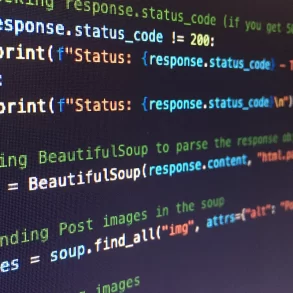Export html table to excel using jQuery plugin is a hack which allows for exporting Html table data to an Excel Spreadsheet file. The plugin is developed against Chrome and other subsidized code that allow it to work in Firefox and Safari. Subsequently it’s a hack, so that’s not well maintained wherever but Chrome.
You may also like this
Touch Image Simple Lightbox jQuery Plugin
Password Strength Checker JavaScript
Page Stack Navigation Template with CSS and JavaScriptInstall – Bower
Install bower globally
npm install -g bowerInstall jquery-table2excel and dependencies
bower install jquery-table2excel --saveInclude jquery and table2excel in your page
25 Useful jQuery Plugins<script src="bower_components\jquery\dist\jquery.min.js"></script>
<script src="bower_components\jquery-table2excel\dist\jquery.table2excel.min.js"></script>Install – Legacy
Include jQuery and table2excel plugin:
<script src="//ajax.googleapis.com/ajax/libs/jquery/2.2.4/jquery.min.js"></script>
<script src="//cdn.rawgit.com/rainabba/jquery-table2excel/1.1.0/dist/jquery.table2excel.min.js"></script>
Using the plugin
$(".exportToExcel").click(function(e){
var table = $(this).prev('.table2excel');
if(table && table.length){
var preserveColors = (table.hasClass('table2excel_with_colors') ? true : false);
$(table).table2excel({
exclude: ".noExl",
name: "Excel Document Name",
filename: "myFileName" + new Date().toISOString().replace(/[\-\:\.]/g, "") + ".xls",
fileext: ".xls",
exclude_img: true,
exclude_links: true,
exclude_inputs: true,
preserveColors: preserveColors
});
}
});You can add the CSS class 'noExl' to any tr tags to ignore the specified table data while exporting.
<table class="table2excel">
<thead>
<tr class="noExl"><td>This shouldn't get exported</td><td>This shouldn't get exported either</td></tr>
<tr><td>This Should get exported as a header</td><td>This should too</td></tr>
</thead>
<tbody>
<tr>
<td style="background-color: blue; color: purple;">data1a with a <a href="#">link one</a> and <a href="#">link two</a> and color won't be exported.</td>
<td>data1b with a <img src="image_file.jpg" alt="image">.</td></tr>
<tr>
<td>data2a with a <input tyle="text" value="text value">.</td>
<td>data2b with a <input tyle="text" value="second text value">.</td>
</tr>
</tbody>
<tfoot>
<tr><td colspan="2">This footer spans 2 cells</td></tr>
</tfoot>
</table>
<button class="exportToExcel">Export to XLS</button>File Information
| File Size | 50 KB |
| Last Update | 2 Months Ago |
| Date Published | 7 Years Ago |
| License | MIT |