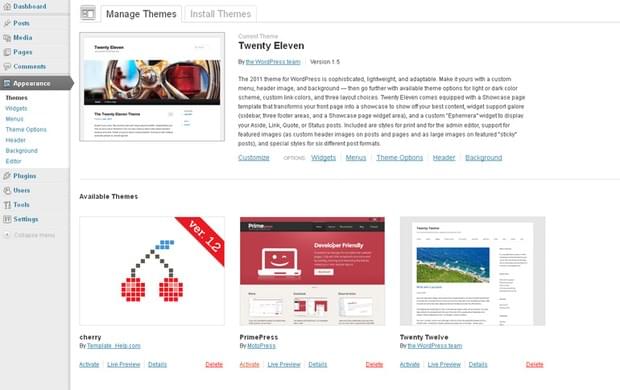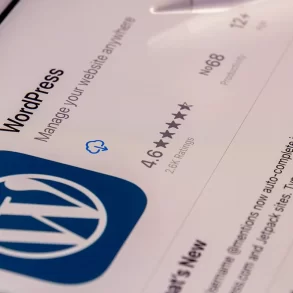All WordPress users like freebies, especially when it comes to free website themes. Today we’ve prepared the review about a free responsive WordPress theme, PrimePress. It will surely make your life a little bit easier cause has much to offer you.
Let’s have a closer look
PrimePress is a free bootstrap based theme with drag and drop functionality and loads of useful features. Its intuitive admin pane gives you the complete control over your website and without any special professional skills enables to quickly change the layout of your site. Moreover by using drag and drop editor you have an opportunity to add new blocks, move them, remove and create any appearance you need.
PrimePress has stylish responsive design which helps to make your online presence bright and effective. This aspect is really important as the structure and appearance of your website have a huge influence on the ability to attract more visitors. Since PrimePress is responsive to all devices it doesn’t matter where you open the template: on phone, notebook, PC or tablet it will look great on all screen resolutions.
The great advantage of the premium WordPress theme by MotoPress is the opportunity to try how it works.
What Is the Best Platform for Your Ecommerce Business?You can check out PrimePress Live Demo or just click Download and play with quality drag and drop functionality and amazing website extensions.
Here is a brief PrimePress installation manual. Follow the steps below:
A Rudimentary Guide to Add Dashicons in WordPress Themes and Plugins- Extract the archive primepress_sample_theme.zip to your computer.
- Extract the archive CherryFramework.zip to themes folder of your WordPress website wp-content/themes/CherryFramework.
- Extract the archive primepress.zip to themes folder of your WordPress website wp-content/themes/primepress.
- Login to WordPress.
- Go to Appearance -> Themes section where you will find the uploaded theme PrimePress.
- Click Activate link and activate the PrimePress theme.
- Install plugins for this theme. Press Begin installing plugins and select all plugins, choose Install action then press ‘Apply’.
- If you install the theme to the existing website and do not need to the add sample data just preview your theme and launch the MotoPress plugin.
- If you want to add the sample data, you can find instructions of how to import it at the theme_installation folder \primepress_sample_theme\theme_installation\template_instructions.html in the downloaded theme.
PrimePress is easy to navigate, so don’t wait, install it right now and start your own successful website. Good luck!
10 Premium Pinterest Inspired WordPress Themes