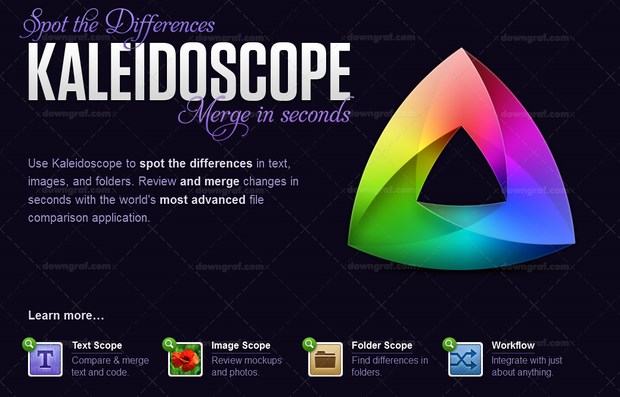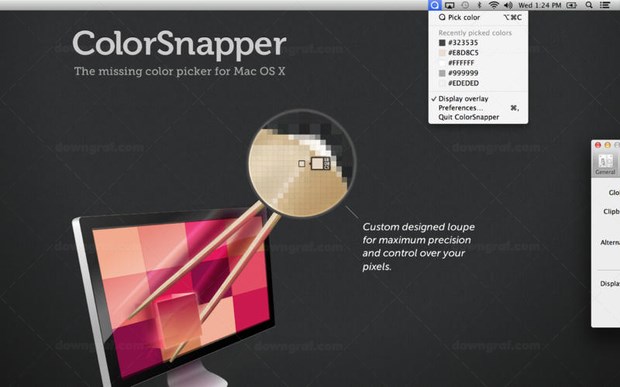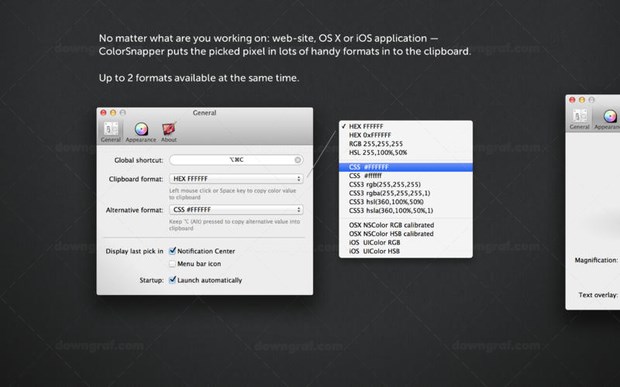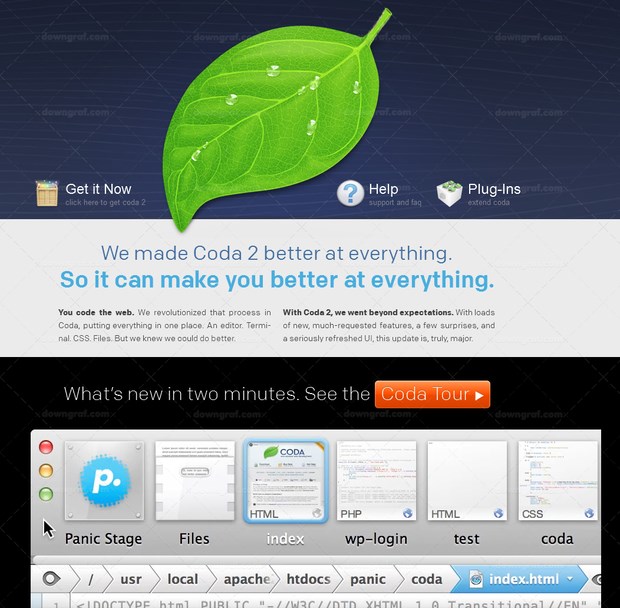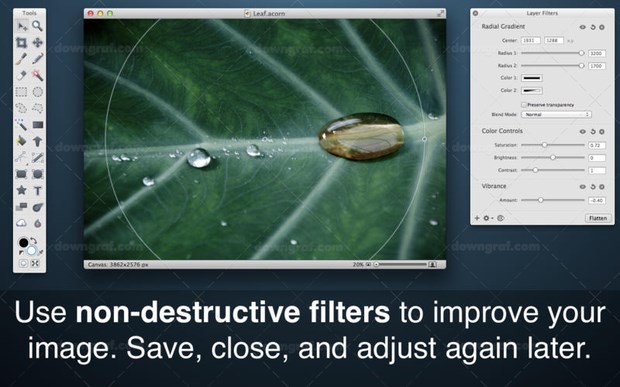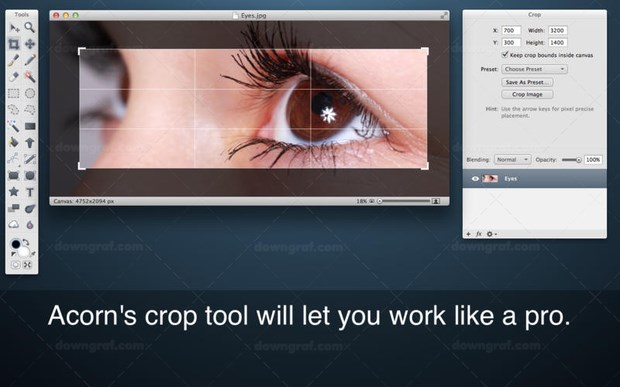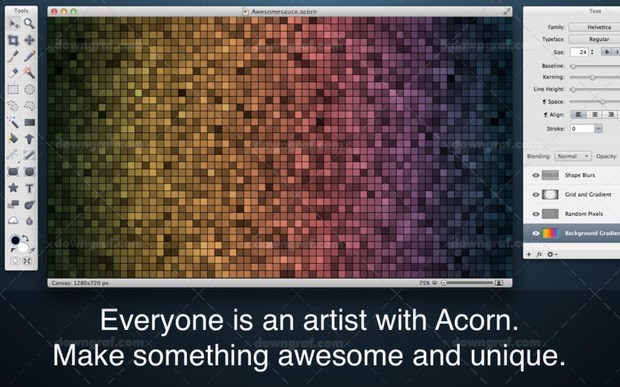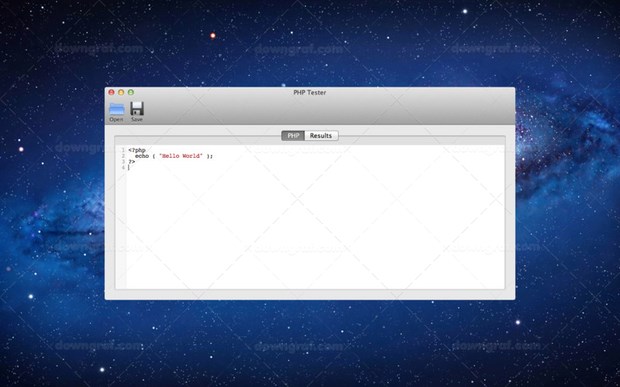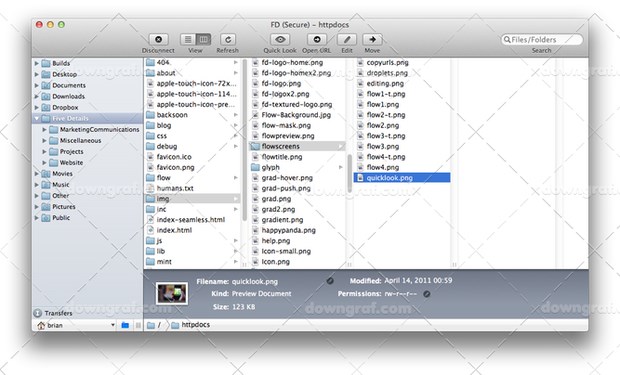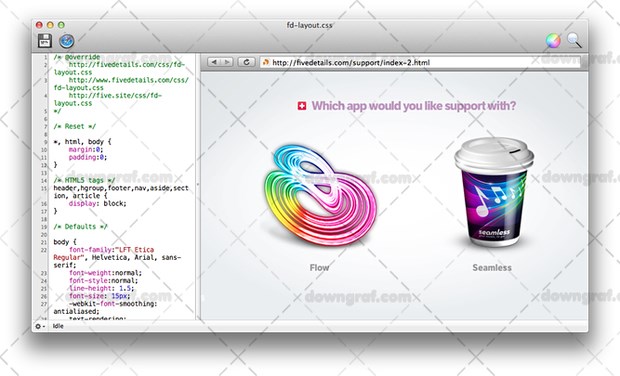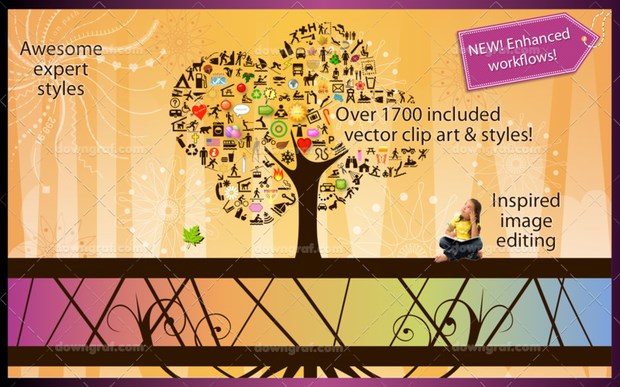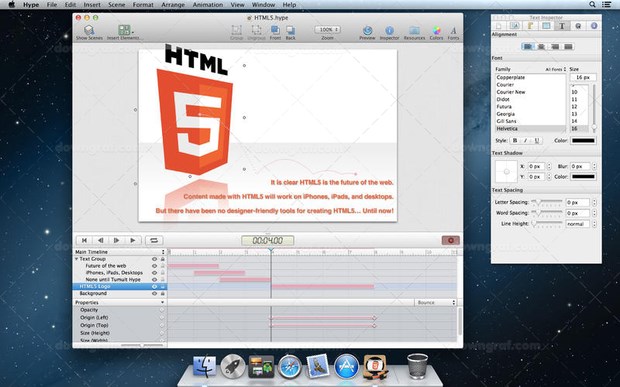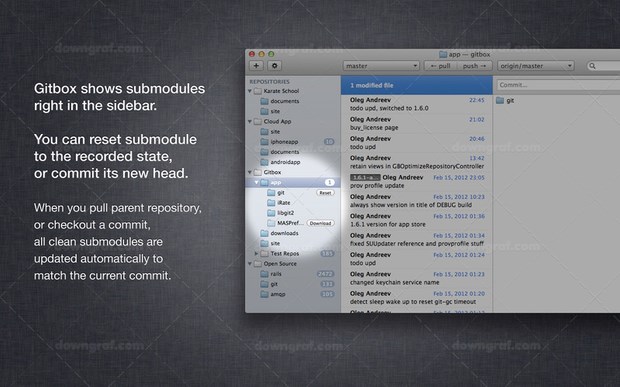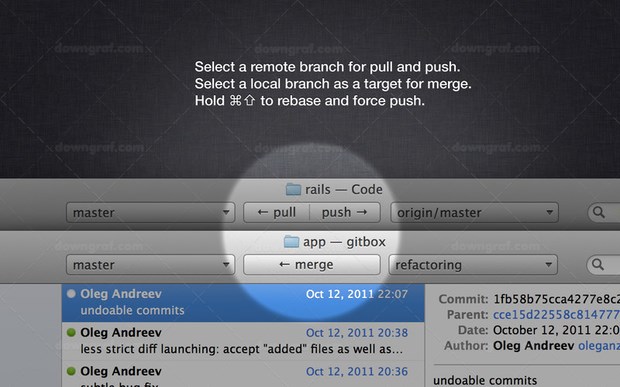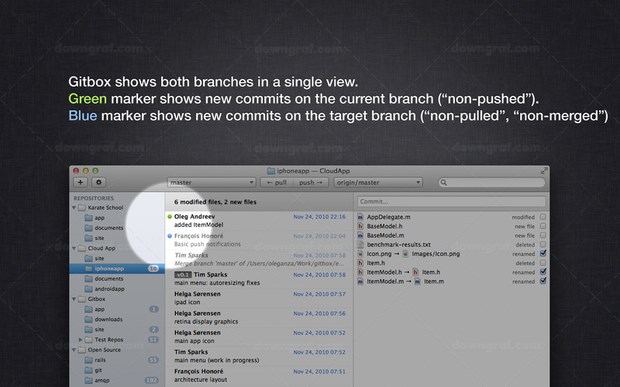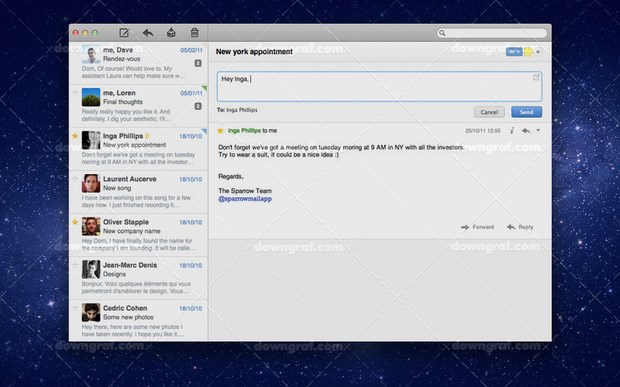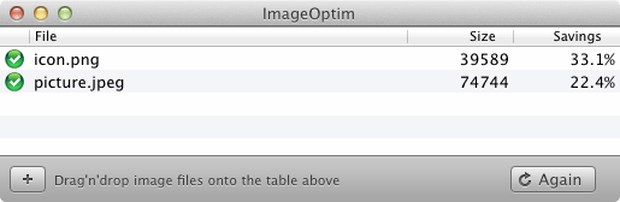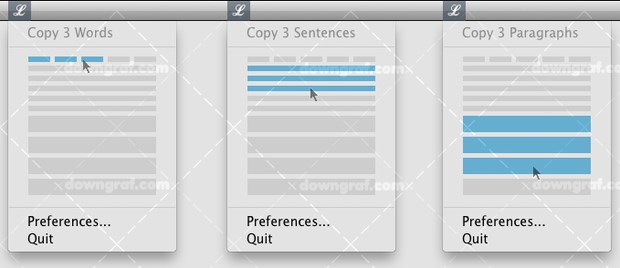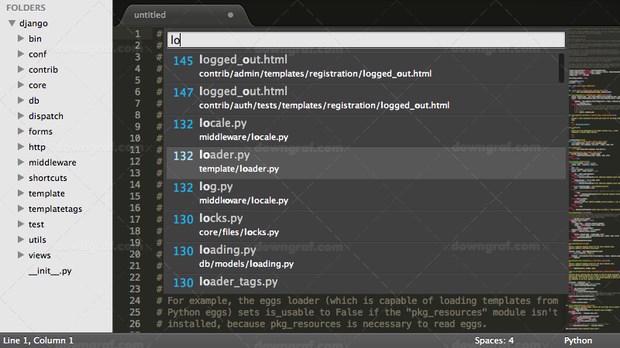Few time ago I made a post useful Mac Apps for designers, lot of our readers like this post. Today’s post is the second part of this. Hopefully you’ll like it.
Lots of Mac apps are awesome to look at though other operating systems have unique apps, design is a massive art of the platform’s developers. A lot of the time, these applications are excellent to use as well their stunning design getting part of an intently considered UI that activate users and will make the apps helpful.
Useful Mac Apps For Designers Part 2
Kaleidoscope
Use Kaleidoscope to spot the differences in text, images, and folders. Review and merge changes in seconds with the world’s most advanced file comparison application.
CodeBox
Ever need access to one line of code that’s slipped your mind? CodeBox is a snippet manager that makes it to access your library of snippets. Simply click on an icon from your menu bar, copy or edit it for use in your work.
5 Tips For Keeping Your Freelance Finances Under ControlColorSnapper
ColorSnapper is an easy-to-use tool for quickly finding out the color of any pixel on the screen. It is activated via a configurable systemwide hotkeys, giving you a magnifying loop to easily pick the pixel you need. The resulting color is copied to clipboard in a format of your preference.
How to Hire a ReactJS Developer Without Dubious Intermediaries and OverpaymentsCoda
Coda is an all-in-one text editor for the web and allows you to create websites. Coda also includes time-saving features such as autocomplete saving developers and designers time, and a built-in FTP tool. Coda also includes various built-in CSS tools making it easy to add style to your web pages.
Hues
You need to grab a color from an image, make it a little bit darker, and get the new hex value. You don’t want to have to open a design program just to do that. With Hues, you’ll be done before Photoshop has finished opening.
10 Best Photoshop Alternative ToolsA fast, lightweight color picker app allows you to grab the color of any pixel on your screen. Built on top of the standard Mac OS X color picker that you’re already familiar with. Whether you’re a designer or developer, if you work with colors, you’ll want Hues.
Acorn 4 – The Image Editor for Humans
Everyone needs to edit images at some point, but not everyone has the time to learn complicated super pricey image editing programs. This is why we created Acorn. Add text and shapes to your digital pictures. Combine images together to create your own. Work with layers to touch up your favorite photos or make something new from scratch. Do all this and more with Acorn.
How to Run an Energy Efficient BusinessSpeed: Acorn 4 is a lot faster than its predecessors. And applying filters to large images is a snap.
Layer Styles and Non-Destructive Filters: Acorn has all of the filters you’re looking for, and even includes a great interface to chain filters together to create unique effects. You can even save and modify your filters after you’ve closed and reopened your Acorn image.
PHP Tester
PHP Tester allows you to enter PHP code and preview the results on the fly. You either simply write code directly into the embedded editor, or you can load any saved PHP file. Once your code is ready, just switch to the results tab and it will automatically generate a visible webpage.
This is an EXTREMELY good resource for learning PHP. Rather than requiring a dedicated server or a raw command line editor you can write code and test directly.
Flow
Flow is a previous Apple Design Award runner-up and is a simple yet intuitive FTP client for OS X. It makes it easy for developers to upload their websites and content to the web and easily share it with the world.
Artboard
Art board is simple to use to get you going fast, yet powerful enough to meet your everyday drawing needs. Draw with fabulous shapes, flowing curves, and beautifully rendered text.
Includes over 1700 awesome styles and fully editable vector clip art, including speech bubbles, shiny buttons, maps and flags, people factory, and home planning. Artboard stands apart with powerful “stacked” styles that go way beyond the simple fill and stroke, providing a wide range of spectacular effects including arrows, Tapered strokes, gradients, hatches, pattern fills, and more.
Design logos, posters, floor plans, technical drawings, fun fashions, Web graphics, and more. Unlike pixel-based images, vector graphics are composed of editable objects and are infinitely scalable.
CSS3 Toolkit
CSS3 Toolkit is a really simple utility tool to help you create complex decorative CSS3 styles visually. With a live Webkit-based preview and instant CSS generation, see your styles come to life in real time.
CSS3 Toolkit is a huge time saver for designers, front end developers and engineers who want to work with cutting edge CSS3 styles right now without having to write any code at all.
Hype
Create beautiful, animated and interactive web content with Hype! Hype’s HTML5 output works on all modern browsers and mobile devices like iPhones and Ipads. No coding required.
Gitbox
Gitbox is a simple yet powerful Git repository manager. You can clone, push and pull using usual protocols supported by Git (including HTTP). Repositories and clones on the local and networking filesystems are also supported.
Sparrow
Discover a new way to mail on your Mac.
Sparrow is a minimal e-mail application designed to keep things simple and efficient.
No gimmicks here… just your mail and nothing else.
Sparrow supports IMAP and POP:
You can use the following mail providers with Sparrow:
– Gmail (classic and Google apps)
– MobileMe
– Yahoo!
– AOL
– Any custom IMAP server
– Hotmail, MSN, Live …
ImageOptim
ImageOptim optimizes images — so they take up less disk space and load faster — by finding best compression parameters and by removing unnecessary comments and color profiles. It handles PNG, JPEG and GIF animations.
Xcode
Xcode is Apple’s powerful integrated development environment for creating apps for Mac, iPhone, and iPad. Xcode includes the Instruments analysis tool, IOS Simulator, and the latest SDKs for IOS and OS X.
The Xcode interface seamlessly integrates code editing, UI design with Interface Builder, testing, and debugging, all within a single window. The embedded Apple LLVM compiler underlines coding mistakes as you type, and is even smart enough to fix the problems for you automatically.
Alfred
Alfred is a hugely popular productively app that makes finding files and information a breeze. You can search the web, documents and bookmarks at the top of two keys. You’re also able to perform actions such as copy and move with your files and documents.
LittleIpsum
When designing something that’s going to contain text, it’s handy to see what it’ll look like before you go to the effort of inserting it, that way you can simulate what it’ll look like. LittleIpsum is a great little app that sits quietly in your menu bar, awaiting to generate anything from a couple of words to numerous paragraphs of text for you to quickly insert into your design.
OmniGraffle
Need a diagram, process chart, quick page-layout, website wireframe or graphic design? OmniGraffle can help you make eye-popping graphic documents quickly by keeping lines connected to shapes even when they’re moved, providing powerful styling tools, importing and exporting Microsoft Visio files, and magically organizing diagrams with just one click. Whether you need a quick sketch or an epic technical figure, OmniGraffle keeps it gorgeously understandable.
Billings
If you’re a designer or developer that charges by the hour or so, it can be hard keeping track of how long you’ve been working for. Billings make this easy and also includes the ability to create invoices and produce quotes.
Sublime Text
Sublime Text is a sophisticated text editor for code, markup and prose.
You’ll love the slick user interface, extraordinary features and amazing performance.