Trello is a free project management tool that is used to organize and manage tasks and projects. It is an incredibly useful tool that can help keep teams on track and increase productivity. Trello makes it easy to collaborate with team members, set deadlines, and keep track of progress. It also allows you to easily share and assign tasks, prioritize tasks, and add information to cards.
Trello boards are composed of cards, lists, and boards. Cards are the individual tasks that you add to the board. Each card contains information such as the title, description, due date, and comments. Lists are columns that contain cards and can be used to organize tasks and projects. Boards are the larger view of the cards and lists and contain all of the information for the project.
In this guide, we’ll show you how to delete a Trello board step-by-step, including what happens when you delete a board and how to recover a deleted board if necessary.
How to Delete a Trello Board:
Deleting a Trello board is a simple process that can be completed in just a few steps.
Time needed: 2 minutes
10+ Musically Alternative That Will Make You Love Music Again- Open Trello Board.
Open the Trello board you want to delete.
- Access to Delete the Trello Board.
To access the More button, click on the three dots located in the top-right corner of the board.
How Does Data Mining Help Interactive Marketing for a Business?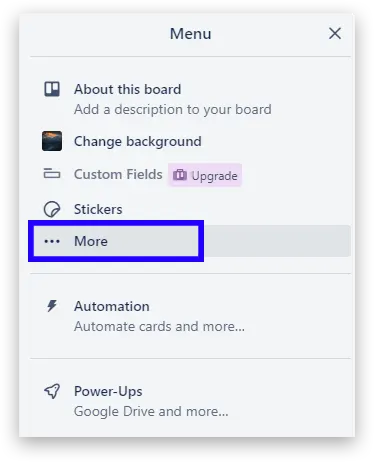
- How to Delete a Trello Board.
Select “Close Board” from the dropdown menu.
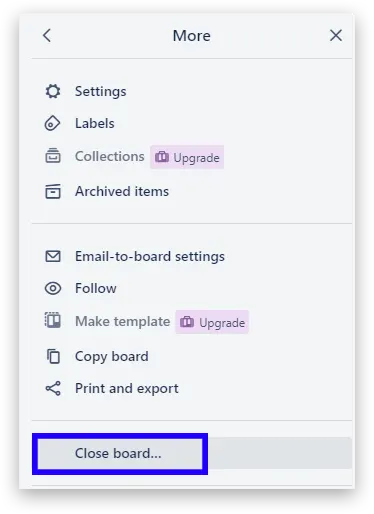
- Close Board in Trello.
Select “Close Board” from the dropdown menu.
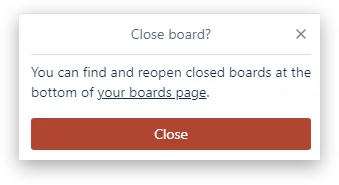
- How to Permanently Delete Trello Board.
Click on “Permanently Delete” in the bottom-right corner of the screen.
What is Video Interaction Guidance?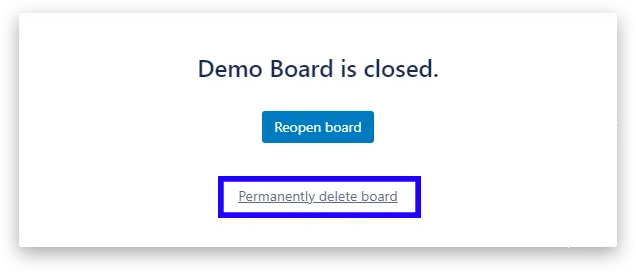
- Confirm to Delete Trello Board.
Confirm that you want to delete the board by clicking “Delete” in the pop-up window.
Deleting a Trello board is an easy process. It can be a great way to start fresh with a new project or get rid of boards that are no longer needed. Trello makes it easy to organize and manage tasks and projects, and the ability to delete boards is just one of the many tools that make it such a great project management tool.
Humanity’s Struggle with AI: 10 Must-Read Novels About Artificial IntelligenceWhat Happens When You Delete a Trello Board?
When you delete a Trello board, all the cards and information on the board will be permanently deleted. This includes any attachments, comments, and checklists associated with the cards.
It’s important to note that deleting a board is permanent and cannot be undone. Once you confirm that you want to delete a board, it will be gone for good.
How to Recover a Deleted Trello Board:
If you accidentally delete a Trello board or change your mind about deleting it, there is a way to recover it.
- Go to your Trello home page.
- Click on the “More” button in the left-hand menu.
- Select “Archived Items” from the dropdown menu.
- Find the board you want to recover and click on it.
- Click on the “Send to Board” button in the top-right corner of the screen.
- Select the board you want to send the archived board to.
FAQs:
No, you can only delete one Trello board at a time.
Yes, deleting a Trello board will permanently delete all the cards and information on the board.
No, Trello only keeps archived items for a certain amount of time. If a board has been permanently deleted, it cannot be recovered.
Conclusion:
Deleting a Trello board is a simple process that can be completed in just a few steps. However, it’s important to remember that once a board is deleted, it cannot be recovered. Before deleting a board, make sure you no longer need the information on it and are comfortable with it being gone for good. If you accidentally delete a board, the archived items section in Trello allows you to recover it quickly and easily.







