Premiere Pro is a powerful non-linear video editing software used by professionals in the film and television industry. It is one of the most popular video editing programs out there, however, it is not the only option available for video editing. If you’re looking for alternatives to premiere pro, you’ll be happy to know that many powerful and user-friendly programs can provide you with similar features and capabilities.
For starters, let’s look at Final Cut Pro X, which is Apple’s professional-level video editing software. It features a robust set of tools, including a powerful non-linear editing interface, Multicam editing capabilities, color correction, and more. Final Cut Pro X is a great choice for those who are looking for a powerful yet intuitive program for editing videos.
Next, we’ll look at Avid Media Composer, which is an industry-standard video editing program. It offers a comprehensive set of tools, including Multicam editing capabilities, motion graphics, and more. Avid Media Composer is an excellent choice for those who are looking for a powerful and professional-level video editing program.
Finally, we’ll take a look at Adobe’s Creative Cloud suite of video editing applications. This suite includes Premiere Pro, After Effects, and Audition. Adobe’s Creative Cloud suite is a great choice for those who are looking for an all-in-one video editing solution.
No matter which program you decide to use as an alternatives to Premiere Pro, you’ll be happy to know that there are many powerful and user-friendly options available. You’ll be able to find the perfect program to meet your specific video editing needs. So, let’s get started!
10 Best Free Alternatives to DocuSign for Electronic SignatureAdobe After Effects

Adobe After Effects is the best alternatives to premiere pro, After Effects is a tool for creating visually stunning video and animation projects. It is the go-to software for filmmakers, graphic designers, video editors, and animators. With Adobe After Effects, you can create captivating videos, movies, animations, and special effects for any project.
Adobe After Effects is a great tool for creating professional-looking videos and animations. It’s easy to use and you can produce amazing results in no time. With its range of features and capabilities, Adobe After Effects is the ultimate tool for creating dynamic and visually stunning video content.
The software has an intuitive user interface, so you’ll find it easy to get started. You can create your own compositions and sequences, and use the built-in effects to give your videos a unique look. You can also use After Effects to add titles, transitions, and motion graphics to your projects.
Everything You Need to Know About Kia Finance Pay BillAdobe After Effects also offers a wide range of tools and features that let you create stunning visuals. You can use the 3D camera tracker to track objects in a 3D environment, and you can use the particle simulator to create realistic simulated environments. After Effects also offers powerful color correction tools that let you adjust colors, brightness, and contrast to create the perfect look for your videos.
Adobe After Effects is an all-in-one video and animation editing suite. With its range of features, you can easily create professional-looking videos and animations. Whether you’re a beginner or an experienced video editor, Adobe After Effects will help you create stunning visuals for any project.
Avid Media Composer

Avid Media Composer is a video editing software that enables professionals from all backgrounds to create stunning video projects. As the industry standard for video editing, Avid Media Composer offers an extensive range of features and capabilities, allowing users to edit quickly and efficiently.
Free Digital Art Softwares That You Need to DownloadAvid Media Composer has been the go-to software for professional video editors for over two decades. This professional-grade editing software is packed with features that make it the perfect choice for high-end projects. Avid Media Composer has a comprehensive range of tools, allowing users to link different editing software and media formats together. Additionally, Avid Media Composer offers a wide variety of user-friendly features, including a customizable interface, advanced timeline editing, and a comprehensive library of audio and video effects.
Avid Media Composer is ideal for tackling complex projects and editing large amounts of footage. With its advanced timeline editing tools, users can easily move, trim, and perform other edits on footage without having to start from scratch. Additionally, Avid Media Composer’s advanced audio and video effects allow users to add professional touches to their videos.
Avid Media Composer is also highly compatible with a wide range of media and file formats. This means users can easily import and export footage from different sources, such as video cameras and mobile phones. Additionally, Avid Media Composer’s advanced media management tools allow users to quickly and easily organize their projects.
Why Is My Video on YouTube Blurry? – A Comprehensive GuideAvid Media Composer is the perfect choice for professionals in the media and entertainment industry. With its extensive range of features and capabilities, Avid Media Composer is the industry standard in video editing and provides the perfect platform for creating stunning projects.
Apple Final Cut Pro X

The final cut is a mac supported app and is alternatives to premiere pro, Apple Final Cut Pro X is an incredibly powerful and versatile video editing software that has been designed with professionals in mind. It is packed with an array of features that will help content creators create stunning videos with ease. Whether you’re a budding filmmaker, a media professional, or a hobbyist, Apple Final Cut Pro X is the perfect choice for creating beautiful and captivating videos.
One of the best features of Apple Final Cut Pro X is its intuitive user interface. It’s easy to navigate and the menus are clearly laid out. You’ll find all the basic tools you need to create a great video, including powerful editing functions and advanced color correction features. If you’re familiar with programs like Adobe Premiere Pro or Avid Media Composer, you’ll find the interface of Apple Final Cut Pro X is similar.
Apple Final Cut Pro X also offers users several powerful tools to help them create stunning videos. Whether you’re looking to add special effects, adjust lighting, or create a stunning look for your video, Apple Final Cut Pro X has you covered. The Motion tab offers a range of options for creating effects like blurs, masks, and much more. Additionally, the Color tab enables you to correct and enhance the colors in your video.
Apple Final Cut Pro X also offers a library of sound effects and music that can be used to add another level of creativity to your videos. You can also find a range of royalty-free stock footage that can be used to add further production value to your videos.
The best part about Apple Final Cut Pro X is that its developers are constantly working to improve the program. They offer regular software updates that bring new features and enhancements to the program, giving you the best video editing experience possible.
If you’re looking for powerful and easy-to-use video editing software, Apple Final Cut Pro X is a perfect choice. With its intuitive interface, powerful tools, and abundance of features, you’ll be able to create stunning videos in no time.
Sony Vegas Pro

Sony Vegas Pro is one of the most powerful and widely used video editors out there. It’s the go-to choice for professional video editors, and the features it offers are unparalleled. With its powerful tools and intuitive workflows, Sony Vegas Pro gives users the ability to create stunning videos with incredible speed and efficiency.
At its core, Sony Vegas Pro is a non-linear editing system (NLE) with a timeline-based interface. This means that you can move clips around on the timeline, add transitions and effects, and generally customize the video in any way you like. You can also cut and trim clips, adjust audio levels, and add titles or graphics, all from the same timeline.
Sony Vegas Pro has a wide range of tools and features, making it an ideal choice for anyone looking to create professional-looking videos. It includes video stabilization, color correction, and audio mixing tools, as well as a range of 3D and motion tracking features. It also supports a wide range of file formats and can easily integrate with other Adobe programs.
The latest version of Sony Vegas Pro also features GPU acceleration, allowing you to work faster and get even more out of your video editing. With its advanced color grading and noise reduction tools, you can create stunning visuals with ease. And with its intuitive interface, it’s easy to get the hang of the software and start creating amazing videos in no time.
If you’re looking for a powerful and comprehensive video editing solution, Sony Vegas Pro is an ideal choice. It’s easy to use, powerful, and packed with features, making it a great choice for both novice and experienced video editors. So, if you’re looking for a way to take your video editing to the next level, Sony Vegas Pro is a perfect choice.
Movavi Video Editor

If You are a beginner and want alternatives to premiere pro that Movavi Video Editor is a video editing tool that can help you create amazing videos. From amateur videographers to professional filmmakers, Movavi Video Editor caters to all types of users with its extensive range of options and intuitive user interface. Whether you’re a beginner or an advanced filmmaker, Movavi Video Editor can help you create high-quality video projects quickly and easily, with special tools and features to help you along the way.
For starters, the program offers an assortment of tools for cutting, cropping, resizing, and combining video footage. You can customize the layout functions and use the drag-and-drop widgets to easily move media files from one area to another. Movavi Video Editor also provides a variety of effects, transitions, and audio filters that let you add special touches to your videos. You can select from 800+ ready-made transitions available or add your own to give your projects an extra spark.
The program’s advanced editing capabilities also let you produce high-quality results and create complex effects. Movavi Video Editor includes a range of options for color correction, image and video compression, and video enhancement. You can also add titles, text, transitions, sound, and overlay effects to your videos. Additionally, you can use the built-in chroma key, motion tracking, and face recognition features to give your videos a complete look.
When you’re done making your videos, you can export your work to different formats and sizes, such as HD, Full HD, or 4K. You can also upload your projects directly to YouTube or save them to your computer for later. And with the easy-to-use video-sharing feature, you can share your content with friends, family, or the world.
Movavi Video Editor offers a great mix of features and a user-friendly design to make video editing a breeze. Whether you’re creating a high-quality home movie or creating a professional-level video project, Movavi Video Editor has you covered. Try the free trial version today and see how you can easily create amazing results.
DaVinci Resolve
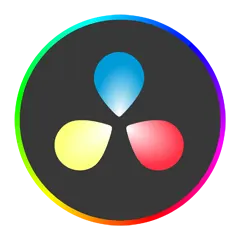
The DaVinci Resolve editing suite is the one and only software package you need for creative video editing. It’s a powerful, intuitive, and affordable solution that can be used both in the studio and in the field.
DaVinci Resolve features a complete editing suite, with tools that allow you to edit, color correct, and finish your videos with absolute precision. It has a powerful and intuitive interface that allows you to work quickly and efficiently. DaVinci Resolve offers a range of editing tools that let you trim, cut, copy, paste, and even add effects to your videos.
The suite also includes a powerful color grading system, allowing you to make precise adjustments to the look and feel of your videos. You can make changes to the saturation, brightness, and contrast and even add special effects to your videos. It also offers a range of tools for advanced color grading, such as 3-way color correction and curves.
The suite also includes a powerful titling tool, allowing you to add titles or subtitles to your videos. You can also add text and graphics, as well as transitions, to help give your videos a professional look.
DaVinci Resolve is compatible with a wide range of video formats, including AVI, MOV, WMV, MP4, FLV, and more. It also supports the latest video formats, such as H.264 and HEVC. You can also export your projects to a variety of formats, including DVD, Blu-ray, and web formats.
For those looking for a powerful, yet affordable solution for their video editing needs, DaVinci Resolve is a perfect choice. With its intuitive and powerful tools, it can help you create professional-looking videos with ease. Whether you’re a beginner or an experienced editor, DaVinci Resolve can help you take your videos to the next level.
Edius Pro
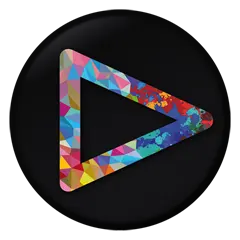
Edius Pro is a professional non-linear video editing software that has been designed to provide users with advanced video editing capabilities as well as real-time editing capabilities. It is one of the most popular video editing software systems available and has been used in the production of television shows, feature films, and corporate videos.
The interface is easy to use and intuitive, making it suitable for both novice and experienced video editors alike. It is highly recommended for those who are looking for a powerful and versatile editing tool.
The program is one of the most complete and robust video editing platforms available, offering users a variety of features and tools to help them create professional-looking videos. It includes a timeline-based editing system that allows users to easily move and arrange their clips, as well as a variety of tools to help them create special effects, and a comprehensive library of royalty-free music and sound effects.
Edius Pro also features an array of advanced features, such as 3D compositing, advanced color correction, and multi-layering. It also includes a comprehensive set of tools for audio editing, including a multi-track mixer, automated audio ducking, and a full range of transitions.
The user experience is further enhanced by the program’s extensive support for a wide range of standard video formats, including AVI, MOV, MP4, MPEG-2, MPEG-4, and HDV. Additionally, Edius Pro can be used to create DVD menus, as well as DVD-based projects.
Edius Pro also provides users with a variety of options and customization tools, allowing them to customize their projects to their exact specifications. It also includes a wide range of plugins and third-party tools that can be used to further enhance their projects.
Overall, Edius Pro is one of the most comprehensive and advanced video editing systems available. It is perfect for those who are looking for a powerful and versatile editing platform, as well as those who want to be able to create professional-looking videos without having to learn a lot of complicated software. For these reasons, it is highly recommended for anyone looking for a professional video editing system.
CyberLink PowerDirector

CyberLink PowerDirector is a feature-packed video editing software that enables users to easily create stunning and professional-looking videos. With its robust set of tools and intuitive user interface, this comprehensive video editing suite is ideal for both beginners and experienced video editors alike.
At the heart of PowerDirector lies its timeline-based editor, which allows users to easily arrange and edit clips, images, and audio files with precision. Not only can users trim, split and apply transitions to their clips, but they can also apply motion effects, titles, and animated objects to their creations. The software also offers a wide range of audio editing tools, so users can easily create soundtracks for their videos.
PowerDirector also supports a range of other features designed to make editing easier and more efficient. For example, users can choose from a variety of ready-made project templates and apply them to their videos in a single click. Additionally, the software comes with a range of powerful yet easy-to-use color correction tools, which make it easy to improve the look and feel of a video.
For those who want to take their editing skills to the next level, PowerDirector offers many advanced features. For instance, with the software’s Chroma key effect, users can easily create green screen effects to place their subjects in new environments. PowerDirector also provides users with access to an extensive library of royalty-free effects, titles, and objects, making it easy to create unique and professional-looking videos.
Ultimately, CyberLink PowerDirector is a powerful and versatile video editing suite that is suitable for both beginners and experienced users alike. From its intuitive timeline-based editor to its advanced special effects library, this comprehensive video editing suite offers users a range of powerful tools to create stunning and professional-looking videos.
Pinnacle Studio
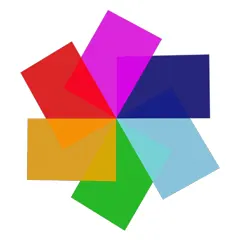
Pinnacle Studio is an incredible video editing software that has a lot to offer for video enthusiasts and professionals alike. It has been around for quite some time and has established itself as one of the most popular video editing programs available. With its intuitive and powerful tools and features, Pinnacle Studio truly sets itself apart from other editing software.
Whether you’re a beginner or a professional, Pinnacle Studio has something for everyone, allowing you to take your video editing skills to the next level. Whether you’re looking for a basic movie maker or a more powerful and sophisticated video editor, Pinnacle Studio has you covered.
Pinnacle Studio has a range of features and tools that make it stand out from the competition. It comes with a detailed timeline editor, allowing you to easily manage and arrange your clips. You can also add effects and transitions, giving your videos a professional look.
Pinnacle Studio also comes with a wide selection of additional tools and features, such as the ability to add titles, credits, and special effects. It also can export your projects to different formats and platforms, allowing you to share your creations with the world.
If you’re a more advanced user, Pinnacle Studio also comes with a range of advanced features and options. It has a powerful color correction and grading tool, allowing you to adjust the look of your videos. It also allows you to add green screen effects and other special effects to your footage.
Overall, Pinnacle Studio is an amazing video editing program that offers a range of features and tools to help you create professional-looking videos. Its intuitive and powerful tools and features make it one of the best video editing programs available. So, if you’re looking for an easy and reliable video editor, Pinnacle Studio is a great choice.
Adobe Premiere Elements

Adobe Premiere Elements is an excellent choice for those looking for an easy-to-use desktop video editing suite. With its intuitive user interface, powerful features, and affordability, Adobe Premiere Elements is the perfect tool for making professional-looking movies in no time.
For starters, Adobe Premiere Elements contains all the basic features you need to start making movies. From capturing and trimming clips to adding transitions and audio, you can do it all with Adobe Premiere Elements. The program comes with a variety of pre-made templates and effects that you can use to give your movie a professional look. Additionally, Adobe Premiere Elements includes a host of tools to help you create the perfect movie, including editing tools such as the Multi-Camera Editor and the Quick Fix mode.
Adobe Premiere Elements also offers a variety of advanced features that are perfect for those who are looking to make more complex movies. With its powerful audio tools, color grading tools, and motion tracking, Adobe Premiere Elements is an ideal choice for those looking to create Hollywood-style movies. Additionally, Adobe Premiere Elements also supports a wide range of video formats, allowing you to edit your movies in any resolution.
Adobe Premiere Elements is easy to use, but it is still powerful enough to create professional-looking movies. It is designed to be intuitive, so you can get started editing movies quickly and easily. The program also comes with a wide range of tutorials and tips to help you make the most of your editing experience.
Finally, Adobe Premiere Elements is an affordable solution for those looking to make professional-looking movies. The program is available for both Mac and Windows computers, and you can purchase it for as little as $99.99. With its low price and comprehensive features, Adobe Premiere Elements is an excellent choice for those looking for an easy-to-use video editing suite.
Adobe Premiere Clip

Adobe Premiere Clip is an easy-to-use video editing app that is perfect for anyone looking to get started with editing videos. Premiere Clip makes it easy to create polished videos with a variety of powerful tools and features. Whether you’re looking to create a professional-looking video or just want to have some fun with your clips, Adobe Premiere Clip is a great choice.
Adobe Premiere Clip is free to use and is available for both iOS and Android devices. The app allows users to quickly and easily create videos with a variety of tools and features. You can add transitions, titles, effects, and more to your videos. Premiere Clip also features integration with Adobe Creative Cloud services such as Adobe Creative Cloud Libraries and Adobe Stock. This makes it easy to access assets from Adobe’s extensive library of creative content.
The app also features a simple user interface that is easy to use and understand. You can easily organize your clips and create a timeline of your project. You can also add audio and adjust the volume. Adobe Premiere Clip also allows you to share your videos directly to social media platforms such as YouTube, Vimeo, and Facebook.
Adobe Premiere Clip also offers a variety of powerful editing tools that can help you create high-quality videos. You can add effects such as blur, sharpen, and color-correct your clips. You can also adjust the brightness, contrast, and saturation of your clips. You can even apply masks and motion tracking to your clips.
Adobe Premiere Clip is a great choice for anyone looking to create polished videos. With its easy-to-use user interface and powerful editing tools, it’s a great choice for beginners and experienced video editors. Whether you’re a novice or a professional, Adobe Premiere Clip is a great choice for creating high-quality videos.
Roxio Creator

Roxio Creator is an all-in-one digital media suite that enables users to easily and quickly create and share their digital media projects. It is a powerful tool that can be used to create, burn, copy and archive digital media projects such as photos, music, movies, and more.
Roxio Creator is designed to be user-friendly, allowing users to quickly and easily create digital media projects without the need for any prior knowledge of media creation. It comes with an intuitive user interface that is easy to learn and use, even for beginners. It provides an array of tools and features that can be used to make creative and professional-looking digital media projects.
The suite includes a range of features for working with photos, music, and videos. The photo editor allows you to quickly and easily edit and enhance photos and create impressive slideshows. The music editor is perfect for creating custom soundtracks and audio CDs. The video editor makes it easy to turn home movies into professional-looking productions. Roxio Creator also includes a variety of other features, such as a DVD authoring tool, a CD/DVD burning tool, and a cataloging tool.
Roxio Creator can be used to archive digital media projects in a variety of media formats. The software supports burning to CD or DVD, as well as archiving in the popular MP3, WMA, and AVI formats. It also supports downloading and streaming media, as well as burning to Blu-ray discs.
The software also provides an array of customization options, allowing users to personalize their digital media projects. For example, users can add text, logos, and images to their projects, as well as customize the look and feel by changing the color palette, using effects, and adding transitions.
Roxio Creator is a great choice for anyone who is looking for an all-in-one digital media suite to create, burn, copy and archive their digital media projects. The suite is easy to use, yet powerful enough to create professional-looking digital media projects. It is the perfect choice for anyone looking to get started with digital media creation.
Wondershare Filmora

Wondershare Filmora is an amazing and user-friendly video editing software that offers an intuitive and comprehensive way of transforming your video clips and photos into stunning movies. It allows users to edit, enhance, and customize their videos with a wide range of tools, including audio, color, motion, and text effects. Filmora offers a simple way to unleash your inner video editing genius.
Filmora makes video editing easy and fun, allowing novice and experienced users alike to effortlessly add special effects, transitions, titles, and animations to their videos. Enhance your videos with professional-grade effects, add captivating transitions, and apply stylish titles. Mix and match your clips and photos, with an array of tools ranging from basic trimming and cropping, to blending and even more advanced techniques such as reverse playback, slow motion, and more.
Filmora also comes with a set of tools that allow you to easily convert your videos to different formats, including DVD, HD, and 4K. With the help of these tools, you can view and enjoy your movies on any device, including televisions, tablets, and even smartphones.
What makes Filmora stand out from other video editing software is its intuitive and intuitive user interface. The intuitive interface is designed to make video editing smooth and efficient and provides users with instant access to all the tools and features. You don’t have to be a professional to use Filmora and can instantly start making professional-looking movies.
The pricing of Filmora is also quite affordable, with plans available for as low as $19.99 per year. The price also includes free lifetime support and upgrades. This makes it a great and cost-effective option for novice and experienced users who want to take their video creations to the next level.
Ready to unleash your inner video editing genius? Then Wondershare Filmora is the perfect choice for you! With Filmora, you can create beautiful and professional movies easily and quickly. Start exploring the world of video editing with Filmora and see what amazing creations await you!
Corel VideoStudio

Corel VideoStudio is a comprehensive video editing solution, designed to bring professional-level video creation capability to all levels of users. With a comprehensive suite of tools, from easy-to-use video templates to powerful editing features, Corel VideoStudio allows anyone, from novice to professional, to create amazing videos with great ease.
Corel VideoStudio includes all the tools you need to create stunning videos within minutes. From included tools like the Motion Tracker to custom tools that let you edit footage from any video camera, Corel VideoStudio gives you complete control over your project. With a simple drag-and-drop timeline, you can quickly and easily assemble footage, and add custom transitions, special effects, and more. You can also add audio effects such as music, voice-over, and sound effects.
Corel’s SmartMovie technology enables Corel VideoStudio to automatically create movies out of your own footage, complete with transitions and effects. If you have novice video editing proficiency, you’ll be able to assemble wonderful pieces of work in no time at all by using SmartMovie’s automatic editing prowess. It will even remove shaky footage and modernize the look and feel of your video.
The Teamwork Centre is a great feature of Corel VideoStudio and a great way to collaborate with colleagues, family, and friends on projects. You can invite others to join your project, chat about changes and edits, and follow the progress of your project with ease.
The SpeedTools options in Corel VideoStudio can save you time in the editing room. Six tools, from Copy Left to Copy Right, Copy Speed, and Copy Angle, can be used to quickly apply effects to whole clips or single clip sections. You can also adjust the speed of a clip using the SpeedTools options, speeding up or slowing down a clip at the click of a button.
Whether you’re a novice or a professional video editor, Corel VideoStudio can provide you with the tools to create amazing videos. With its comprehensive suite of features, powerful editing tools, and intuitive interface, Corel VideoStudio can help you create stunning videos in minutes.
HitFilm Express
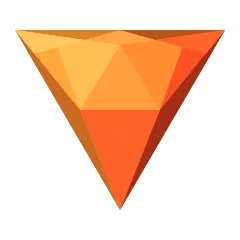
HitFilm Express is the perfect way to edit, composite, and create stunning visuals from start to finish. For those looking for easy-to-use and affordable digital video editing, compositing, and effects software, HitFilm Express is the ideal solution.
This powerful software offers versatility, allowing you to produce professional-looking projects regardless of your video editing experience. Its flexible interface makes HitFilm Express a great choice for both professionals and casual video makers.
The software includes both a video editor and a compositing engine which give you the ability to switch between editing and visual effects modes at any time. With the dozen included tools, users can create visually stunning, breathtaking videos. The customizable transition library also allows you to transition between scenes quickly and easily. Additional tools include chroma key and color grading tools, motion tracking, audio tools, and more.
Because the software is free, you can create your own unique visuals right away and learn how to use more sophisticated effects as you become more experienced. It includes tutorials, video editing basics, and helpful tips, making it easy to navigate the program and advance your video editing skills.
Hitfilm Express is great for every level of video maker, from beginner to advanced. With its simple and intuitive interface and powerful features, you can create beautiful videos in minutes. Whether you’re a hobbyist, professional, or student, you can use HitFilm Express to turn your ideas into stunning visuals.
Adobe Premiere Rush

Adobe Premiere Rush is the latest advancement in the field of video editing. It promises to provide a comprehensive and comprehensive editing experience for both professionals and beginners alike. With its intuitive and user-friendly interface, Premiere Rush is quickly becoming the go-to choice for video editors everywhere.
What sets Adobe Premiere Rush apart from other video editing programs is its focus on ease of use. Unlike most video editing software, Premiere Rush was designed specifically for the digital world. This means that users can quickly and easily create stunning videos without having to learn complex editing techniques.
Adobe Premiere Rush is packed with powerful features and tools to help users create amazing videos. Users can create stunning visuals with the use of multiple video and audio tracks, add effects and transitions, and quickly edit footage with the intuitive timeline view.
The software also features an advanced range of color grading tools, allowing users to make precise adjustments to the color of their footage. This allows for a more professional-looking video and gives the user more creative freedom to work with.
Another great feature of Adobe Premiere Rush is its integration with other Adobe Creative Cloud applications. This means that users can quickly and easily access their work across multiple devices. This makes it easy to stay organized and get the most out of their video editing experience.
Adobe Premiere Rush also offers a range of export options. This gives users the ability to share their videos with their friends and family on various platforms, such as YouTube and Vimeo.
Overall, Adobe Premiere Rush is a great tool for any video editor. It’s easy to use and packed with powerful features, making it the perfect choice for both professionals and beginners. With its intuitive and user-friendly interface, Premiere Rush is quickly becoming the go-to choice for video editors everywhere.
iMovie

iMovie is an excellent video editing software program designed by Apple. It has been around since 1999 and is available as a free download to users of Mac computers. It is an incredibly powerful tool, with features that make it suitable for both amateur and professional users in a variety of industries.
iMovie is easy to learn and use, with intuitive actions and controls, users can quickly create professional-looking videos. It offers quick project creation with advanced and powerful editing tools that allow you to fine-tune the video.
To begin editing a video, simply drag and drop footage onto the timeline. A timeline view provides users with greater control over the order of clips, allowing you to trim clips, change the order, add transitions, and more. The editing tools are simple and powerful, allowing you to quickly adjust the frame, color, and music of your video.
iMovie also provides users with an unlimited number of options for creative presentation. With title screens and credits, mobile-ready formats, and DCI-resolution videos, you can create stunning visuals for your video. You can also enhance your visuals with music tracks, sound effects, and themes.
This advanced software supports up to 4K video resolution with export compatibility for a variety of different formats, such as YouTube, Vimeo, and more. Exporting a video is easy and you can transfer them directly to your mobile device or upload them directly to the internet, making it easy to share with your friends and family.
iMovie has a wealth of features that make it a must-have software for any videographer. Whether you are an amateur or professional, this program is the perfect tool to take your videos to the next level.
Lightworks

Lightworks is a state-of-the-art editing system designed to provide filmmakers, video editors, and media professionals with a powerful and efficient tool for creating stunning visuals. It is a powerful and versatile platform for creating and editing videos, with a range of features that make it suitable for a variety of tasks.
Lightworks is a non-linear editing system, meaning that it allows you to access, manipulate, and combine video and audio footage in whatever order you choose. It can work with a variety of different file types, including HD, 4K, and 3D, allowing you to work with the latest formats without any problems. Lightworks also supports a range of different codecs, making it a great option for creating projects for both broadcast and web.
Lightworks is also a great platform for color grading and working with effects. It offers advanced tools for color correction, so you can make sure that your footage looks the way you want it to. It also has an array of powerful effects, both built-in and 3rd party, which can be used to create stunning visuals.
Lightworks is an incredibly versatile platform, and its support for a variety of different file types and codecs makes it ideal for a range of different projects. Whether you are creating a feature film or simply editing a home movie, Lightworks has the tools to make sure you have the perfect project. It is a powerful and reliable platform, and its range of features makes it a great choice for any filmmaker or video editor.
HitFilm Pro
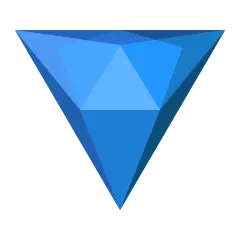
HitFilm Pro is an all-in-one video editing and visual effects software that has quickly become a favorite among filmmakers, YouTubers, and content creators alike. Armed with an extensive library of plugins, presets, and powerful editing tools, HitFilm Pro makes it easy to create stunning visual effects and groundbreaking cinematic animations.
In the past, filmmakers relied on multiple programs to create the effects they want. With HitFilm Pro, users can now do everything in one place. It’s the ultimate all-in-one video editing suite.
HitFilm Pro offers advanced editing tools to help you bring your ideas to life. You can use the timeline editor to create professional-grade videos with ease. Cut, trim and arrange your clips to create the perfect sequence. Add titles, transitions, and effects to take your video to the next level.
HitFilm Pro also has a powerful built-in visual effects engine. Create advanced particle effects and motion graphics with ease. Use the browser-based library of presets and plugins to add professional-looking visual effects to your projects. You can even use the built-in compositor to combine elements from different sources and create stunning animations.
HitFilm Pro also has a built-in color correction tool that helps you create the perfect look for your videos. You can adjust the color, contrast, and exposure of clips to make them look perfect. And with the addition of the HDR editor, you can now create stunning high dynamic range images.
HitFilm Pro is an all-in-one video editing and visual effects suite that has everything you need to create stunning visuals. Whether you’re a seasoned professional or just getting started, HitFilm Pro is the perfect solution for creating amazing videos.
Apple Motion

Apple Motion is an incredible motion graphics and animation software that has revolutionized the way that professionals, students, and hobbyists create stunning visuals. From its first iteration on the PowerMac G4 in 2003 to the latest version on macOS, Motion has come a long way in its ability to create beautiful and complex visuals.
For those unfamiliar with Motion, it is a powerful tool for creating animations and motion graphics. It uses a node-based interface that allows creators to easily create complex animations without having to manually set parameters or keyframes for every element. It supports a wide range of file formats including MOV, MP4, and AVI, as well as a variety of image and vector file types. The motion also comes with a library of royalty-free music and sound effects, which can help bring your project to life.
Apple Motion has a wide range of tools that can be used to create stunning visuals, such as particle effects, 3D animations, and more. It also features a “behavior” system, which allows you to quickly and easily apply effects to all elements of your project with just a few clicks. This can be particularly useful for creating dynamic transitions and transitions between multiple scenes.
The interface of Motion is incredibly intuitive and user-friendly, and its integration with other Apple products such as Final Cut Pro and Logic Pro makes it easy to switch between applications without having to export files. Additionally, Motion works with a variety of third-party plugins and integration with other software, allowing for even more customization and control.
Apple Motion is an incredibly powerful and versatile tool for creating stunning visuals and animations. Whether you’re a professional, hobbyist, or student, you’ll find that Motion is the perfect tool for creating impactful visuals with ease. With its easy-to-use interface, wide range of tools, and integration with other Apple products, Motion is sure to become your go-to for creating impressive animations and motion graphics.
Magix Movie Edit Pro

Magix Movie Edit Pro is an intuitive and powerful video editing software that offers a wide range of features and tools to help you create and edit amazing videos. Whether you are a novice or an experienced video editor, Magix Movie Edit Pro has something to offer you.
The software is packed with all the necessary tools to create professional-looking videos with ease. It has a wide range of tools that can help you edit your movies frame-by-frame, add special effects and transitions, color correct, and even create 3D animations. You can also use the software to add text, music, and other media to your projects.
The software is easy to use, even for beginners. It has a drag-and-drop interface, which makes it easy to get started quickly. Some helpful tutorials and guides explain how to use the different tools and effects, so you can get the most out of your video editing experience.
The software is also full of advanced tools and features that experienced video editors will appreciate. You can work in multiple layers, keyframe animations, and even work with green screen footage. It also supports a variety of formats, including 4K and 3D. If you want to create more complex projects, you can even use the software to work with motion graphics.
Magix Movie Edit Pro is a great option for both novice and experienced video editors. It’s easy to use, packed with powerful tools, and provides you with all the necessary tools to create stunning videos. With its intuitive interface and wide range of features, you can create amazing videos quickly and easily.
WeVideo

WeVideo is an online video editing and production platform that allows users to create, edit, and share videos from their desktop, laptop, tablet, or smartphone. It’s a great way for anyone, from beginners to professionals, to create videos for business, education, or entertainment purposes.
WeVideo is a great choice for anyone looking to get started with video editing and production. The platform is easy to use and provides a range of features that make the process of creating videos simple. With WeVideo, you can easily upload video clips and photos, add text, music, and effects, and create professional-looking videos in minutes.
WeVideo also provides a library of free sound effects, music, and stock footage to help you create the best video possible. You can also use WeVideo to collaborate with others, allowing multiple people to work on the same video at the same time.
WeVideo also offers a variety of different plans to suit your budget. You can choose a free plan or a basic plan that allows you to upload up to 3GB of footage and create up to 5 minutes of video. There’s also a Pro plan that allows you to upload up to 25GB of footage and create up to 50 minutes of video.
WeVideo also has a range of features that can help you get the most out of your videos. You can use the platform to add transitions, titles, and green screen effects, as well as track changes, export to YouTube and other media formats, and even, add captions.
WeVideo is an excellent choice for anyone looking to take their video production to the next level. It’s easy to use, has a range of features and tools, and is affordable. With WeVideo, you can easily create professional-looking videos in minutes and share them with the world.







