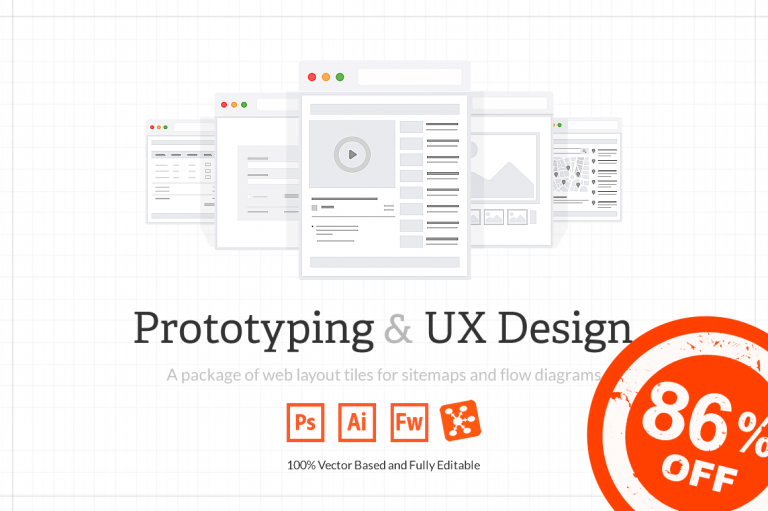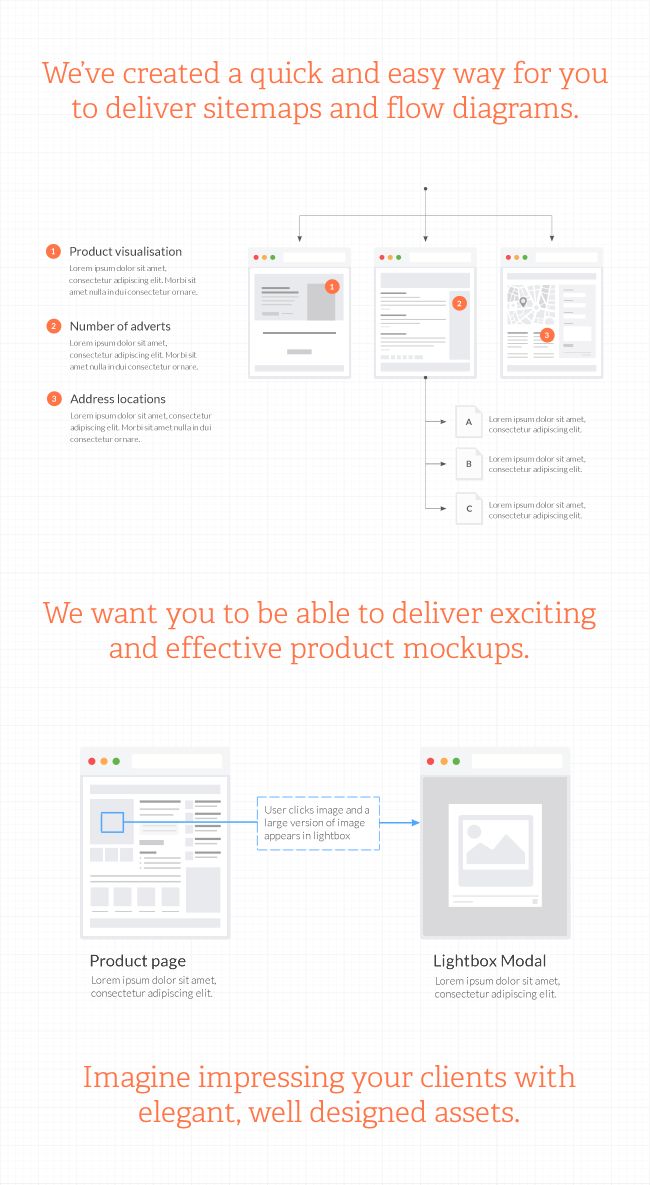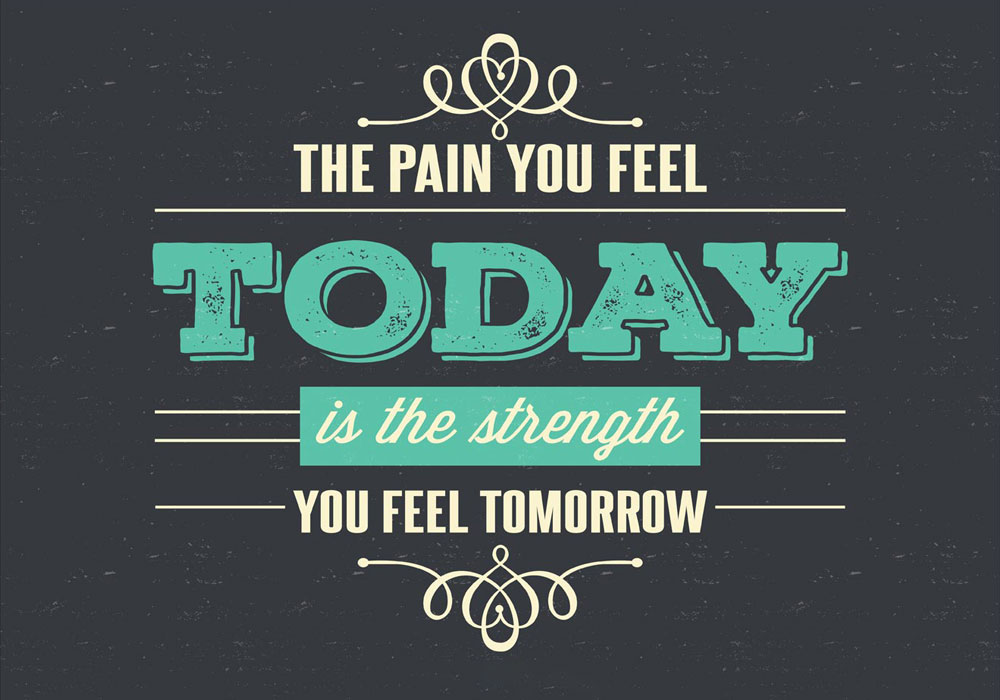Ever have clients that just want everything done yesterday? They don’t want technical wireframes and mockups, etc. Those take too long. But they do want to see a functional outline of the project. That’s when a collection of professional Web Tiles comes in real handy!
This Deal features a total of 150 unique UX Web Tiles for Flow Diagrams from Firetuts, that can easily be used to create Flow Diagrams and Sitemaps for your clients. Simple to edit and highly customizable, these Tiles are compatible with popular editing software such as Adobe Photoshop, Illustrator, Fireworks and Omnigraffle. This deal has been brought back for another run, by popular demand. Jump on it now and you could save 86% off the regular price!
Highlights:
- Quickly Create Flow Diagrams and Sitemaps
With these website layout tiles, you can quickly and easily whip up some visual flowcharts and sitemaps. No need to take time to build out wireframes and then robust sitemaps. Get a quick visual layout pattern in front of your customers in no time. - Multiple Page Types
This collection of Web Tiles covers dozens of different page types that can be used on any of your UX deliverables. Truly a unique and effective way to kick off your newest project! - Compatible with Photoshop, Illustrator, Fireworks and Omnigraffle
No matter what your favorite design program is, these Web Tiles work with Adobe’s popular Photoshop, Illustrator, Fireworks and Omnigraffle programs. You’ll get .AI, .PSD, .FW, .PNG and .OG stencil file formats to work with. - Fully Editable Files
No matter which program you use, you’ll be able to easily edit these tiles to fit your latest project. Change up the text, size, shapes, even colors on any of these tiles. Make them fit your own look or just make the minor changes necessary and run with it! - Organized Layers
Whichever program you’re using, you’ll find it a snap to work with. Thanks to organized layers, you’ll easily be able to edit and customize each tile. - Vectors
While the Photoshop files offer limited vector support, the other files include intact vectors. That means scaling your tiles to whatever size you need is not just easy, but you won’t lose any detail either.
What’s included:
- Adobe UX Web Tiles for Flow Diagrams and Sitemaps – Volume 1 (PSD, IA and FW.PNG)
- Adobe UX Web Tiles for Flow Diagrams and Sitemaps – Volume 2 (PSD, IA and FW.PNG)
- Adobe UX Web Tiles for Flow Diagrams and Sitemaps – Volume 3 (PSD, IA and FW.PNG)
- Omnigraffle UX Web Tiles for Flow Diagrams and Sitemaps – Volume 1 (Omnigraffle Stencil)
- Omnigraffle UX Web Tiles for Flow Diagrams and Sitemaps – Volume 2 (Omnigraffle Stencil)
- Omnigraffle UX Web Tiles for Flow Diagrams and Sitemaps – Volume 3 (Omnigraffle Stencil)