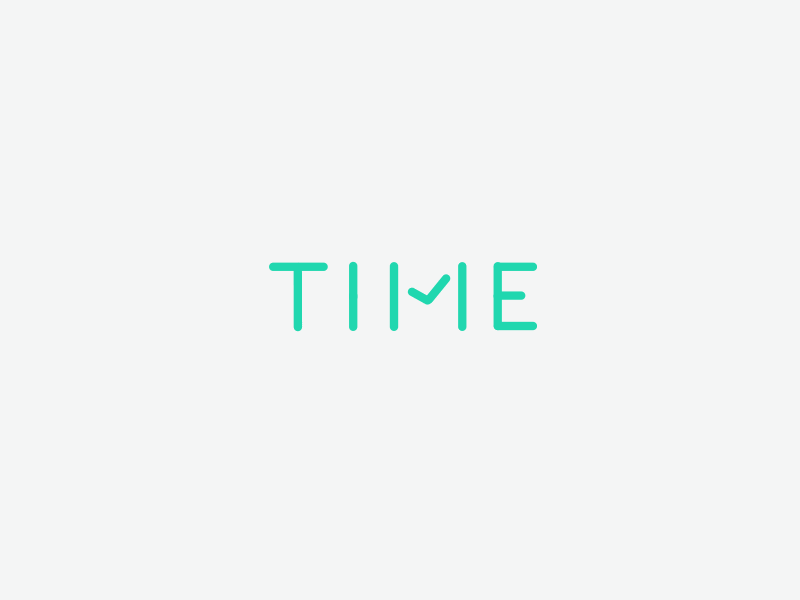Many WordPress blog users forget to add featured image in their blog post while publishing their posts. If they remain forgetting to add the featured images, it would be time-consuming to re-edit those blog posts for assigning featured images.
This Snippet will help you to have all those posts that required featured image before they publish. You just need to add this snippet to the functions.php of your WordPress theme. When you try to publish a post without a featured image you get an admin message ”You must select Featured Image. Your Post is saved but it cannot be published.’
[php]
add_action(‘save_post’, ‘wpds_check_thumbnail’);
add_action(‘admin_notices’, ‘wpds_thumbnail_error’);
function wpds_check_thumbnail($post_id) {
// change to any custom post type
if(get_post_type($post_id) != ‘post’)
return;
if ( !has_post_thumbnail( $post_id ) ) {
// set a transient to show the users an admin message
set_transient( “has_post_thumbnail”, “no” );
// unhook this function so it doesn’t loop infinitely
remove_action(‘save_post’, ‘wpds_check_thumbnail’);
// update the post set it to draft
wp_update_post(array(‘ID’ => $post_id, ‘post_status’ => ‘draft’));
add_action(‘save_post’, ‘wpds_check_thumbnail’);
} else {
delete_transient( “has_post_thumbnail” );
}
}
function wpds_thumbnail_error()
{
// check if the transient is set, and display the error message
if ( get_transient( “has_post_thumbnail” ) == “no” ) {
echo “
You must select Post Thumbnail. Your Post is saved but it can not be published.
“;
delete_transient( “has_post_thumbnail” );
}
}
[/php]