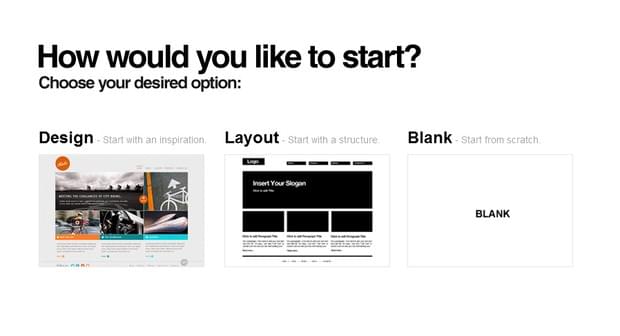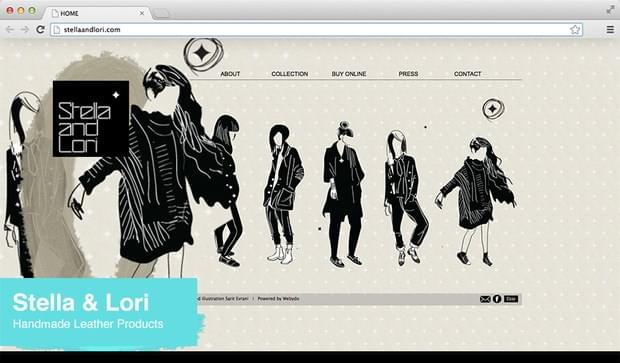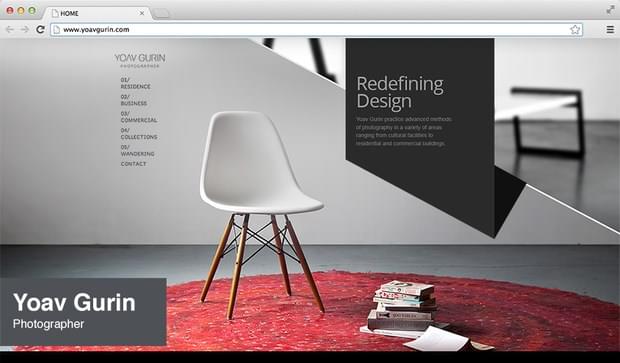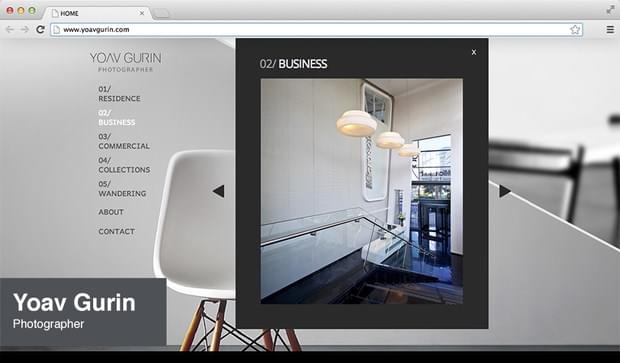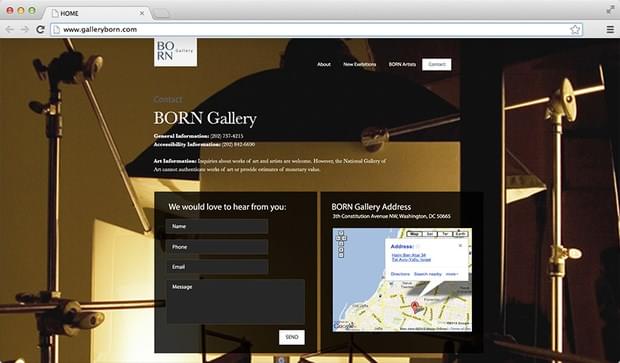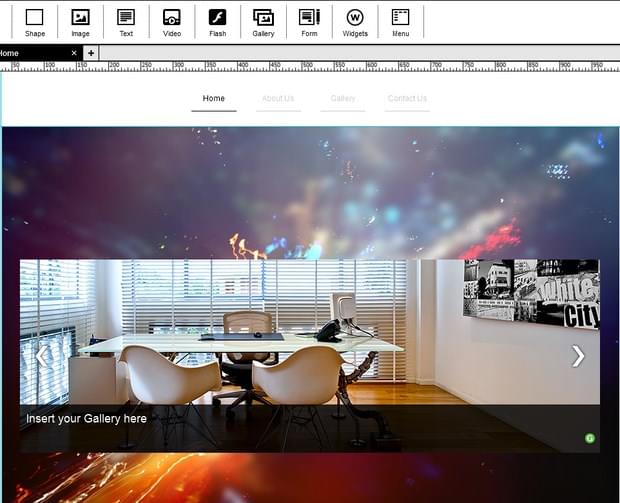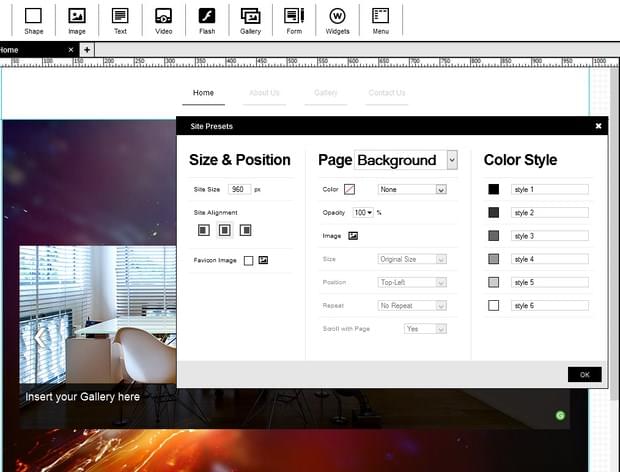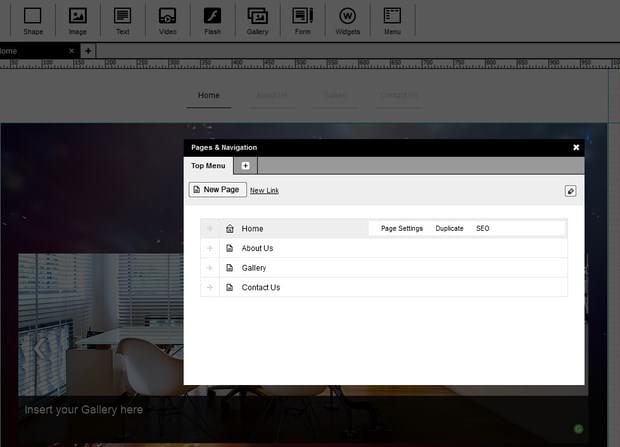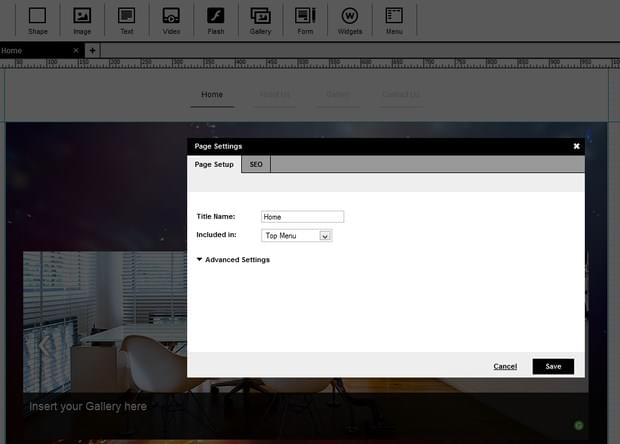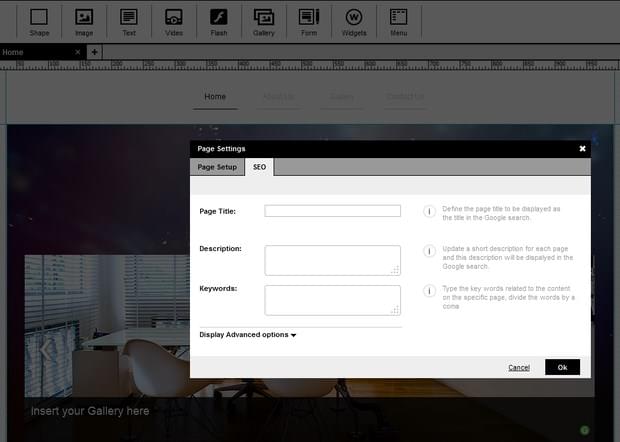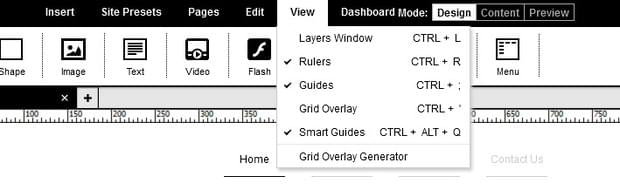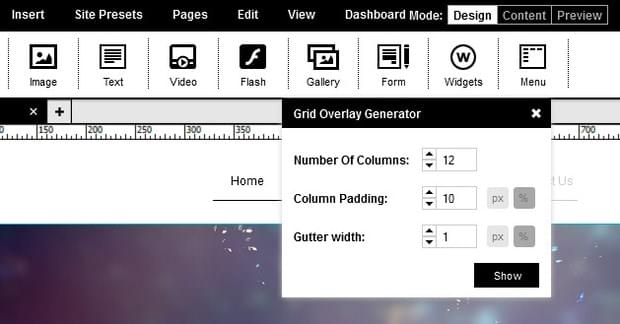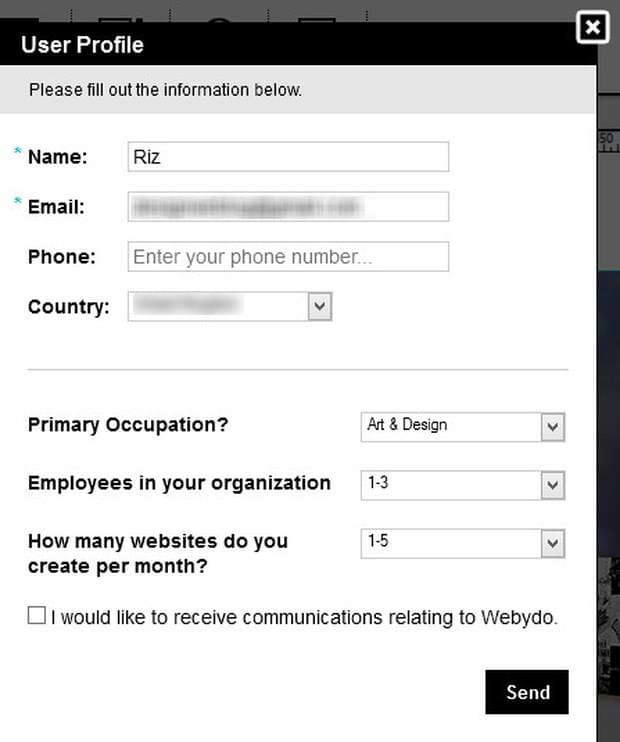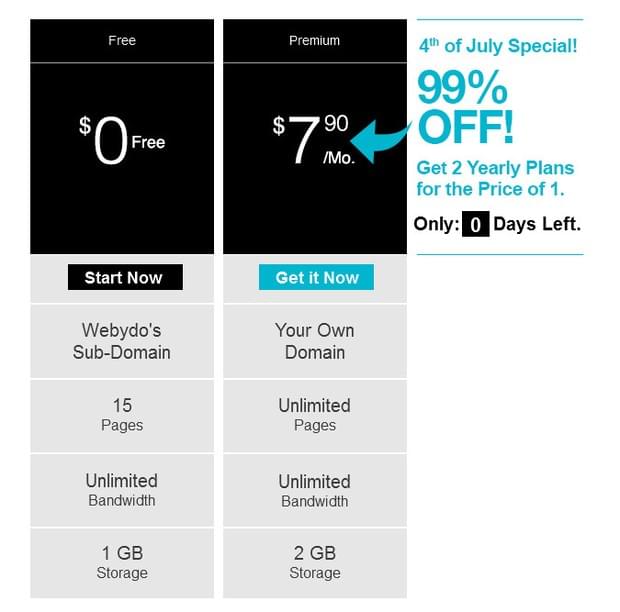When it comes to creating a website, most people get confused where to start and how to build a website with little effort. Some trained & good web builders are available in the market to build the websites who offer various functionality and some are not as good and offer only basic features to create a site. Creating a website isn’t difficult if you don’t have sufficient money, you can still create a trendy and beautiful website by using website builders.
It could be difficult to choose a website builder that’s suitable or meets your requirements. When choosing a website builder, the first thing you should know is that a good web site builder has a user friendly interface and features. The tools and features of the web builder should be located with ease so you can find them easily. If your website building application has friendly interface, you can simply create a page, add elements, images, videos etc. With the help of your website builder you can easily create a website in a few hours. Webydo is one of the most favorited and user friendly web builders in the market industry. To design a website in Webydo is not difficult at all, all you need are your designs.. Today we highlighted some important and useful feature of Webydo. So what are you waiting for, Build your dream website with Webydo.
First of all check this General Overview for understanding how Webydo works.
Start building your Website
Webydo provides you three options,
- Choose one of ready made web designs from Webydo,
- Use some web structure
- Create your own theme with the help of tools.
Some Beautiful Websites for your Inspiration
With the help of Webydo you can create a beautiful website like these. Check out these designs:
Important Features of Webydo
With Webydo, you can create a website with no programming skills. It’s easy and intuitive to use with it’s drag & drop you can upload images, video forms, menu, widgets and different elements.
Is Free OS X Mavericks Too Good to be True?Choose your site presets, size and position, add a page background, editing and alignment, add a 6 color styles.
Small Landing Page Alterations That Make a Huge DifferenceAdd Pages
Add more pages and menus and design as s you like.
Add Pages Setting
7 Hacks for Logo Designers to Improve ProductivityAdd Pages SEO
Each web page on Webydo is search engine friendly. As a matter of fact, you can actually define your page Meta Title, Meta Description & Meta Keywords. Those are very easy to modify and considered as basic SEO features on Webydo. If you want to go more in-depth on your search engine optimization efforts, Webydo offers a much more advanced option for that too.
One more important thing to know is that Webydo’s SEO features are not only Google friendly but works great with Yahoo! Bing & Ask.com.
Check what’s in View Option
In view option, you may find Layers window, Rulers, Smart Guides with shortcut keys. The grid overlay generator is a very unique tool in Webydo. This will give you complete control over columns, padding and gutter. You set the numbers, and the generator fits them automatically to the width of your site.
When your finishing your work, you can see the web preview and then click on the publish button. Fill the user profile form and click send. Your free web site is now created.
Webydo also offers Premium offer in just $7.90 / Month with unlimited pages, unlimited bandwidth and 2GB disk space. Webydo also offers a premium plan for web agencies, for more information check this page.
Finally, I would say Webydo is an easy and nice platform where every user can create his own website.