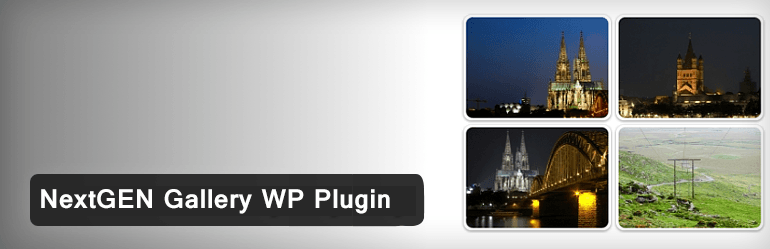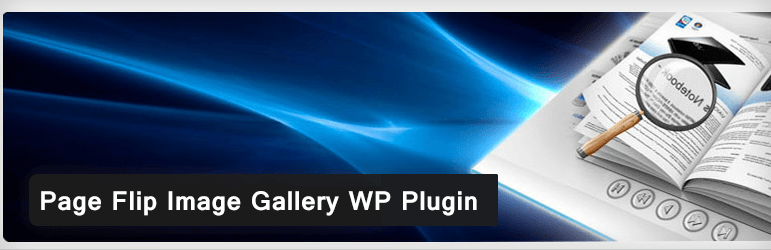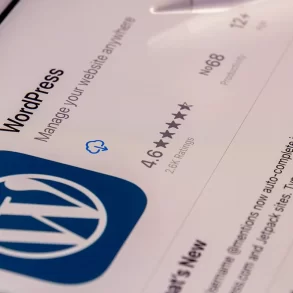Everyone knows that visuals easily grab more attention. Bloggers hold on to this fact as they sail the blogosphere, aiming to attract as much traffic as possible. But sometimes Google Images is not enough, especially when we want to feature unique and awesome images.
In this article, we tackle 8 WordPress plugins to enhance the photos we put in our blogs. We’ve gone through the number of downloads and ratings to provide you with what’s hot and effective for the WP population.
1. NextGEN Gallery
NextGEN is undoubtedly the best among all options, having been downloaded more than five million times. Simply put, it is an image gallery with a slideshow option. You may add watermark, effects and customize themes to make your gallery more personalized. It’s a handy tool when you want to show off the photography skills you developed from a lovely Australian nature getaway, for example.
Useful Photoshop Plugin for Web Designers
2. Lightbox Plus
Lightbox overlays image in the page. With this the user can view a larger version of the photo without the hassle of opening another tab. To center attention on the picture, the background may be dimmed. This is perfect when you’re showcasing many photos of one thing—the viewer can just zoom in on a certain photo that captures his/her preferred angle.
Roundup Of Free Tools For Web Designers And Developers
3. Page Flip Image Gallery
The name pretty much encapsulates everything. It’s a photo gallery that gives you that 3D effect of flipping pages. It’s also convenient since it can only take a mouse click to move on. Make your presentations like this and create a lasting impression of ingenuity and coolness.
A Beginner’s Guide To Designing A WordPress Site
4. SEO Friendly Images
SEO Friendly Images works very well if you value your blog’s traffic stats. It has the initiative to add ALT and TITLE attributes to all your photos, making it easier for search engines to remember you. The ALT attribute describes an image to the search engine and matches the photo whenever a keyword search calls for it. The TITLE attribute shows in the tooltip when you hover the mouse on the image. Clever huh.
Creative Portfolio for Freelancer and Agency – Petal
5. WP Smush.it
Sometimes we have really great pictures but with really great bytes, forcing us to sacrifice quality over loading speed. With Smush.it, however, you won’t have to take one for granted anymore. It reduces image size by removing unnecessary bytes, thereby leaving enough good quality for the image. It works instantly on every image you add, so now you can concentrate more on writing that thought-provoking post.
6. WP Photo Album Plus
When there’s a “plus” in the name you know you’re getting more. In this plugin your photos and albums are ultimately placed in your hands, giving you full authority on how images will appear and how viewers will stream your images. You can highlight a photo every day, hour or week through a “Photo of the Day” sidebar widget, gather comments and implement a rating system for a “Top Ten Photos” sidebar widget. The best part is that no coding knowledge is required since everything is done in the admin page.
PhotoSmash Galleries is a similar plugin, but this one you can do mobile with an iPhone app for you and your site’s users. If you have a Flickr account, then it you could use Flickr Photo Album to effortlessly pull your photos and link both accounts.
7. Yet Another Photoblog
YAPB easily transforms a WP blog into a photo blog without having to defamiliarize you with posting functions. When you convert to this, the principle becomes one post, one image. Should you have more images, you may install one of the gallery plugins we recommend above.
8. ImageMagick Engine
Have no fear in resizing images because ImageMagick can improve on the image’s quality better than the standard GD library. That’s a breath of relief if you can’t help but re size.
We hope these plugin gem stones save you the embarrassment of using any shoddy pictures in the future. But remember, visual appeal is always coupled by good content. This winning combination makes a blog stand out and draw a steady audience.